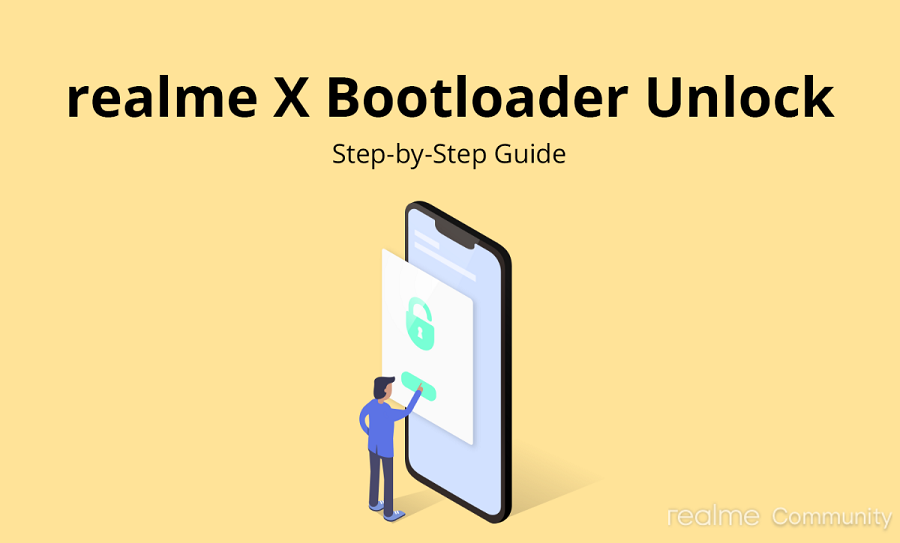In addition to providing devices with timely software updates, Realme is also doing a great job opening up its devices to third-party development.
Over the recent past, several Realme devices have picked up the ability to unlock the bootloader. With this, the company is making it possible to install custom ROMs on the devices in question as well as gain root access.
Just last week, it was the Realme X50 5G, Realme 3 Pro and Realme 5 Pro that gained this ability. This came shortly after the latter duo’s Android 10 kernel source code went live, another indicator that Realme isn’t joking about its dedication to supporting third-party development.

Prior to that, the Realme X2 and Realme X2 Pro had also gained bootloader unlocking abilities in late 2019, but this was back when Android Pie was the order of the day.
The latest to join the growing party is Realme X. Like the Realme X2 and X2 Pro, owners of the Reame X started unlocking the bootloader of their devices officially in 2019.
Now that the Realme X Realme UI update based on Android 10 is here, the company is also making the device great again by offering an updated tool for bootloader unlocking. Realme has also published the device’s Android 10 kernel source code on Github.
How to unlock Realme X bootloader
Realme has provided a tutorial of how to unlock the bootloader on your Realme X. Like other Realme handsets, the unlock tool provided here is specific to this device. Also, the company warns that after unlocking the Realme X bootloader, Widevine L1 will be replaced by Widevine L3 certification.
If you are okay with streaming Netflix and Amazon Prime shows in SD (480p), you are welcome to follow the steps below:
Step 1. Make sure you have backed up your data, unlocking your phone will erase all of your data.
Step 2. Make sure your system version is the official and latest one.
Step 3. Download the unlock tool APK on your phone from here. Install it to apply for the bootloader unlock via the tool.
Step 4. Launch the unlock tool you installed in step 3.
Step 5. Click “Start applying”.
Step 6. Please read the disclaimer in detail, select the checkbox, and submit your application. The application will be checked by our servers.
Step 7. Within approximately 15minutes, the unlock tool APK will show the status of the unlock request – if it shows the unlocking is successful, please Proceed to the following step.
Step 8. You can now click “Start the in-depth test” and the device will reboot automatically. The following string will display on the screen: fast boot_unlock_verify ok
Step 9. Download and install the fastboot tool on your PC or MacBook (check this), use a cable to connect the phone and PC. In Fastboot mode use engineering command below to unlock the phone.
– Enter the command: adb reboot bootloader
– Press “Enter”on your keyboard
– Enter the command: fastboot flashing unlock
– Press “Enter”on your keyboard
Step 10. On your phone press the Volume Up key to select “UNLOCK THE BOOTLOADER” (or press the Volume Down key if you have changed your mind to select “DO NOT UNLOCK THE BOOTLOADER”).
Source
Note that you can always relock the bootloader of your device if the need arises. Similarly, the company has a comprehensive guide of relocking the bootloader here, so feel free to check it out.
PiunikaWeb started as purely an investigative tech journalism website with main focus on ‘breaking’ or ‘exclusive’ news. In no time, our stories got picked up by the likes of Forbes, Foxnews, Gizmodo, TechCrunch, Engadget, The Verge, Macrumors, and many others. Want to know more about us? Head here.