Google Now was one of my favorite introductions back in the day. The idea of having regularly updated information about things that interest you displayed to you without even requesting for it was pretty cool.
As you’d expect, the Google Now experience only got better with time, but things started taking a twist when a change of names to Google Feed, living within the Google app, was effected in 2017.
One of the best features to be dropped alongside the Google Now moniker was the swipe to dismiss function. In Google Now, one would easily swipe away news articles (aka cards) when done with them. But in Google Feed, one had to tap the 3-dot menu on a card and choose the option to hide the story.
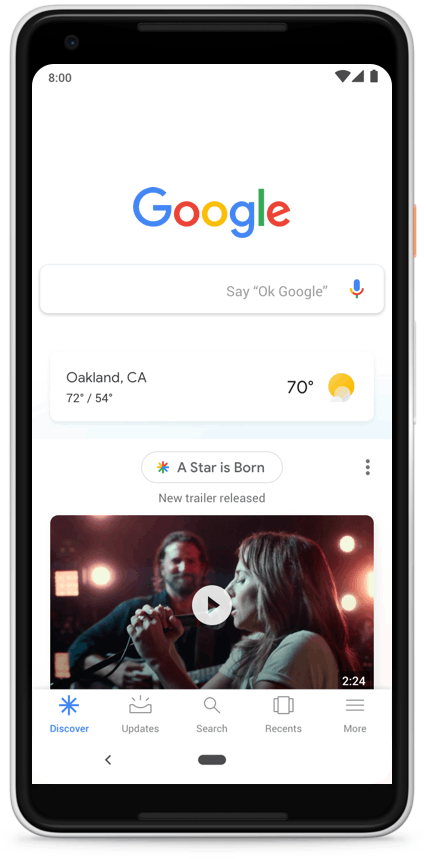
This behavior was retained when Google renamed Feed to Discover in 2018, the current moniker, and honestly, it dented my love for what was a cool news experience. On the brighter side, the feature still lived on in the News section of the Google Chrome for Android app.
When reading news articles via the Chrome app, one could easily swipe left or right to dismiss suggested news articles or the ones that they’ve already read from the list. But after the update to version 80.0.3987.132, this is no longer possible.
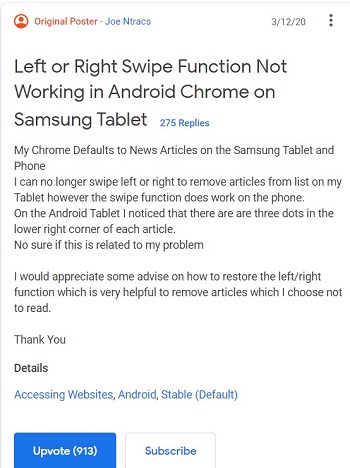
All of a sudden I can’t swipe away articles on my device. Why would you remove that feature? What a random and useless feature to “update”. Who prefers a news feed where you have to continually scroll down to a longer and longer list?
Source
Like the Discover feature in the Google app, removing suggested news articles from the list needs one to tap the 3-dot menu next to each article and then select “hide story”, a process that is annoying and unnecessarily long.
Hundreds of unhappy Google Chrome users have taken to various platforms over the recent days to air their frustrations at the search giant for removing this feature, but nothing official has been put forward to address the matter.
On the brighter side, there seems to be a workaround that is proving to be functional for affected users of the feature in Chrome. The details are as below:
Step 1: Type this in address bar – chrome://flags
Step 2: Search “Interest Feed Content Suggestions”
Step 3: Disable it
Step 4: Restart Chrome
Going by the comments on this Reddit thread, it seems this workaround is proving to be heaven-sent for affected users, so be sure to try it if you are experiencing the Google Chrome swipe function issue.
The fact that this feature was part of Google Now and has since been removed even in the current Discover doesn’t do any justice to the chances of Chrome users getting it back. But we hope Google will reconsider this move in a future update.
PiunikaWeb started as purely an investigative tech journalism website with main focus on ‘breaking’ or ‘exclusive’ news. In no time, our stories got picked up by the likes of Forbes, Foxnews, Gizmodo, TechCrunch, Engadget, The Verge, Macrumors, and many others. Want to know more about us? Head here.


