Rejoice Galaxy S9/S9+ users, as Verizon has finally pushed in the One UI 2.0 (Android 10) update for the devices. Notably, it has beaten both Sprint and T-Mobile carrier networks in rolling out the update which was scheduled somewhere around the last week of February.
Notably, Verizon has Galaxy Note 9 was served with the One UI 2.0 (Android 10) update a few days back. Interestingly, the update by Verizon was expected to come out in February and by the looks of it, the update has arrived on time, maybe soon.

Matter of fact, earlier we have also come up with a report on how users of Verizon, T-Mobile, Sprint or global models can install the One UI 2.0 (Android 10) update right away using tools like Frija and flash it using ODIN.
Coming back to the Verizon update, according to user reports on Reddit, it is indeed bringing in all the new features of Android 10 as well as the One UI 2.0 update. Check out the official changelog and the screenshot shared by the users:
What’s new?
– Android 10.0
– Updated user experience

What’s weird is that the changelog does not mention the inclusion of the February 2020 security patchset. But on asking users who’ve shared the screenshots on Reddit, they have confirmed that One UI 2.0 update is bringing the Feb patch.
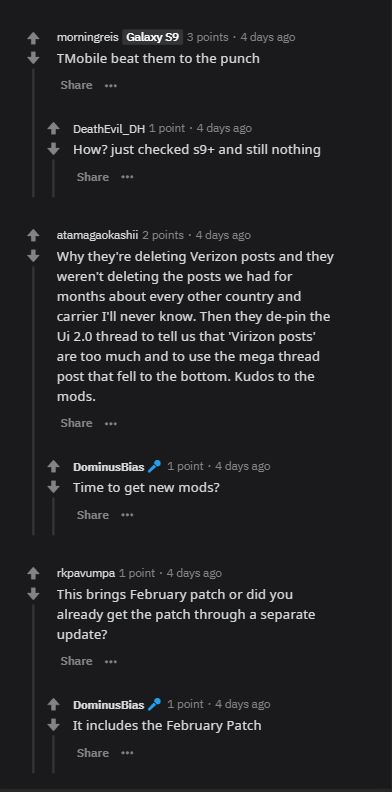
At the time of writing this post, when we checked the official Verizon update tracker for Galaxy S9/S9+, it conveys only the February OTAs have been delivered for the devices.
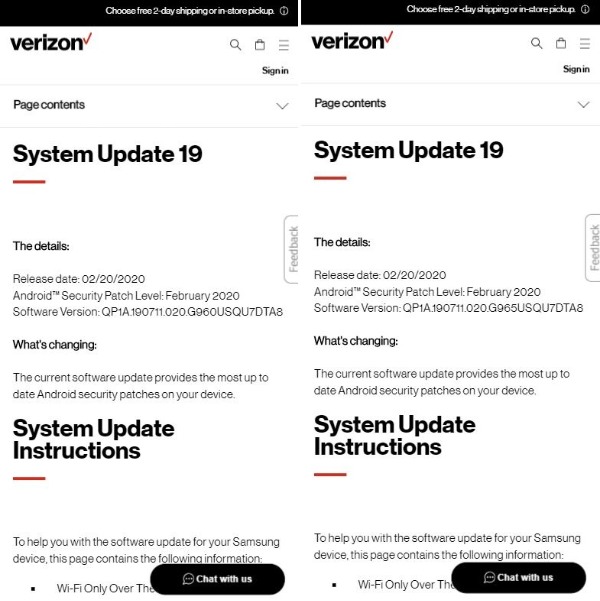
So it could be possible that Verizon is pushing One UI 2.0 for Galaxy S9/S9+, but will update their official page later. Or it could be, they’ve also released Android Pie/One UI-based Feb OTA’s for S9/S9+. Whatever the case be, what’s good is that Android 10 is finally here.
Keep in mind that the update is being pushed via OTA in batches and will take some time in hitting all the units. However, users can also go ahead and check for the update notification by heading to Settings>>Software Update>>tap on Download and Install option.
In the meantime, you can check out our dedicated Samsung section to read more similar stories surrounding Samsung devices and smartphones.
PiunikaWeb started as purely an investigative tech journalism website with main focus on ‘breaking’ or ‘exclusive’ news. In no time, our stories got picked up by the likes of Forbes, Foxnews, Gizmodo, TechCrunch, Engadget, The Verge, Macrumors, and many others. Want to know more about us? Head here.


