The stable Nokia 7.1 Android 10 update arrived in mid-December 2019, becoming the third HMD Global smartphone to be upgraded to the latest and greatest from Google after the Nokia 8.1 and Nokia 9 PureView.
The updated Android OS, sadly, bundled an older November security patch, but it has since been upgraded up to January 2020 security patches, at least as of this writing, although not everyone has received the updates.
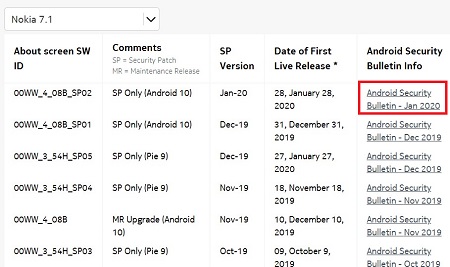
Despite the incremental updates, it seems plenty of issues still exist in the Nokia 7.1 Android 10 firmware. Some have been here since the first day the OS arrived while others keep showing up from time to time. Let’s look at some of them.
Nokia 7.1 Android 10 update breaks WiFi
Several Nokia 7.1 owners say the update to Android 10 put an end to their Wi-Fi network usage. Apparently, the phone returns “connection to network failed” error every time you attempt to connect to a Wi-Fi network that worked fine before the update.
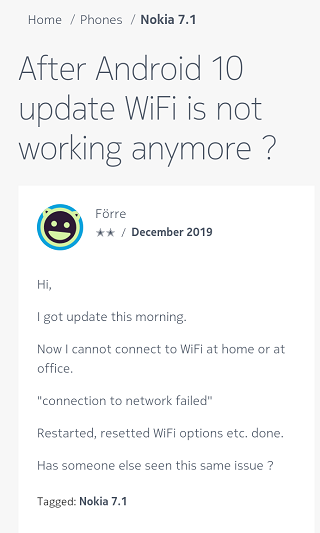
Apparently, Nokia 6.1 owners are also facing this same issue following their update to Android 10.
My Nokia 6.1 just updated from 9 to android 10. WIFI on this phone has ceased to connect to my home router. Has any anybody got a solution yet?
Source
Nokia 6.1 updated android from 9 to 10 today, and all the wi-fi became unavailable (at work), except the guest network, which has no password but is portal protected. The SSIDs are present/selectable in the Network & internet -> Wi-Fi menu, but the WiFiAnalyzer app reports only the guest network.
Source
Broken microphone after Android 10 update
The Nokia 7.1 update reportedly breaks the microphone in third-party apps like WhatsApp, IMO, Dialer, and so on. For some reason, turning to headsets gets rid of this problem.
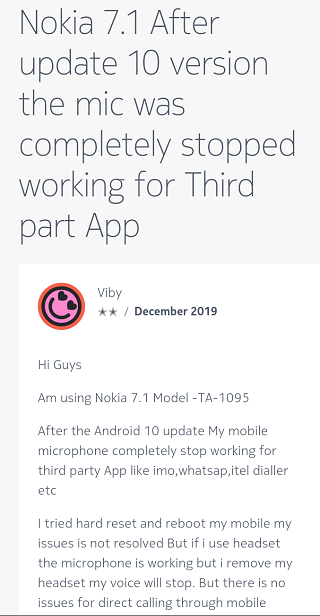
As it stands, not even doing a hard reset fixes the bug, so probably only another update can. As for when this update will arrive, we can only wait.
Call distortion bug
Besides the microphone issues after the new update, several Nokia 7.1 owners also say they are experiencing call distortion since switching to the latest OS.
I see posts of people saying some sound on their device is distorted since the update. But I haven’t seen anyone mention distortion during phone calls specifically. Is anyone else experiencing this? It happens during some outgoing calls, but not all. Not sure if it also happens during incoming calls. But the distortion happens both while the phone is dialing/ringing and after the party picks up.
Source
I am experiencing this issue as well. Anyone that calls me or who I call all sound distorted and like chipmunks. I have done a full factory reset and tried using 3rd party dialing apps and none of these have solved the issue.
Source
Apparently, there is a pair of workarounds for this issue. One involves turning off both VoLTE and WiFi Calling in the Settings while the other is simply turning the speaker on and off during calls.
Nokia 7.1 crashing after Android 10 update
An even more grave issue Nokia 7.1 users are experiencing after installing Android 10 is crashing. Apparently, the device crashes after the update, rendering it completely unusable.
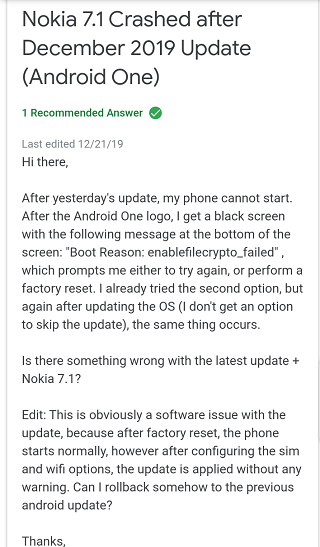
Hi, After yesterday’s update, my phone cannot start. After the Android One logo, a black screen appears with the following message at the bottom of the screen: “Boot reason: enablefilecrypto_failed”, which tells me to try again or to perform a factory reset. I have already tried the second option, but again after updating the operating system (I don’t get an option to skip the update), the same thing happens.
Source
I’ve received the Android 10 update for my Nokia 7.1 on December 18th 2019. The update was 1274.7 MB in size and it downloaded in the background. I received a notification saying that my phone was ready to be updated, so I clicked on it and clicked on “Restart”. My phone restarted and the Android One splash screen showed up. Then the screen went black and after that the Android One splash screen showed up again. It repeated this about 5 times and a screen showed up saying “Can’t load Android system. Your data may be corrupt”. There were 2 options at the bottom: “Try again” and “Factory Reset”. I tried again and the same thing happened, so I did a factory reset. After that I was greeted by the Android setup screen (just like when you turn your phone on for the first time). I connected to WiFi and during the set up process it asked me to download the update again (1274.7MB), so I did that, I restarted my phone and the exact same thing happened again. It kept alternating between splash screen and black screen until the “Can’t load Android system” screen showed up again. So I did the factory reset again and now my phone is on the setup process screen all the time, so it’s pretty much unusable.
Source
Other Nokia 7.1 bugs after Android 10 update
Other bugs that have been reported by Nokia 7.1 owners after switching to Android 10 include broken audio when playing WhatsApp audio messages and even in gaming apps. There is also talk of excessive battery drain and worse is that fast charging isn’t working as well.
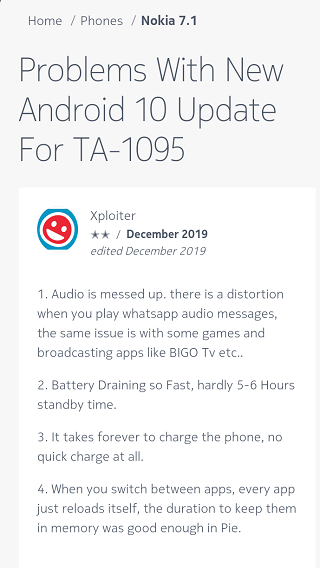
There are also reports of issues with reading the SD card, crashing Google Play Store when installing updates, and so on. We hope to see bug-fixing updates rolling out to address these issues in the coming days. Also, be sure to keep checking for new updates on your device.
Meanwhile, you might want to try doing a full factory reset after installing the Nokia 7.1 Android 10 update. You may be surprised by the number of issues such a simple undertaking can address, but be sure to have your data backed up.
PiunikaWeb started as purely an investigative tech journalism website with main focus on ‘breaking’ or ‘exclusive’ news. In no time, our stories got picked up by the likes of Forbes, Foxnews, Gizmodo, TechCrunch, Engadget, The Verge, Macrumors, and many others. Want to know more about us? Head here.


