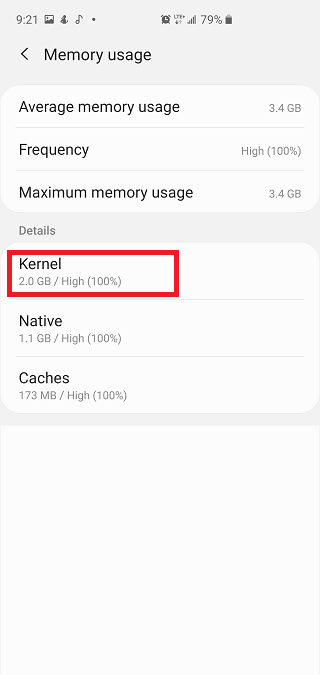NOTICE: We’ve created an archive of all major developments related to the Samsung Galaxy S10 lineup. We are continuously updating that page with latest S10e/S10/S10+ news so that you don’t need to search for information related to the device on a daily basis. Head here to access that page.
New updates are being added at the bottom of this story…….
Original story (published on January 13, 2020) follows:
A month or so from now, Samsung Galaxy S10 will no longer be the company’s premium offering in the popular S series. Instead, the Galaxy S11 or Galaxy S20 for that matter, its successor, will.
Unless you just came from a cave, you must have heard a thing or two about the Galaxy S11/S20. We’ve highlighted the expected camera layout and features , the 120Hz display refresh rate, the design, battery capacity and charging, among other things.

The Galaxy S20 will come preinstalled with Android 10, the OS that just hit the Galaxy S10 series via a software update. Ahead of this launch, Samsung may have to deal with a memory (RAM) leak that is affecting multiple S10 owners after updating to the new OS.
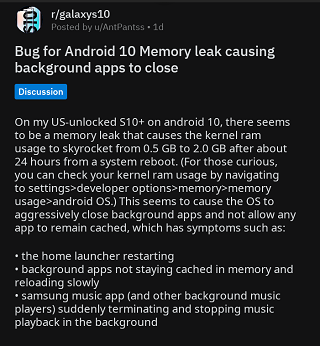
Apparently, after updating to Android 10, Galaxy S10 owners say a memory leak is causing the kernel RAM usage to skyrocket from 0.5GB to 2GB about 24 hours after restarting the phone.
This forces the system to aggressively close background apps in an effort to maintain optimum performance, eventually messing up with the overall user experience.
With this bug, it means the Launcher on the Galaxy S10 keeps restarting, background apps won’t remain cached in memory thus reloading becomes painfully slow, and background music players like Samsung Music app suddenly terminate and stop music playback when in the background.
Undoubtedly, these are irritating issues, but nothing you wouldn’t expect to come across in a newly released major OS update. Matter of fact, the Galaxy S10 has just received a single update since switching to One UI 2.0, the January 2020 security patch.
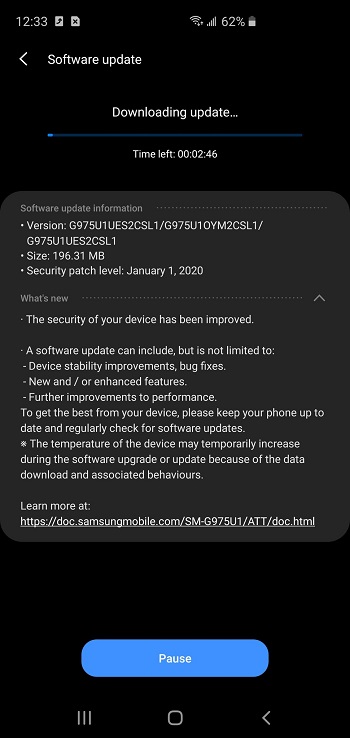
Hopefully, the next Galaxy S10 update brings fixes for this RAM issue. But until then, there is a workaround that seems to have worked for the OP, although its no guarantee that it will address your RAM issues.
Still worth a try, though, at least until Samsung patches the issue. If interested, check it out below:
1. Go to Settings, Device Care, Battery, App power management, toggle OFF “Put unused apps to sleep”.
2. Then go to “Sleeping apps” and delete everything on that list.
Source
We will keep an eye on this development and let you know when Samsung fixes the bug. Meanwhile, stay tuned to our Samsung section for more related stories.
Update (February 11, 2020)
Apparently, the RAM memory leak isn’t limited to the Galaxy S10 family. Since upgrading to Android 10, the Galaxy Note 10 family is also experiencing the same issues.
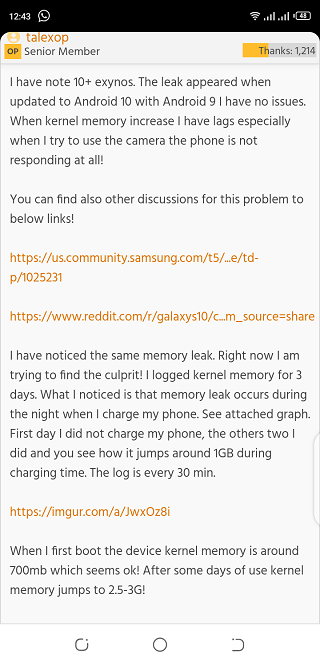
Despite the latest February security update, the issue still persists, which is pretty annoying.
Any updates to your findings? Sad to see Feb patch wasn’t the fix…
Source
I’ve had that setting turned off for a while. The issue was still there. I recently turned it on and the issue is still there, unfortunately. I was really hoping the February patch would fix it. Factory resetting would be useless, right?
Source
PiunikaWeb started as purely an investigative tech journalism website with main focus on ‘breaking’ or ‘exclusive’ news. In no time, our stories got picked up by the likes of Forbes, Foxnews, Gizmodo, TechCrunch, Engadget, The Verge, Macrumors, and many others. Want to know more about us? Head here.

![[Note 10 too] Samsung Galaxy S10 Android 10 (One UI 2.0) update RAM issue causing background apps to close for many users [Note 10 too] Samsung Galaxy S10 Android 10 (One UI 2.0) update RAM issue causing background apps to close for many users](https://stage.onepluscorner.com/wp-content/uploads/2019/09/Samsung-Galaxy-S10-6.jpg)