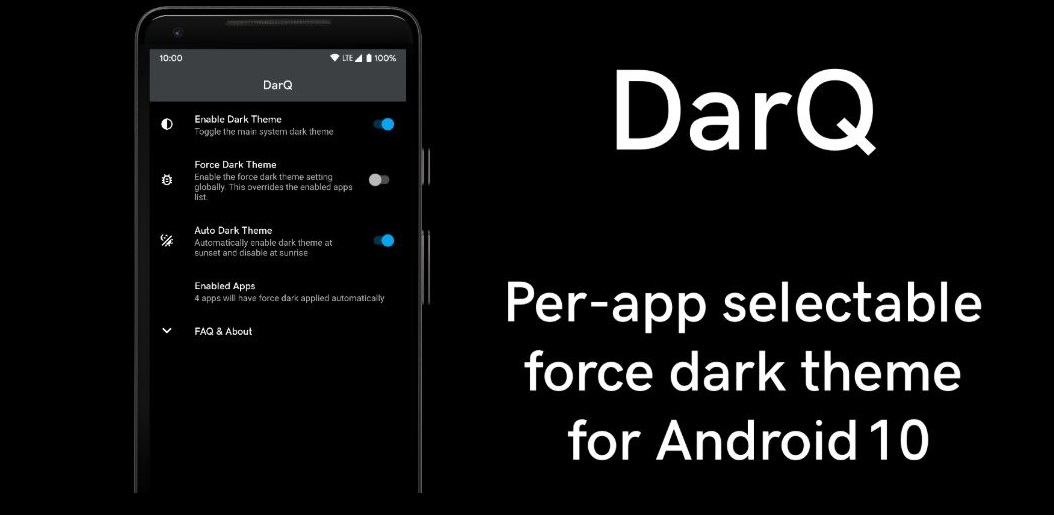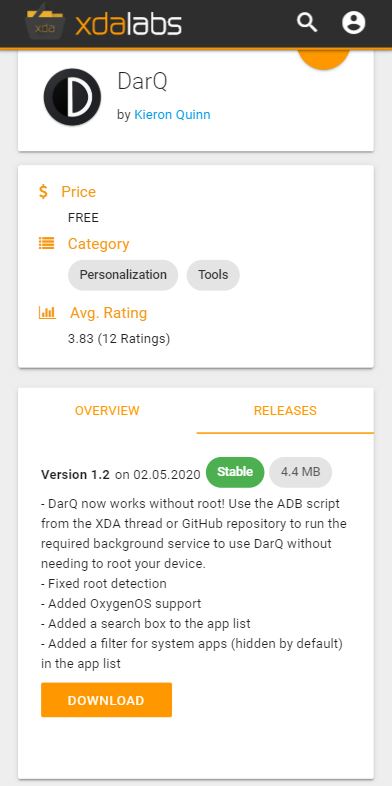Dark Mode is one of the most prominent features that Android 10 brought in for Android devices. The dark mode helps in applying a system-wide dark theme that is easy on the eyes and looks brilliant on OLED displays.
Another advantage is that it helps you save a bit of battery as well. Although there are several apps that support this feature including Google’s stock apps, there is no way to force enable dark mode on third-party apps.

Expectedly, XDA Developers came to the rescue and recognized Developer Quinny899 released an app in June 2019, called DarQ which allows users to force per-app basis dark mode on Android 10.
However, there was only one downside or limitation for users is that it requires you to have root access on your Android phone. But, in a new development, with the latest version i.e. V1.2, DarQ now supports per-app forced dark mode on Android 10 without root.
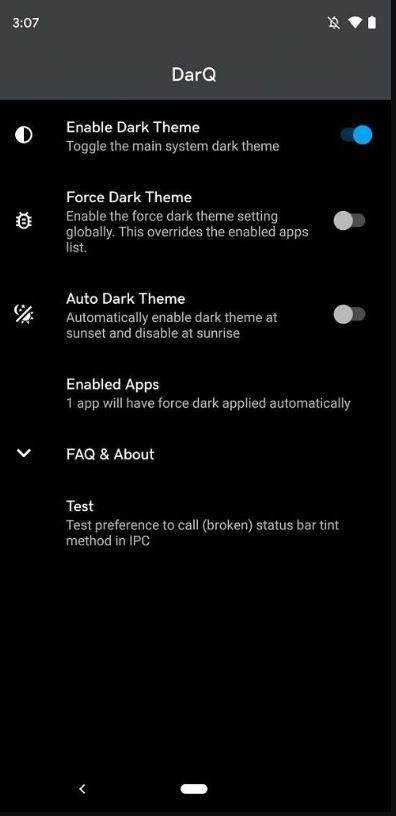
In fact, you just need to grant ADB permissions in order to run some commands and voila! you can have per-app basis dark mode on your Android 10 device.
Below is the complete changelog that V1.2 brings in for the DarQ app:
Changelog (v1.2):
– DarQ now works without root! Use the ADB script from the XDA thread or GitHub repository to run the required background service to use DarQ without needing to root your device.
– Fixed root detection
– Added OxygenOS support
– Added a search box to the app list
– Added a filter for system apps (hidden by default) in the app list
DarQ app also makes use of the Accessibility settings to access user-selected applications to enable dark mode. And with the help of this functionality on non-rooted phones, users can now have a dark mode on apps like Twitter.
Moreover, this app also provides the option of automatically applying dark mode at night, which is again, a nice feature that we are expecting to come as a developer option in the next Android OS. Besides, the V1.2 app version also supports OnePlus’s OxygenOS and added a search box to the top of the apps list.
You can download the application by clicking the below link and force dark theme per-app basis on your Android 10 phone without root:
- Download: DarQ V1.2
PiunikaWeb started as purely an investigative tech journalism website with main focus on ‘breaking’ or ‘exclusive’ news. In no time, our stories got picked up by the likes of Forbes, Foxnews, Gizmodo, TechCrunch, Engadget, The Verge, Macrumors, and many others. Want to know more about us? Head here.