OnePlus has been exploring other ways of getting more involved in your life. Besides smartphones and their related accessories, the company now sells smart TVs as well. With smart TVs, OnePlus has now found a way into your living room.
One of the best ways of controlling and communicating with your smart TV and the surrounding devices in your house is via digital assistants like Amazon Alexa and Google Assistant.
Matter of fact, these two are the most dominant in the market, but they aren’t the only ones. The most recent to enter the voice assistants’ market is OnePlus.

For now, it’s not clear what name OnePlus intends to give to its in-house voice assistant. Although Breeno popped up when the OnePlus Voice Assistant first arrived on OnePlus 7 and 7 Pro about two weeks ago, it’s still unknown if OnePlus will stick to its parent company’s naming style.
At the time of rolling out the OnePlus Voice Assistant to the standard 7 and 7 Pro, the company promised to bring the digital assistant to the OnePlus 7T series soon.
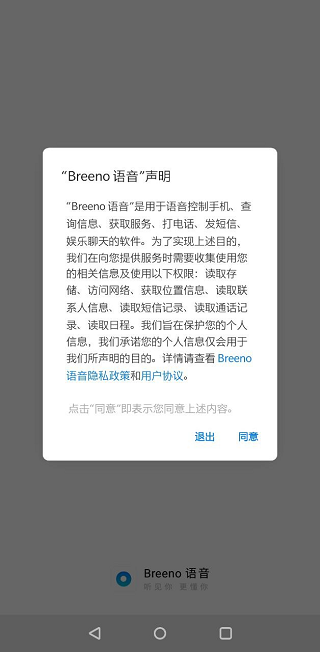
Well, soon is here. Owners of both OnePlus 7T and OnePlus 7T Pro in China can now download and install the company’s digital assistant for trial purposes. Like the previous version rolled out to the OnePlus 7 and 7 Pro, this is a beta version of the assistant.
Since the OnePlus Voice Assistant is available as an APK file, you must download and install it manually on your handset. However, you must first upgrade the base software to the latest HydrogenOS (H2OS) Open Beta version on either device for the voice assistant to work.
You can grab the first H2OS Open Beta firmware files for either device right below for manual installation. Once you are up to date, download the OnePlus Voice Assistant APK file here and install it to get started.
- Device: OnePlus 7T/7T Pro
- Codename: HD1900/HD1910
- Channel: China Open Beta
- Version: H2OS 10.0
- Android: 10
- Type: Recovery
- Download: OnePlus 7T
- MD5: b3e420edafad8d74095003194ac0a71f
- Download: OnePlus 7T Pro
- MD5: cb7577c07dd19e6d9858163e97c57a6b
- Type: Recovery
PiunikaWeb started as purely an investigative tech journalism website with main focus on ‘breaking’ or ‘exclusive’ news. In no time, our stories got picked up by the likes of Forbes, Foxnews, Gizmodo, TechCrunch, Engadget, The Verge, Macrumors, and many others. Want to know more about us? Head here.


