It’s not the best practice to download third-party screen recording apps on your smartphone or even tablet for that matter for obvious reasons.
Essentially, a screen recording app captures everything on your gadget’s display. Now, imagine if a malicious developer decides to exploit this for their personal gain. Yeah, that’s how dangerous such apps can be.
Luckily, Google built a native screen recording feature in Android Q beta so that you don’t risk your privacy by downloading third-party apps for this same purpose. For some reason, though, this feature was removed when the stable Android 10 update rolled out.
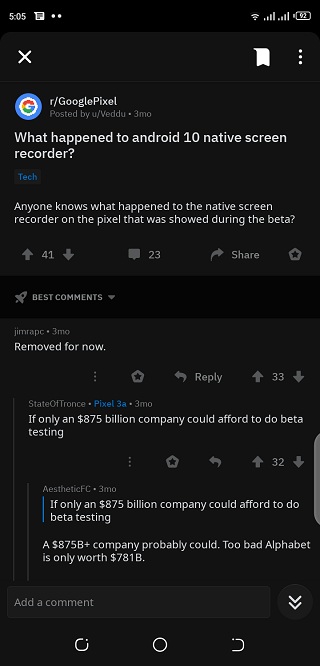
With Android Q, one could make use of this tool whenever they felt like sharing what’s on their screen. One could record and pause/stop/save/share the recordings on the fly, but being an unfinished product, Google hid it from plain sight.
One needed to take a few steps in order to enable Android 10 screen recording, but it needed ADB commands after Beta 3. With the stable version, though, not even this method worked for the few that had found greatness in this tool.
But for some reason, it seems native Android 10 screen recording is back and working again for some. So far, several owners of various Google Pixel phones have reported having managed to enable the feature.
Unfortunately, enabling it isn’t as easy as it was back with Android Q beta 1 and 2, instead, the same route followed to enable it in Android Q beta 3 is at play.
Yeah, you’ll need ADB installed on your PC and thereafter, copy and paste the following command in CMD: adb shell settings put global settings_screenrecord_long_press true. Accessing the screen recording menu is easy. Simply long-press the Power button and then long-press the Screenshot button.
As noted, not everyone has been able to successfully enable Android 10 screen recording feature on their phones via this method.
Also, it’s unclear what exactly triggered the return of the feature, but since you still need to jump through several hoops to enable it, the full version may take some time to arrive. We will let you know when it does.
PiunikaWeb started as purely an investigative tech journalism website with main focus on ‘breaking’ or ‘exclusive’ news. In no time, our stories got picked up by the likes of Forbes, Foxnews, Gizmodo, TechCrunch, Engadget, The Verge, Macrumors, and many others. Want to know more about us? Head here.

