Huawei opened EMUI 10 public beta recruitment for the Mate 10, Mate 10 Pro and Mate 10 Porsche Design in late September 2019 before the rollout went live a couple of weeks later.
Last month, Huawei revealed a list of 14 devices that were set to receive the stable EMUI 10 update and among them was the Mate 10 trio. As expected, the rollout was scheduled to begin with the Chinese variants before spreading to other regions.

As of this writing, the stable Mate 10 EMUI 10 update is now rolling out in China, tagging along the latest Android 10 OS. And yes, this one includes the Play Store and all Google-related services that are missing in the Mate 30 family.
The incoming Mate 10 EMUI 10 stable update is available for those who were in the beta testing program as well as those coming straight from EMUI 9.1 based on Android Pie.
For the former group, you ought to have EMUI 10.0.0.134 beta pre-installed in order to receive the OTA update to the stable EMUI 10.0.0.143. If coming from Pie, you need any of EMUI 9.1.0.336, 9.1.0.336patch02, 9.1.0.336patch03 or 9.1.0.339 to receive the stable EMUI 10 OTA update.

For Mate 10, Mate 10 Pro and Mate 10 Porsche Design owners coming from EMUI 10 beta to the stable version, below is a brief changelog of what the update brings:
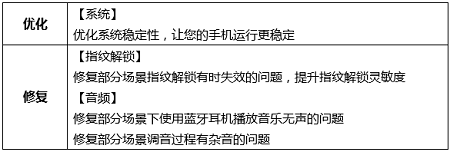
1. This update fixes an issue where the fingerprint unlock would occasionally fail, and improves the sensitivity of the fingerprint sensor.
2. Fixes an issue where no sound could be heard when playing music via a Bluetooth headset in certain situations.
3. Fixes an issue where there would be a strange noise when adjusting the sound volume in certain situations.
4. Improves system stability.
Source
For those coming from EMUI 9.1 to EMUI 10, below is a translated changelog (from Chinese) of what the update brings besides bumping the base OS from Android Pie to Android 10. Note that the translation may not be accurate.
Interface: Quality and Details Witness Beauty
- Magazine page layout – The new AI automatic aesthetic typesetting magazine lock screen, and the system interface layout incorporating magazine design elements, bring you real magazine reading enjoyment.
- Morandi interface hue – Unsophisticated advanced gray tone, making the interface display more gentle, delicate and textured.
- Restore the natural effects – Simulate natural movements in scenarios such as pressing apps, cards, and page transitions, bringing a comfortable and comfortable experience.
- Member Center – Added the desktop icon of the Member Center, which makes entering the Member Center more convenient and provides you with temperature-based membership services.
Performance: stable and smooth new experience
- LinkTurbo – Accelerate through intelligent network to provide you with a smooth Internet experience with large bandwidth and low latency.
- GPUTurbo – Through in-depth optimization, the smoothness and stability of the game scene system have been improved.
- Mobile clone – Quickly discover and connect, phone clone speed is further improved.
Security: Privacy and data are more secure
- Formal microkernel – The Huawei self-developed formal microkernel has passed the highest level of security certification for commercial OS kernels.
- Distributed technology – Improve the security of device connection, transmission, and storage when connecting with other Huawei terminal devices.
- Privacy protection – With application sandbox management capabilities, more standardized application access management, more secure user data and privacy.
Smart assistant: the more you use the more you understand
- Smart voice – Continuous conversations with smarter little artists can help you complete tasks more efficiently.
- Smart vision, smart screen – Scan the product image or press the product image with two fingers on the screen to automatically open the Jingdong page for comparison shopping.
- Scroll translation – Read long texts, scroll with two fingers when you press the screen to open full-screen translation.
Media Entertainment: More Fun
- Bluetooth connection directly – Control phone to use Huawei camera app to perform actions such as taking photos and videos (currently only DJI OSMO Mobile3 PTZ is supported).
- Application assistant floating window – Hidden on the side of the game window, it is convenient to quickly open services such as game acceleration and do not disturb to improve the game experience.
The incoming Mate 10 EMUI 10 stable update is rolling out gradually, so you may have to wait for days before your unit/region receives the OTA. We will keep an eye on the story and let you know when the update arrives in your region, so stay tuned to PiunikaWeb.
NOTE: We have more Huawei-related coverage here. For Android 10-centric stuff, check out this section.
PiunikaWeb started as purely an investigative tech journalism website with main focus on ‘breaking’ or ‘exclusive’ news. In no time, our stories got picked up by the likes of Forbes, Foxnews, Gizmodo, TechCrunch, Engadget, The Verge, Macrumors, and many others. Want to know more about us? Head here.


