It’s true, jailbreaking is a complex procedure! You have to find a compatible tool (because there’s no universal one), go through a series of geeky steps, and if something goes wrong, you will never have warranty claims to make it right.
Speaking of jailbreak tools, checkra1n has risen to popularity ever since its release as the only option for iOS 13 right now. However, A12/A13 support is yet to come to the platform and we did share another glimmer of hope earlier.
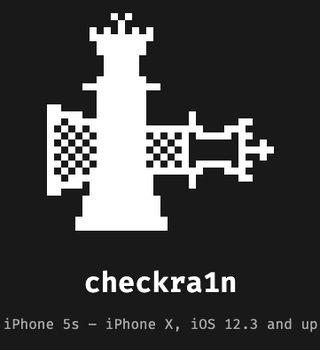
Once you jailbreak your iDevice, you need a package manager to install the tweaks. In layman’s terms, it works as your app store, using which you can enhance the usability and features. The most popular in this regard is Cydia.
But there’re Zebra, Sileo, Installer, etc. too. A couple of days ago, developers announced Sileo’s arrival to iOS 13 devices. Although they hinted the release of a possible standalone installer, it did come out as a checkra1n bundle.
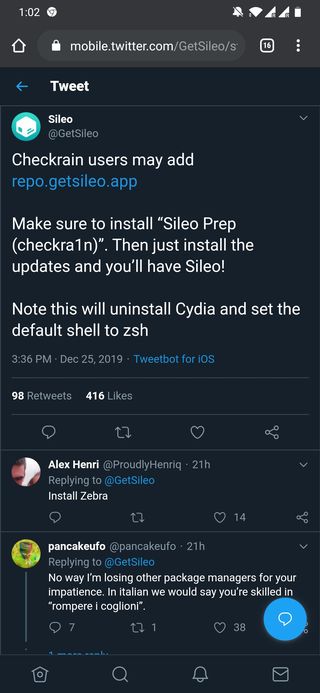
Oops! Yeah, if you want to keep Sileo as a backup option with Cydia as your primary package manager, you can’t do that on iOS 13 right now. As the official tweet indicates above, during the installation, you will have to sacrifice Cydia.
Apparently, users are not happy with this move. On top of that, we could spot many (1, 2) complaining about the bugs Sileo for iOS 13 brought up. Have a look at one we found under the official tweet.
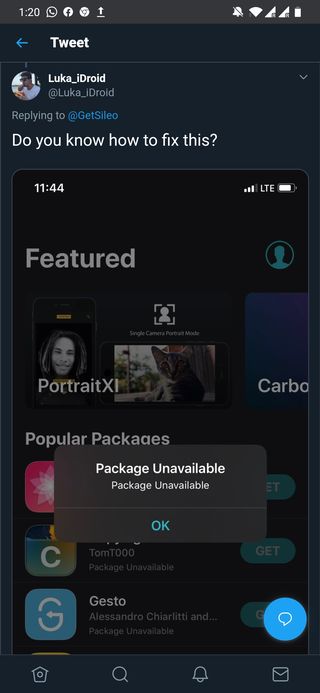
It’s clear that no one will remove Cydia for another buggy package manager. In case you want to try Sileo to know whether or not it’s working on your device without taking the removal route, you can have a look at a possible workaround given below.
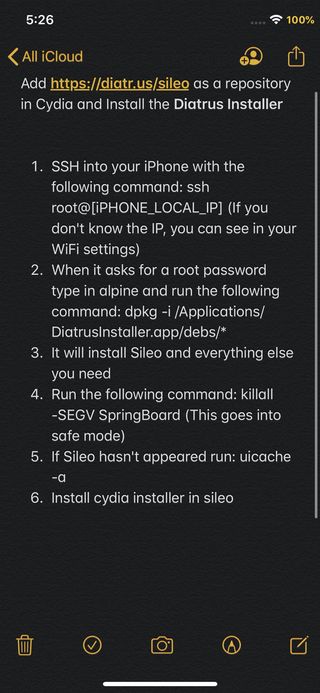
What if you just want to eliminate the bugging Sileo forever and bring Cydia back? For that, you will have to follow a few steps that involves downloading a file as well.
1. Download Filza manger if you don’t had one.
2. Go to this link
3. Open Filza manager
4. Then go back to document
5.Click removesileo.sh
6.Let it running and give it about 3 min or less
7. After Cydia shows with Sileo gone, open Cydia
8. If you encounter an error, go to /etc/apt/sources.list.d remove the – sileo source
9.After that you should be good to go. No problem
10.lastly you need remove sileo prep to get apt.bingner to get work.
(Source)
So yeah, using Cydia and Sileo together isn’t officially possible right now. And, we don’t think it’s going to change soon. You will have to either rely on the workarounds or overlook Sileo altogether.
Note:- Have a look at our iOS section for similar stories.
PiunikaWeb started as purely an investigative tech journalism website with main focus on ‘breaking’ or ‘exclusive’ news. In no time, our stories got picked up by the likes of Forbes, Foxnews, Gizmodo, TechCrunch, Engadget, The Verge, Macrumors, and many others. Want to know more about us? Head here.

![[Workaround inside] Sileo for checkra1n jailbreak (iOS 13) released, but Cydia sacrificed [Workaround inside] Sileo for checkra1n jailbreak (iOS 13) released, but Cydia sacrificed](https://stage.onepluscorner.com/wp-content/uploads/2019/11/checkra1n-jailbreak-kexts-feat.jpg)
