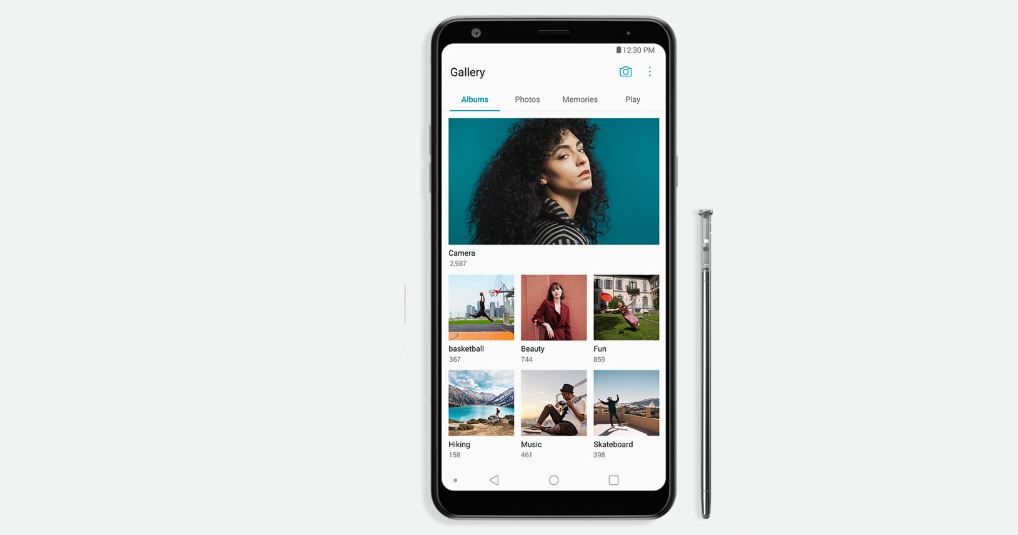After having not-a-great run in this year, LG is finding it hard to keep up with the pace and innovation in the smartphone market. Even when it comes to pushing out security updates, LG is far behind major players.
What might come as a relief is that the Korean OEM has started to push in new updates for a couple of mid-rangers. Notably, LG Stylo 4 is grabbing the November security patchset while the LG Stylo 5 is being served with the latest December security update.
Keep in mind that the update is purely incremental in nature and does not bring along anything new except the security patches for either of these devices. Let us take a look at the updates, one by one.
LG Stylo 4
LG brought in the Stylo 4 back in June 2018 and it packs in some mediocre specs like Snapdragon 450, a 3,300 mAh battery, 2 GB of RAM, up to 32 GB of onboard storage – complimented with a 6.2-inch IPS LCD display.

Coming back to the update, it is arriving for the T-Mobile and Metro variants of LG Stylo 4 and is based on Android 8.1. However, the Spectrum and Xfinity variants of Stylo 4 have already bagged the Android 9 Pie update.
As reported by My LG Phones, the new OTA is hitting the units with the version number Q710TS11Q_00 for T-Mobile (LMQ710TSB) while Q710MS11Q_00 for the Metro (LMQ710MS) models.
Interestingly, when we checked the official T-Mobile or MetroPCS update tracker or even the LG tracker, the pages are not updated at all at the time of writing this post.
LG Stylo 5
Verizon has pushed in the December 2019 security updates for the LG Stylo 5 smartphone. For specs buff, it sports the same old Snapdragon 450 chipset, a 3,500 mAh battery, a 6.2-inch display along with a single 13 MP rear camera and a 5 MP selfie camera.

At the beginning of this month, we reported about LG Stylo 5 receiving a massive software update that brought in the October patchset along with a number additional features.
Cut to now, the latest update is arriving with version number Q720VS10d and is purely incremental in nature. Below is official changelog along with the screenshot of the official Verizon tracker:
What’s changing:
– The current software update gives you the most up to date Android security patches on your device.
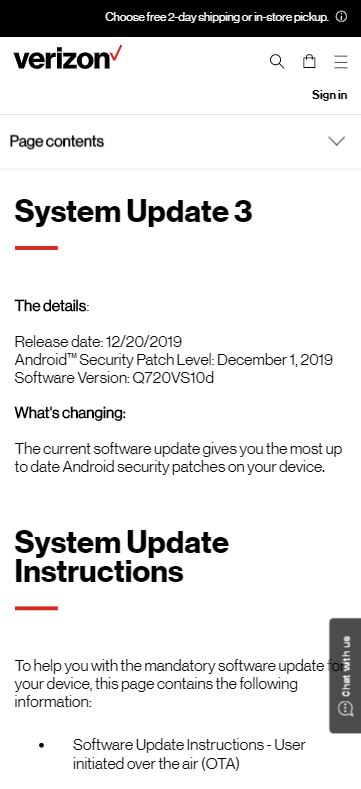
Keep in mind that the updates are being pushed via OTA in batches and will take some time in hitting all the units. However, you can manually check for it by heading to Settings>>About Phone>>Software Updates>>Check for update>>Download Now.
Note: You can check out our dedicated LG section for reading such more similar stories.
PiunikaWeb started as purely an investigative tech journalism website with main focus on ‘breaking’ or ‘exclusive’ news. In no time, our stories got picked up by the likes of Forbes, Foxnews, Gizmodo, TechCrunch, Engadget, The Verge, Macrumors, and many others. Want to know more about us? Head here.