Chinese tech giant Huawei had quite an eventful year so far. All are aware of the US-China trade war, as a result of which, Google banned Huawei from using any of its services.
Later on, the OEM brought in the Huawei Mate 30 series smartphones that did not feature any of the Google-based apps like Play Store, YouTube, Maps and more.
But this does not mean that older Huawei smartphones with Google services will not receive the latest updates. Because in a recent development, Huawei Mate 30 Pro and Honor 8X is reportedly getting new updates.
Notably, the Huawei Mate 30 Pro is getting an ‘important system patch’ while the Honor 8X gets the latest December 2019 security update. PiunikaWeb readers might be aware that the Android 10-based EMUI 10 beta update is available for the owners of Honor 8X in India.
Now, let us take a look at the updates received on the devices, one by one:
Huawei Mate 30 Pro
The ‘Pro’ variant of Mate 30 Pro was launched in September 2019 with factory installed Android 10. Huawei already rolled out plenty of bugfix updates for this phone in the past.

Some users have reported issues while pulling down the status bar and the latest OTA fixes that glitch. The OTA weighs just 23.97 MB in size. Below is the official changelog along with the screenshot of the update prompt shared by one of the users:
Changelog:
– This update optimizes the user experience when swiping down to show the status bar.
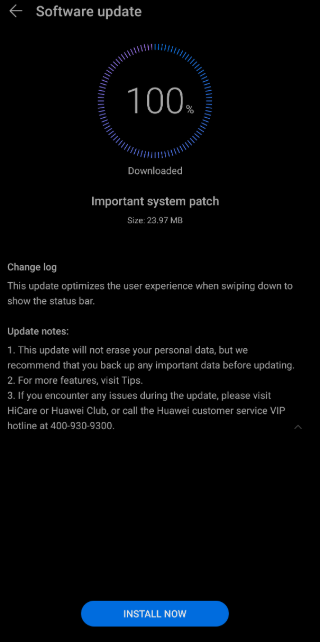
Keep in mind that this update has been received on the Huawei Mate 30 Pro running on Chinese ROM. Other regions might get the update in the near future.
Honor 8X
The mid-ranger Honor 8X gets a new EMUI 9.1 update with version number V9.1.0.269 and weighs in around 129 MB. The update is totally incremental in nature and just bumps the security patch level to December 2019.

Below is the official changelog along with the screenshot of the update prompt:
Changelog:
– This update improves system security with Android security patches.[Security]
– Integrates Android security patches released in December 2019 for improved system security.
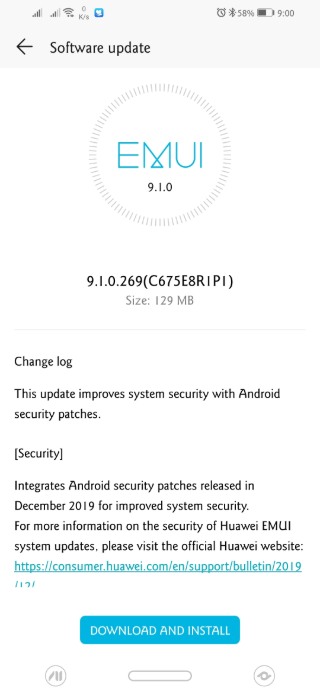
Note that the update for all the devices will be pushed via OTA in batches and will take some time in hitting all the units. However, you can manually check for it by heading to Settings > System > Software update > Check for updates.
Happy installing!
Note: You can check out our Huawei section to know more about news and articles related to Huawei and Honor smartphones.
PiunikaWeb started as purely an investigative tech journalism website with main focus on ‘breaking’ or ‘exclusive’ news. In no time, our stories got picked up by the likes of Forbes, Foxnews, Gizmodo, TechCrunch, Engadget, The Verge, Macrumors, and many others. Want to know more about us? Head here.


