Online video streaming services are booming, all thanks to the smart TVs & rapid penetration of high-spedd internet. You can watch your content anytime anywhere. One of the biggest on-demand video service providers in Amazon Prime Video.
Xiaomi which is a big name in the smartphone market is also a reputed brand when it comes to smart TVs. You can find a wide range of smart TVs according to your suiting.
However, according to some owners of Mi TV, they were facing a problem with video playback on Amazon Prime Video. Notably, as elaborated by one of the users, the error shows “Something went wrong Please try again later “.
You can check out the tweets and the user’s discussions screenshot on this issue below:
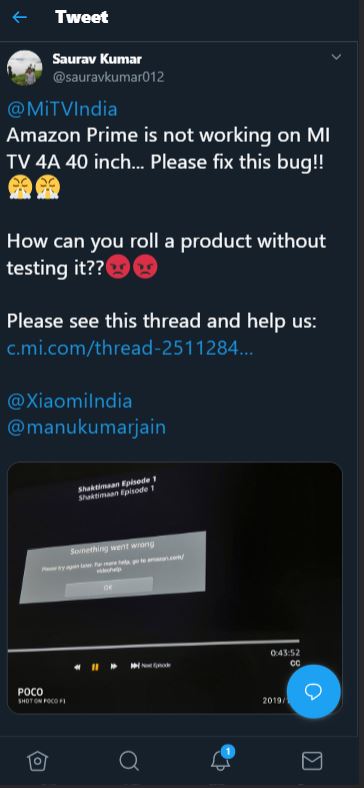
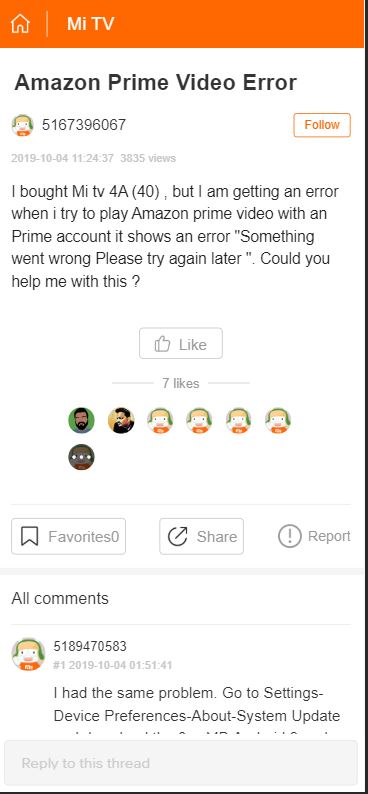
The OEM has also listed a few more glitches:
1) Audio is not in sync with the video
It’s true that it really pulls us off and ruins the entertainment so we put it on the priority list and have found the solution.2) Video continues to play after pausing (without the audio)
Well, this is a critical issue and needs to be resolved pronto.Issue: After pausing the running video, the audio pauses but not the video messing up audio-video sync when un-paused. This makes the video time stamp and audio time stamp differ completely.
Xiaomi was quick to react to this situation and came up with the solution, which is pretty easy. It was posted on the Mi community platform by Sudeep Sahu, who is the Product Manager of Xiaomi India and responsible for the Mi TV section.
The solution is as simple as restarting the app one your TV. Once you re-open the app, the issue should be long gone. Below is the solution posted by Sudeep Sahu, where you just needs to make sure that you follow the steps:
Believe it or not, this actually works in this case 😛
- Open Prime Video App
- Do not play any video
- Exit Prime Video App
- Open Prime Video App
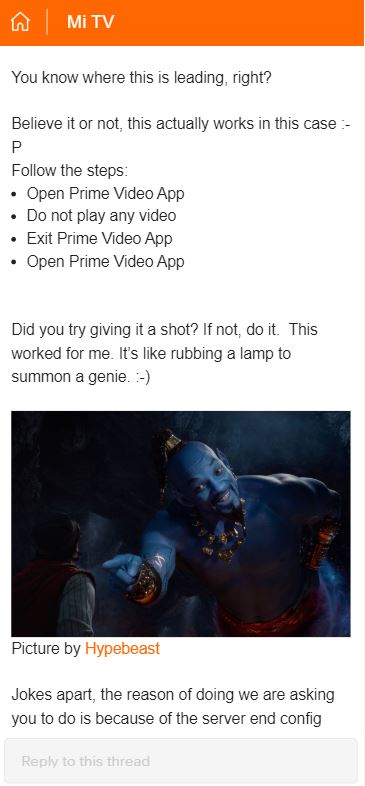
Wait wait wait, what kind of voodoo is this? Apparently the OS in the current-gen Mi TVs is unable to store the proper config regarding the Prime Video app. A quick respawn should do the job. Xiaomi will eventually address this bug in their upcoming OTA.
Jokes apart, the reason of doing we are asking you to do is because of the server end config wasn’t getting saved. Without getting too much into the technical details. The steps mentioned above will resolve the issues giving you an uninterrupted playback of Prime Video on the new Mi TV 43, 50.
While you are enjoying watching content on your new Mi TV, we are working hard to get the next OTA build ready to fix this issue once and for all.
(Source)
This is not the first time Mi TV fell prey to any issue. Previously we have reported that how Android 9 Pie update broke the Chromecast feature on many of the Mi TVs. You can read the whole story here.
By the looks of it, many of the users have reported that this solution works perfectly fine and they were able to resolve the Amazon Prime Video error on their Mi TVs.
Let us know in the comments below if you came across this issue and whether the above official solution solved your issue or not.
PiunikaWeb started as purely an investigative tech journalism website with main focus on ‘breaking’ or ‘exclusive’ news. In no time, our stories got picked up by the likes of Forbes, Foxnews, Gizmodo, TechCrunch, Engadget, The Verge, Macrumors, and many others. Want to know more about us? Head here.


