Xiaomi brought in a “flagship killer” device in the middle of this year, the Redmi K20 Pro. Talking about some specs, the device is powered by the Snapdragon 855 chipset paired with 6/8 GB of RAM. Want more? They also offer a ‘Premium’ edition with 12 GB RAM!

It also features a 4,000 mAh battery, 6.39-inch display, offers 64/128/256 GB of storage, a triple camera setup with 48 MP primary camera and a motorized 20 MP selfie camera.
Notably, we have reported that the device has already received the Android 10 based MIUI 11 stable update with October patch in India. And if you are the owner of Redmi K20 Pro then, there is a new update available for download that brings along quite a few bug fixes for the device.
Previously, users have reported the issue of PiP while using apps like YouTube surfaced in MIUI 11. You can check out the issue raised by one of the users on the official Mi forum:
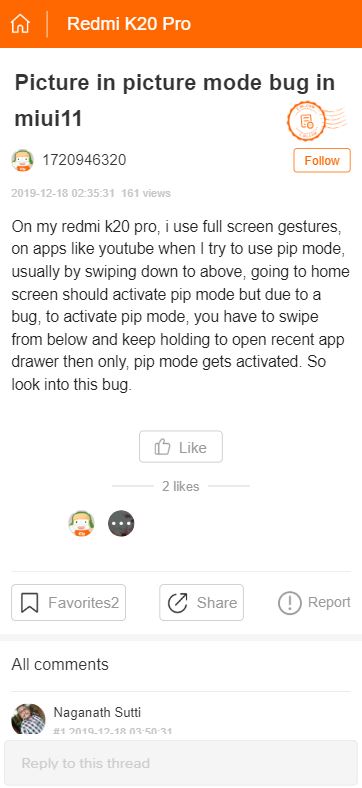
However, along with some bugs fixes, this new update also brings along November 2019 security patch. It arrives with the version number V11.0.3.0.QFKINXM and weighs in around 520 MB in size for the OTA update.
Keep in mind that this update is currently available for users in India. Below is the official changelog along with the screenshot of the update prompt:
Official changelog:
Lockscreen, status bar, Notification shade
– Fix: Couldn’t open notification settings in the Notification shade in Second space
– Fix: Couldn’t open the Notification shade in some cases
– GPS toggle renames as “Location”Clock
– Optimization: More obvious naming for local timeOther
– Fix: Images overlapped in scrolling screenshots
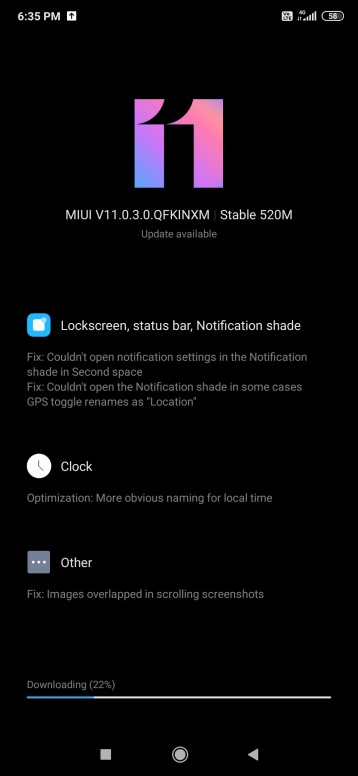
The below screenshot also confirms that the update does tags along the November security patch.
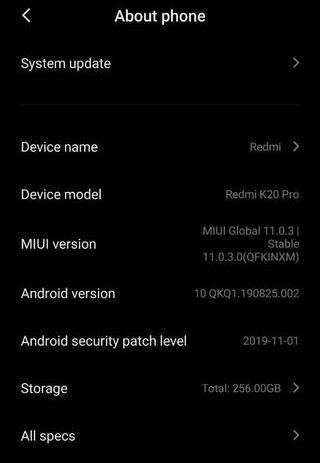
The update is being pushed via OTA in batches and will take its time to arrive on all of the devices. However, if you wish to sideload the update manually on your device, then you can head to the below section to download the update:
Download Link
- Device: Redmi K20 Pro
- Codename: raphael
- Channel: India Stable
- Version: V11.0.3.0.QFKINXM
- Android: 10
- Type: Recovery
- Download: Link
- MD5: 845b36b440d9b4650bcf50c036d161b1
- Type: Recovery
Once you have downloaded the update from the above link, go to Settings>>About Phone>>System update>>press the MIUI version logo 10 times>> tap on the three-dot icon at the top right corner and select Choose update package. Locate the update package inside the ‘downloaded_rom’ folder of your internal storage and select the file to update manually.
Note – You can check out our Xiaomi section to keep yourself updated regarding all the latest happenings around Xiaomi smartphones.
PiunikaWeb started as purely an investigative tech journalism website with main focus on ‘breaking’ or ‘exclusive’ news. In no time, our stories got picked up by the likes of Forbes, Foxnews, Gizmodo, TechCrunch, Engadget, The Verge, Macrumors, and many others. Want to know more about us? Head here.


