Europe was the first market to enjoy RCS messaging features via Google’s Messages app, at least for those in the UK and France.
The rollout was in full swing back in late July, with Google promising to bring more countries on board soon. As usual, the definition of “soon” was subject to debate.

The next wave of Android users had to wait until this month to receive RCS Chat services, this time in the U.S. where Google managed to push carriers aside and took care of the rollout on its own.
Multiple devices on various U.S. carriers are now supported, which is pretty impressive considering how long the process has taken. According to the official Made by Google account on Twitter:
Chat features are available in France, Mexico, the UK, the US & across multiple carriers globally. We are working on bringing chat features broadly to more regions, carriers & other messaging apps (e.g. Samsung Messages).
Source
At this point, it’s unknown how longer Google RCS messaging will take to knock on your door if you live outside the currently supported regions. When asked about it, a senior Director of Product & Design at Google responded by simply stating: stay tuned.

If you live in Australia and use Telstra as your network service provider, RCS messaging is already banging your door. The feature reportedly started showing up in limited capabilities a while ago, but it seems the wider rollout is now ongoing.
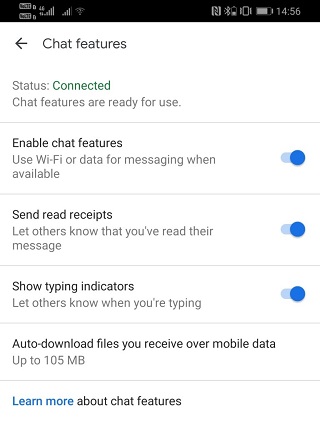
Below is a screenshot of a test message sent to confirm that RCS messaging is indeed working on Australia’s Telstra. Rather than “Sent”, the sent message now has “Delivered” and this changes to “Read” when the person actually opens the message to read it.
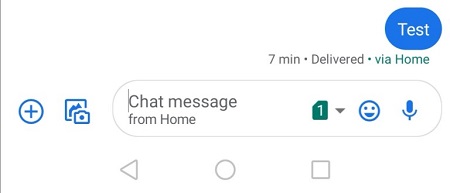
Furthermore, you’ll see the typing indicator when they start replying the message, just like WhatsApp and other instant messengers. Essentially, the Messages app is now equipped with IM-like features, but again, only Telstra is confirmed on multiple devices.
For those on T-Mobile in the U.S. unable to verify their phone number, it is because Google’s new spam text blocking feature blocks the T-Mobile shortcode required to verify your number and activate RCS. But there is a way out, as detailed below:
#634# dial – Turn off Scam ID
#632# dial – Turn off Scam Block
Once I entered the codes … My phone number instantly verified/connected and RCS was enabled.
Remember to turn back on the scam blocking once you have RCS on with the following codes.
#664# Turn on Scam ID
#662# Turn on Scam Block
Source
PiunikaWeb started as purely an investigative tech journalism website with main focus on ‘breaking’ or ‘exclusive’ news. In no time, our stories got picked up by the likes of Forbes, Foxnews, Gizmodo, TechCrunch, Engadget, The Verge, Macrumors, and many others. Want to know more about us? Head here.

