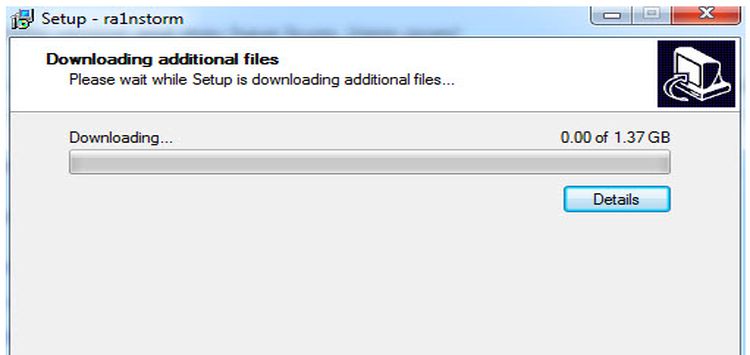Jailbreaking! It is not alien to iOS users who want to get rid of the OEM-imposed restrictions. Apple doesn’t allow customisation as much as Android does. That’s why people eye jailbreaking to open a horizon of personalising possibilities.
But, it’s easier said than done. You need to choose the compatible tool first. There are no universal utility to jailbreak all the OS iterations. However, checkra1n (released this month) helps you dig deep into the filesystem of iOS 12.3 and above.
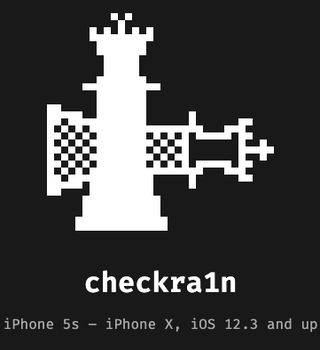
Guess what! checkra1n uses checkm8 bootrom exploit. Meaning, the vulnerability lies in one of the first things the operating system loads while booting up. So, the Cupertino-based firm can’t fix it via an over the air update.

Yesterday, we have reported it could be possible for checkra1n to help jailbreak Apple TV 4K. And, the upcoming update to the tool will bring support for old devices like iPad Air 2 and first generation iPad Pro.
You know! The developers haven’t released the stable version yet. Not only that, the beta is only available for macOS. What if you have a Windows PC and you want to use it for jailbreaking your iDevice?
Well, here comes ra1nstorm (GitHub link). It configures your Windows machine so that running the macOS version of checkra1n inside becomes feasible. Wondering how is it possible? Have a look at the steps given below.
1. Use the latest 0.9.4 version of ra1nstorm. Run the setup on Windows and let the installer do the rest. (It is recommended to create a partition of around 70 GB on your Windows to install the Xubuntu on and it will be fine for the whole process).
2. Once the setup is finished, do the installation of Xubuntu and reboot your computer and boot it in Xubuntu and let the xubuntu set it up by itself.
3. When xubuntu is loaded, just download ‘ra1nstorm.run’ and open the terminal and type without quotes ‘bash ra1nstorm.run’ and then follow the on-screen instructions and the rest will take care of itself!
(Source)

Provided checkra1n isn’t available for Windows now, you can follow the steps given above to run ra1nstorm helper. Once the Windows version goes officially live, we will surely have a story here on PiunikaWeb. Don’t forget to join our newsletter to keep you posted.
Note:- Route to our iOS section for similar stories.
PiunikaWeb started as purely an investigative tech journalism website with main focus on ‘breaking’ or ‘exclusive’ news. In no time, our stories got picked up by the likes of Forbes, Foxnews, Gizmodo, TechCrunch, Engadget, The Verge, Macrumors, and many others. Want to know more about us? Head here.