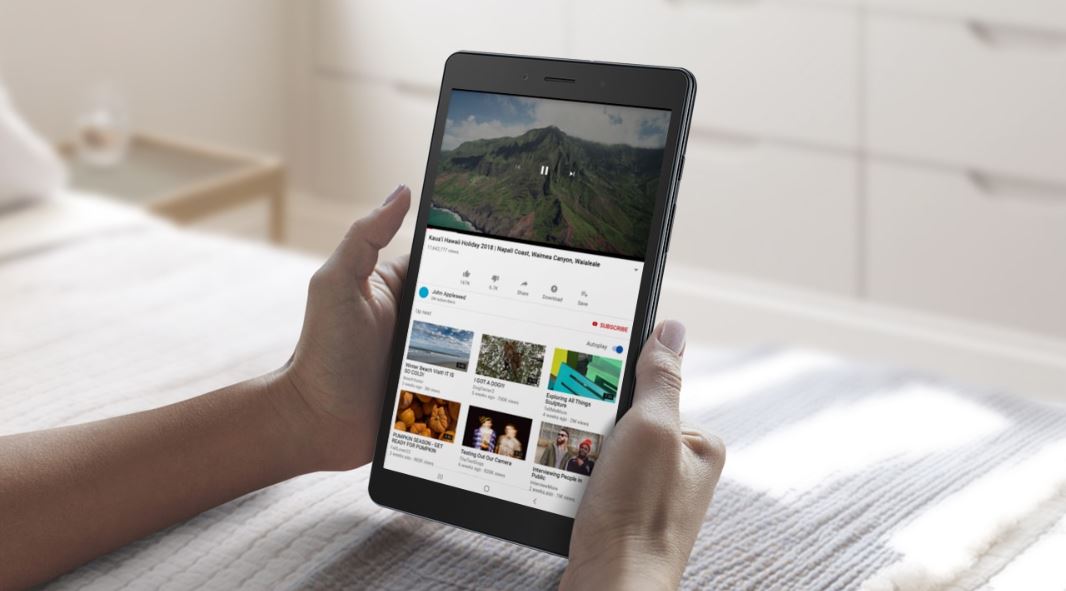Samsung is trying to do their best in pushing out the latest security updates this year. Well, the OEM released the November 2019 security patchset for the Galaxy S10 family even before Google.
Now, this is a welcome change for any Samsung user as the latest security update fixes a lot of severe vulnerabilities for Android devices. You can read more in detail by heading to the Android security bulletin.
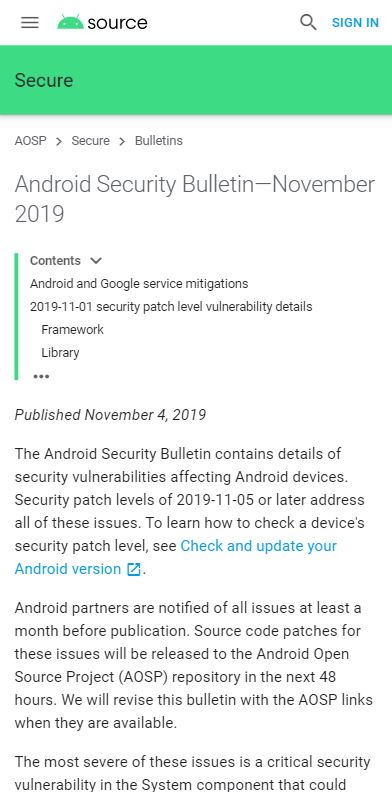
Since then, a lot of Samsung devices have been served with the latest patchset. In a recent development, Verizon has pushed in the latest November patchset for the Galaxy Tab A.
Notably, both the 8-inch and 10.5-inch variants of Galaxy Tab A are getting the updates. Let us take a look at the updates one by one.
Galaxy Tab A (8-inch)
The Galaxy Tab A 8-inch packs in a 2 GHz quad-core processor, an 8 MP camera, 2 GB RAM and 32 GB of ROM, a 1280 x 800 (WXGA) display and a 5,100 mAh battery.

Coming to the update, the system update 7 arrives with the version number BSK2 and bumps the security patch level to November 1, 2019. FYI the update is purely incremental in nature.
Below is the official changelog along with the screenshot of update tracker:
What’s changing:
The current software update provides the most up to date Android security patches on your device.

Galaxy Tab A (10.5-inch)
The Galaxy Tab A 10.5-inch packs in a bigger 1920 x 1200 (WUXGA) display, a 1.8 GHz octa-core processor, an 8 MP rear camera with 5 MP selfie shooter, 3 GB of RAM and 32 GB of storage. It packs in a 7,300 mAh battery.

Coming to the update, this is the 6th system update as per Verizon and it arrives with the version number BSK1. Being an incremental update, it tags along just November 2019 security patch for the device.
Below is the official changelog along with the screenshot of the update tracker:
What’s changing:
The current software update provides the most up to date Android security patches on your device.
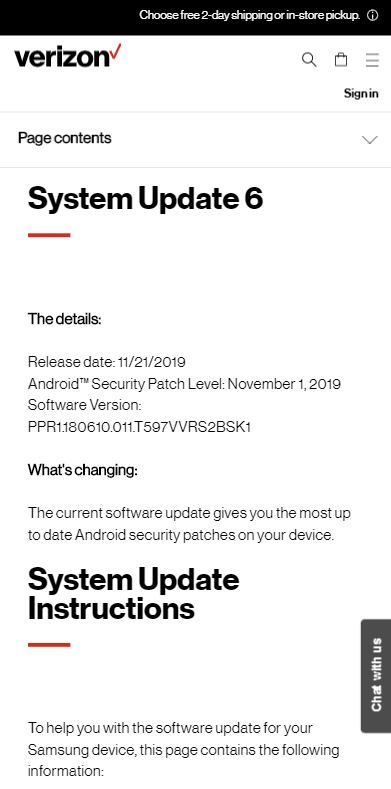
These updates are being pushed via OTA in batches and will take some time in hitting all the devices. You can manually check for the update notification by heading to System>>Software Updates>>Download updates manually.
Happy installing!
Note: You can check out our dedicated Samsung Section to know more about such similar stories and the latest happenings around Samsung devices.
PiunikaWeb started as purely an investigative tech journalism website with main focus on ‘breaking’ or ‘exclusive’ news. In no time, our stories got picked up by the likes of Forbes, Foxnews, Gizmodo, TechCrunch, Engadget, The Verge, Macrumors, and many others. Want to know more about us? Head here.