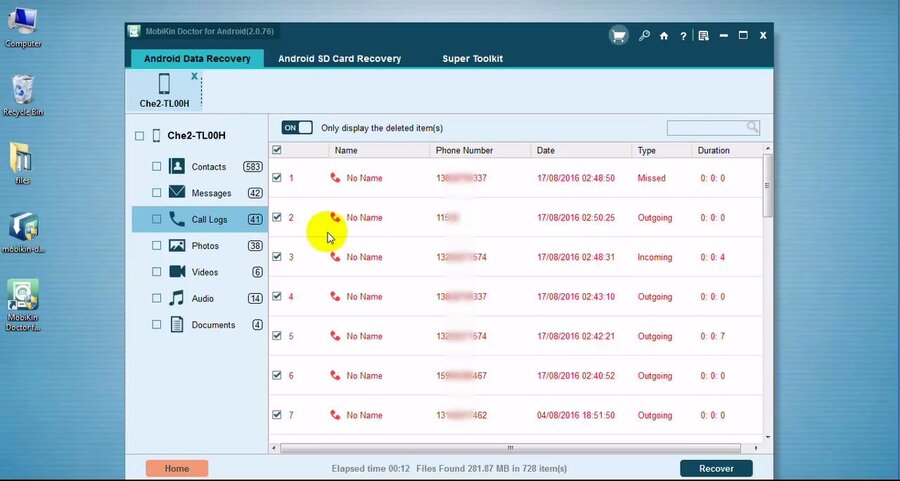I was so anxious that I deleted my important contacts by mistake several days ago. So I had to look for a useful recovery app to recover my contacts. I believe there are lots of people have the same experience as me. I have tried several kinds of the recovery apps, but they weren’t applicable for me and I was even in despair until I downloaded MobiKin Doctor for Android, a powerful Android file recovery app.
From the outset, I didn’t expect much from the app, but unexpectedly, this Android file recovery app is really practical and I could finally retrieve my contacts. What’s more, it can not only recover the deleted contacts, but also the other Android files. By the way, this Android File Recovery is extremely easy to operate without any technical skills required.
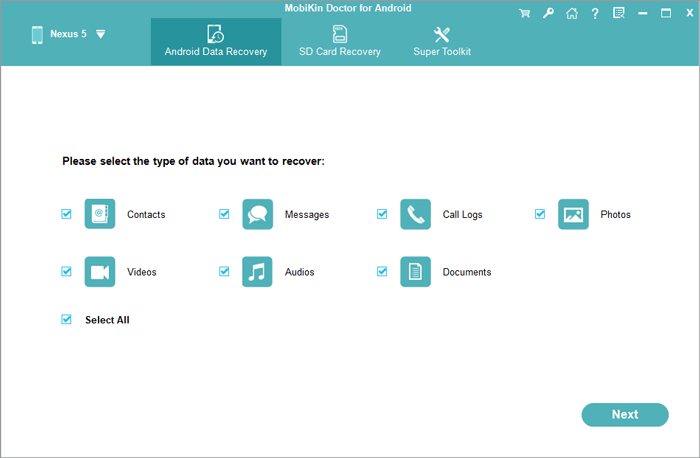
Major features
1. Quickly recover deleted files from Android
* Recover deleted files from the internal storage of Android devices in ease: You can recover the deleted files from your Android internal storage and SIM card breezily, including the contacts, call logs and text messages.
* Retrieve deleted data from Android SD card without root: If you deleted the data such as photos, videos, audios and documents from your Android SD card accidentally, MobiKin Doctor for Android will help you recover them in seconds without root.
2. Preview deleted and existing files on the PC
* Preview deleted and existing files of Android device: Before recovering, you can preview the deleted and existing files on the PC clearly. The deleted files are all in red while the existing files are in black, and you can turn on the “Only display the deleted item(s)” icon on the interface to check deleted files on your Android phone only.
3. Backup files from Android device to PC
* Backup the whole files from your Android phone to the computer: For preserving the files, you can choose all the files at the first checkbox of every category, and then backup Android files to your computer in ease.
* Transfer data from Android SD card to PC: You can also transfer the data, such as photos, videos, music and so on – from your Android SD card to the PC with MobiKin Doctor for Android.
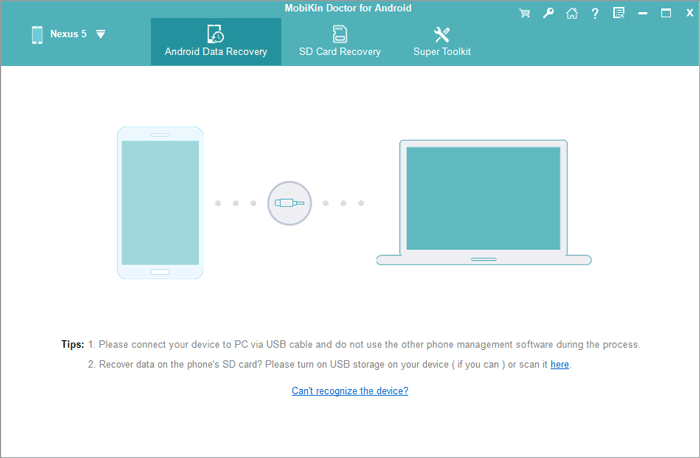
4. Recover or backup all the data with high quality
* Recover deleted files with high quality: Whatever you recover, you will get back the same quality of the deleted files. Therefore, it is unnecessary to worry that you will get unclear photos or videos after recovering.
* Backup files without quality loss: As you backup all your data to the PC with MobiKin Doctor for Android, the app will not damage a little quality of your data.
5. Manage Android devices and SD cards simultaneously
* Manage multiple Android devices on the PC: As the Android file recovery app, you can connect multiple Android phones to the PC with MobiKin Doctor for Android. The app will detect your devices in a short time, and you may choose the Android devices on the operating interface.
* Read several SD Cards at the same time: If you insert more than one SD card into the PC with SD reader, they all will show on the interface and you can select one to recover. So you can handle the SD cards conveniently.
6. Widely Compatible with Almost all Android Devices
* Support almost all brands of Android devices: MobiKin Doctor for Android supports nearly all the brands of Android phones, such as Samsung Galaxy Note 10+/Note 10/Note 9/Note 9 Plus/Note 8, Galaxy S10/S10+/S10e/S9+/S9/S8+/S8, Sony, Huawei, Xiaomi, LG, and etc. The Android OS from 4.0 to upper will be compatible.
* Support common Windows OS: This Android File Recovery – MobiKin Doctor for Android is compatible with Windows 10/8/7/XP/Vista.
Tips: Besides Win version of the Android File Recovery – MobiKin Doctor for Android, it also has a Mac version provided for Mac users.
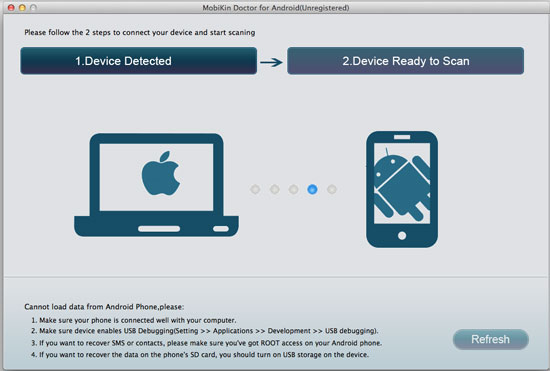
Pros & Cons
Pros:
* Effective and quick Android files recovery
* File recovery on Android with PC
* File recovery on SD cards without root
* Multiple files recovery supported
* File recovery with high quality
* Android file backup on PC supported
* Only preview deleted items supported
* Recovery with high security
* Recovery process without any ads
* Simple to use and smooth to recover
* Free customer support
Cons:
* Support Android devices only but not iOS devices
* Payment of license code required
* File backup on PC with a definite format
* Limited recovery on Android devices without root
How to Use
With the Android File Recovery – MobiKin Doctor for Android, you can not only recover your deleted files on Android devices but also restore the deleted files on your SD cards. The following are the brief instructions for you.
Way 1: Recover Files on Android Devices
Step 1: Connect your Android phone to PC with a USB cable.
Step 2: Click the “Next” to preview the files including deleted and existing files on your smartphone.
Step 3: Select the deleted files in red and click the “Recover” icon at the bottom right to start the recovering process.
Let’s take Android messages recovery, for example, you can see more details on how to retrieve deleted text messages on Android here.
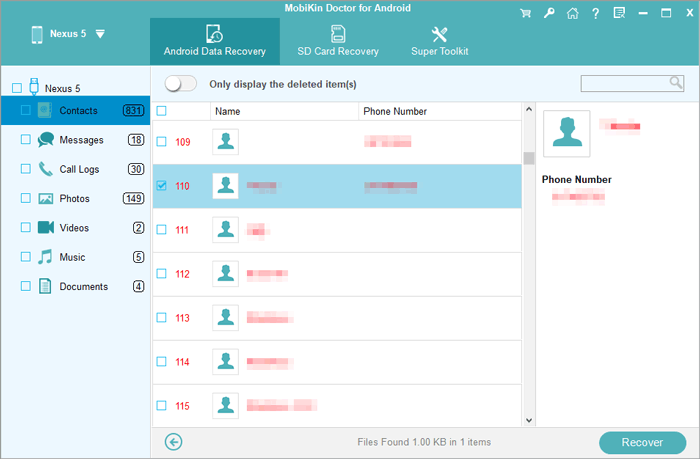
Way 2: Recover Deleted Data on SD Cards without Root
Step 1: Go to the “SD Card Recovery” tab and plug your SD card into the PC with an SD card reader.
Step 2: Tap on the “Next” button to view the contents of the SD card.
Step 3: Tick off the deleted data you want to recover, and then click the “Recover” icon. The deleted data will be recovered in a while.
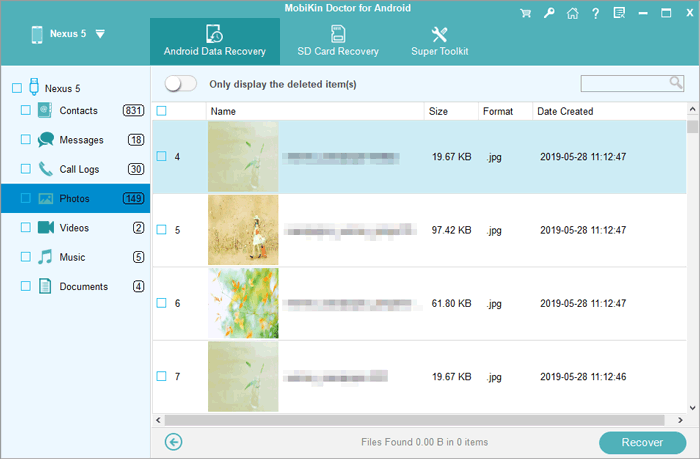
Conclusion
So that’s all I’ve known about this Android file recovery – MobiKin Doctor for Android so far. I think it is worthy of being known by more people since I’ve tried it and got my lost files back from my Android phone with it. By the way, it offers a free trial version and pro version for you. You can totally have a try on it.
Disclaimer: This is a sponsored post, made possible in association with MobiKin. PiunikaWeb doesn’t take any responsibility of the product being advertised here.
About MobiKin: MobiKin, an outstanding software company established in 2007, is devoted to provide the best solution for Android & iOS device users. With decades of research and self-development, we have a full line of mobile software for iOS and Android devices and serve more than a million users from all over the world.