Samsung’s Galaxy Note line of smartphones has always represented the latest and greatest from the Korean phone maker. The previous two iterations of the Note line are Note 8 and the Note 9.
They say time moves fast in the world of tech. However, these two beasts remain some of the most powerful devices we have around.

Samsung has the Galaxy Note 9 in line for the new Android 10-based One UI 2.0 skin but the fate of Note 8 is uncertain. Recently, it was announced that the former would get a public beta of One UI 2.0 real soon.
On the other hand, November continues to chug along and more and more phone makers are pushing out the November security patch. These updates might seem boring and routine, but they help patch up vulnerabilities and loopholes within the Operating System.
Samsung already pushed out the November security patch to the international version of the Galaxy Note 9. The Exynos version of the Galaxy Note 8 also got the November patch not too long ago.

Keeping with the same trend, the Snapdragon version of the Note 8 and the Note 9 are getting the November update. Well, at least some of the Snapdragon versions. It is worth noting that yes, these are Snapdragon models, but different from US variants.
The model numbers of these Canadian devices are SM-N950W (Note 8) & SM-N960W (Note 9).
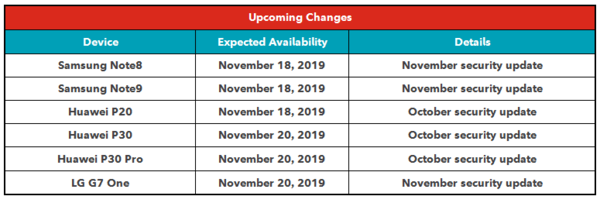
The release note by Rogers states the following:
Making sure these dates are accurate is our top priority. Sometimes things change beyond our control so all dates are subject to change. Thank you for your understanding.
As is the case for any OS update rollout, users with the devices should expect a notification soon.
At the time of writing, the official trackers have not been updated accordingly, to reflect these new updates. The DSK3 update is live on the t he official tracker for the Galaxy Note 8but lacks any additional information on the update.
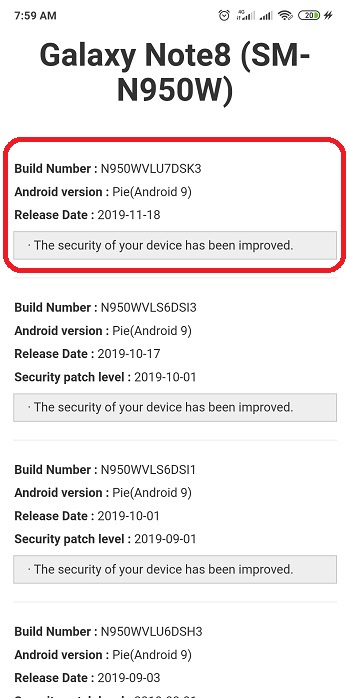
However, unofficial trackers already have this update listed.
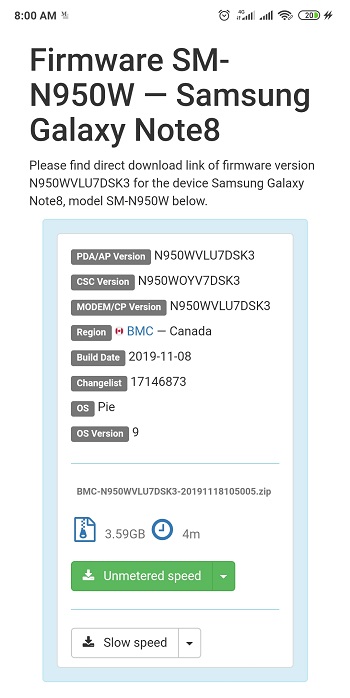
The same case goes for the Note 9 update CSJ1. The update is not listed at all on the official tracker. However, you can download the firmware package from update servers in case you really want to update it on your own without waiting for the official OTA update.
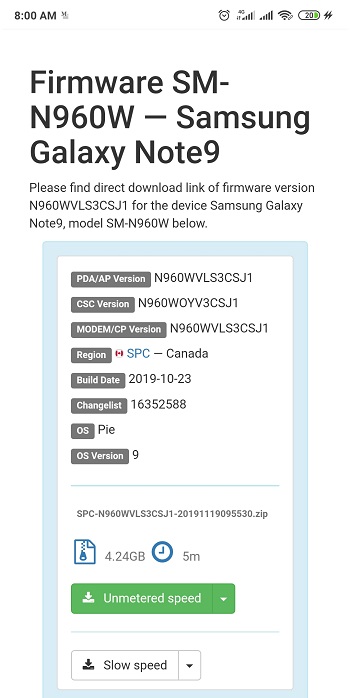
The updates are being pushed via OTA in batches and will take some time in hitting all the devices. But you can check for the updates manually by heading to System>>Software Updates>>Download updates manually.
Note: You can check out our dedicated Samsung Section to know more about such similar stories and the latest happenings around Samsung devices.
PiunikaWeb started as purely an investigative tech journalism website with main focus on ‘breaking’ or ‘exclusive’ news. In no time, our stories got picked up by the likes of Forbes, Foxnews, Gizmodo, TechCrunch, Engadget, The Verge, Macrumors, and many others. Want to know more about us? Head here.


