NOTICE: We’ve created an archive of all major developments related to the Samsung Galaxy S10 lineup. We are continuously updating that page with latest S10e/S10/S10+ news so that you don’t need to search for information related to the device on a daily basis. Head here to access that page.
New updates are being added at the bottom of this story…….
Despite topping the list of best selling smartphone companies, Samsung doesn’t own the pole position when it comes to software updates. Even though they delay a bit, the promised OS overhauls will surely reach the devices (especially flagships).
You know! Two months have gone after the arrival of Android 10 stable build. And, Samsung is yet to release it to the public channel. To recall, Note 10 lineup received second Android 10 beta update today whereas S10 series did its fourth even before.

Rewinding the time, the South Korean OEM had taken around one month to test Android 9.0 Pie before they brought it to the regular users. Considering One UI 2.0 (Android 10) beta program began a month ago, we think they will deliver it as public build soon.
But before that, we just spotted another One UI 2.0 beta update for Samsung Galaxy S10 series. Meaning, it’s going to be the fifth and probably, the last one. Just like the previous OTA, it leads the way to a number of fixes. You can read the changelog below.
Bugs that have been fixed
– Black screen appears when device is unlocked using fingerprint
– ‘Call/text on other devices’ after the update, notifications are constantly synchronized
– The date not shown in AOD Photo Mode
– AOD animation frames drop
– Camera zoom and camera mode icons overlap
– Photos taken with a Camera are not displayed in the Gallery
– Status bar disappears while using the Internet app
– Device widget display error
– Music quality is significantly worse after the update
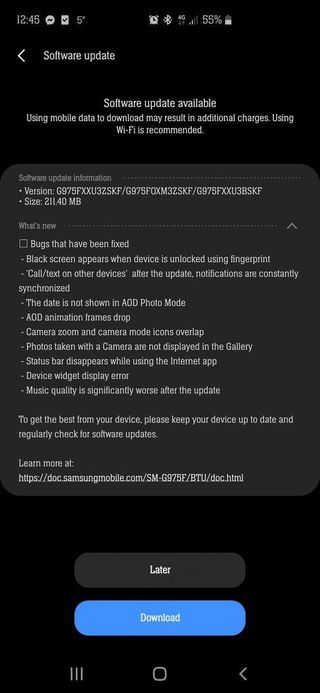
Have you joined One UI 2.0 beta program? If you have, you will get this as an OTA notification. Well, you haven’t?? Like most of the update stories we cover here, you can manually upgrade using the links given below.
- Device: Samsung Galaxy S10/S10e/S10+
- Model number: SM-G973F/SM-G970F/SM-G975F
- Software version: ZSKF
After downloading the file for your model, rename it to update.zip. Then, you can use the regular SD card method. For the flawless functioning of the device, clearing cache from the recovery (VolUP–> Bixby–> Power) after the whole process is recommended.
Samsung started a beta survey along with the testing program. They have stopped it a few days ago. Moreover, beta registration already ended for the S10 lineup (S10, S10e, and S10+) in Korea. And, these throw light on the arrival of One UI 2.0 (Android 10) to the public channel.
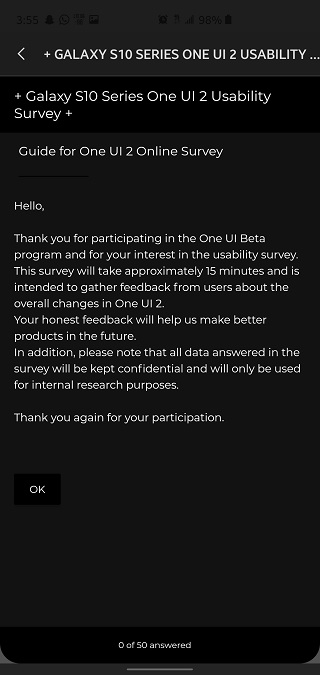
Update (November 20)
The fifth and probably the last One UI 2.0 beta update is reportedly being pushed for the Galaxy S10 family (both carrier branded and unlocked) in the US. Details here.
Note:- Don’t forget to stay tuned to our Samsung section for similar stories.
PiunikaWeb started as purely an investigative tech journalism website with main focus on ‘breaking’ or ‘exclusive’ news. In no time, our stories got picked up by the likes of Forbes, Foxnews, Gizmodo, TechCrunch, Engadget, The Verge, Macrumors, and many others. Want to know more about us? Head here.

![[US variants too] Samsung Galaxy S10 probably getting the final One UI 2.0 beta update (Download links inside) [US variants too] Samsung Galaxy S10 probably getting the final One UI 2.0 beta update (Download links inside)](https://stage.onepluscorner.com/wp-content/uploads/2019/09/Galaxy-S10-Plus.jpg)
