Huawei engineers are having a pretty busy week (including the weekends), as the Chinese OEM has began the massive task of delivering stable Android 10 update for their product portfolio. Global units of Huawei P30 and P30 Pro started to receive the EMUI 10 OTA a few days ago.

The company then pushed the big red button for the entire Mate 10 and P20 lineup yesterday. These phones are now getting the Android 10 update as public beta form in China. On the other hand, some Honor branded phones got the stable update as Magic UI 3.0.
The list included Honor 20/20 Pro, Honor V20 and Honor Magic 2. Matter of fact, Honor V20 is nothing but the Chinese nomenclature for Honor View 20. The global/Indian variants of these phones recently picked up an open beta venture. Honor View 20 even received the beta in various regions.

The waiting period is finally over, as several View 20 owners are reportedly getting a OTA of Android 10 since last night. The version numbering is a little bit confusing though, as users are randomly receiving different builds via HiCare, built-in updater or incremental OTA over existing beta.
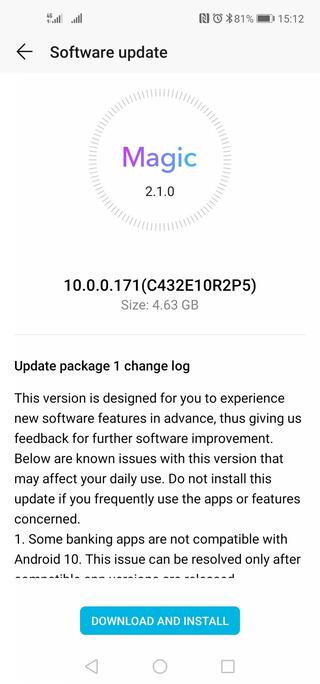
Just got the update notification. Currently running 9.1.0.249(C432E1R2P1), the pending update is for 10.0.0.171(C432E10R2P5). I didn’t sign up for the beta, so this should be the public stable release. Backed up everything just in case and will update this comment if I encounter any major issues with the update.
Update complete, everything’s running fine for now. Google Play is still certified and banking apps work.
(Source)
The changelog is really lengthy, as the update bundles truckload of security, performance, media playback and UI related enhancements as well as October patch. European users should get the Magic UI 3.0 update on their Honor View 20 with version number 10.0.0.172 when checking via HiCare.
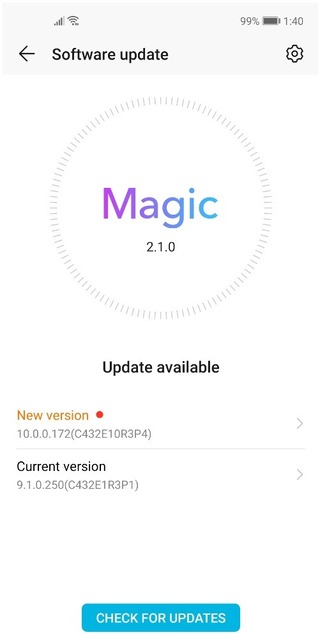
For the users of Honor 20 and Honor 20 Pro, the version number of the stable update should be 10.0.0.168. Remember that the size of the package is more than 4.5 GB, so consider downloading it via Wi-Fi instead of mobile data.
Want to skip the waiting queue? Opt for HiCare app instead of the built-in updater.
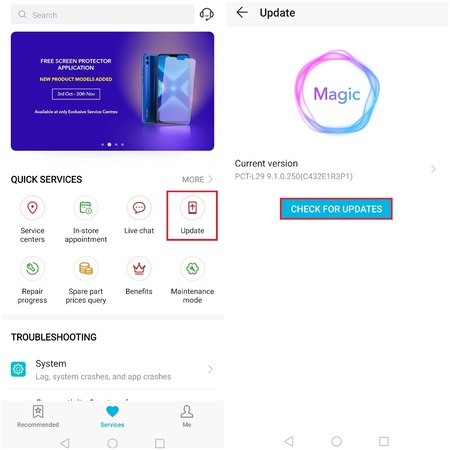
(1) Open the HiCare App – Update your HiCare App to latest version if available
(2) Go to Update section
(3) Check for updates, Boom! I got it and the update package size is about 4.64 GB
(Source)
PiunikaWeb started as purely an investigative tech journalism website with main focus on ‘breaking’ or ‘exclusive’ news. In no time, our stories got picked up by the likes of Forbes, Foxnews, Gizmodo, TechCrunch, Engadget, The Verge, Macrumors, and many others. Want to know more about us? Head here.


