Nokia is uniquely placed in the Android ecosystem. First, the name itself commands some level of respect. The once world-leader in everything mobile, made a few wrong turns but managed to stage a comeback. Today, Nokia makes really good Android phones, thanks to the Android One project.
Using Android One on its devices means that software updates come straight from Google and that they don’t have to do that much tinkering, compared to phone makers with heavy skins. Perhaps true to this fact, is just how fast Nokia is able to push out updates.

One of Nokia’s top-tier devices today is the camera-centric Nokia 9 Pureview. It spots 5 cameras in the rear, all working together to get that perfect shot.
Nokia is today rolling out the November update to this camera beast. The update that carries Software version V4.27G weighs in at less than 100 MB.
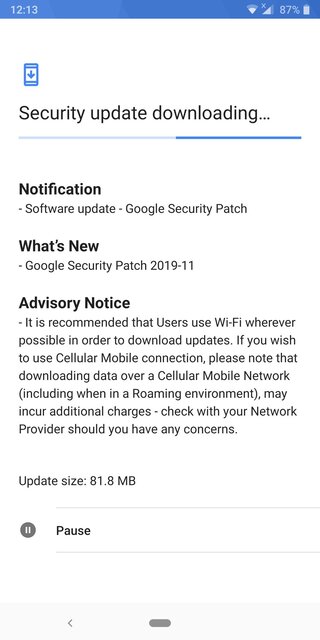
The update spots the generic monthly security patch changelog and brings the Google Security Patch level to November 2019. You can find the download link of the OTA package below:
- Device: Nokia 9 PureView
- Channel: Global Stable
- Version: V4.27G
- Android: 9
- Type: Recovery
- Download: Link
- Type: Recovery
FYI, Nokia 9 Pureview is also in line to get updated to Android 10. As of the time of writing, Android 10 update for the Nokia 9 PureView is under testing.
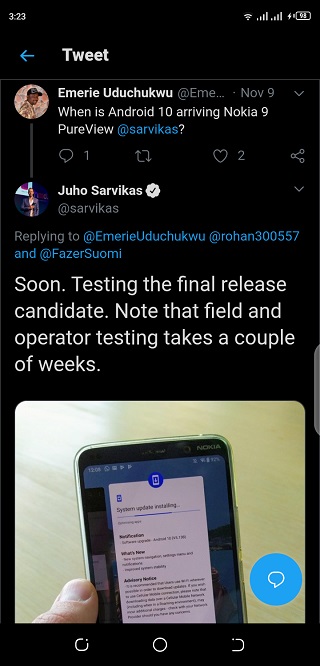
HMD promised that the update would be ready to roll out before the end of Q4 2019 alongside the Nokia 7.1 & Nokia 8.1. Now that the latter is off the hook, attention has now shifted to the former two.
Nokia 3.1 Plus is the other Nokia device getting the November update. The device was released in October 2018 and is based on the Android One collaboration with Google.
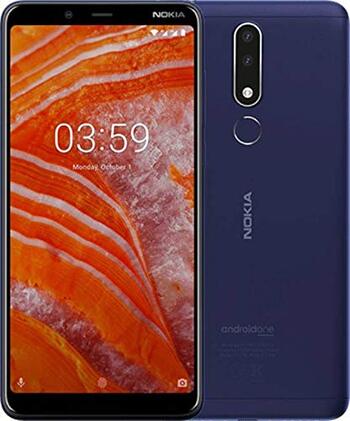
For sideloading fans, we have captured the update package as well:
- Device: Nokia 3.1 Plus
- Channel: Global Stable
- Version: V2.25N
- Android: 9
- Type: Recovery
- Download: Link
- Type: Recovery
The device has been getting security updates regularly in the past. We saw the device get the October update during the mid of last month and the case has been the same for the previous months.
It is worth noting that the update is being rolled out via OTA, which is often rolled out in batches. So, it might take some time for this update to hit your devices. However, you can always check it manually by heading to Settings>>About Phone>>System Updates>>Check for updates.
PiunikaWeb started as purely an investigative tech journalism website with main focus on ‘breaking’ or ‘exclusive’ news. In no time, our stories got picked up by the likes of Forbes, Foxnews, Gizmodo, TechCrunch, Engadget, The Verge, Macrumors, and many others. Want to know more about us? Head here.


