Google unveiled the Pixel 4 and Pixel 4 XL as the company’s first with a dual-lens camera on the back. A positive step going forward, but the lack of an ultra-wide-angle lens has left many mulling over buying either phone.
Couple this with the mediocre battery life and the uninspiring 64GB of non-expandable storage on the base models and you have phones that are hard to recommend to anyone who isn’t into clean software and timely Android OS updates and, basically, the Google ecosystem.

Having fewer cameras on a Google Pixel phone than the competition isn’t new at all, but somehow, Google has found a way to consistently outclass most of its rivals on the photography front. This could be said of the Pixel 4, but software isn’t really helpful when it comes to ultra-wide photography.
Despite these shortcomings, Google has also included a few nifty features in the latest Pixel 4 and Pixel 4 XL photography package, among them something it calls Astrophotography mode that lives under the popular Night Sight mode.
Night Sight mode lets you capture great night shots on Pixel phones, but with Astrophography mode, Google is taking night photography to the next level by letting you capture stunning shots of the sky using the Pixel 4.
Well, owners of older Pixels will be happy to learn that with the latest Google Camera update to version 7.2, they can also take advantage of the new Astrophotography mode to capture shots of the stars in the sky.
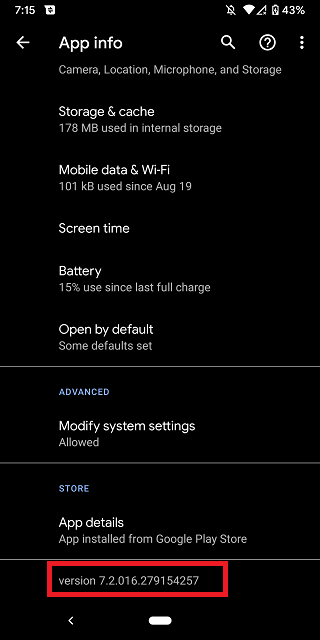
So far, only the Pixel 3 family is receiving Astrophography as part of the latest Google Camera update, but that’s not all the new version brings to older Pixels from the Pixel 4.
I have a 3A and my phone received the update without me even noticing until I checked tonight. Astro works great!
Source
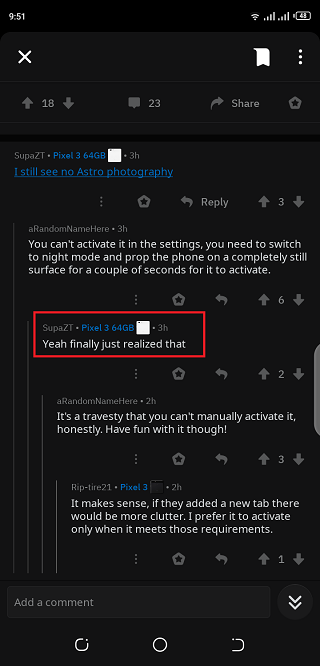
Apparently, some users say some of the UI changes that came with the Pixel 4 camera app are now popping up on their older Pixels.
It looks like it brings some of the UI changes of the Pixel 4 Camera app to the older Pixels. My 3XL’s UI has been overhauled, particularly the options at the top of the screen and Google Lens.
Source
On the other hand, the same Google Camera update also removes the burst shutter mode, meaning you can no longer capture burst shots on your Pixel phone. The only other way to retain this feature is staying off the update to version 7.2 of your camera app.
Just saw this. Why the hell did they remove burst shutter mode?
Source
Removing burst shot makes no sense to me… No idea why they decided to do that.
Source
I just noticed this! The worst part is holding the shutter button now just records video. What a shitty move! It feels like Snapchat now.
Source
Also, someone isn’t happy now that they can’t drag up and down after tapping autofocus while another is unimpressed by the now longer route they have to take to get to the self-timer.
I can’t drag up and down after tapping to AF and instead need to move my finger to the dedicated exposure bar on the right edge of the phone.
Source
Also not a fan of the self timer being one more step to get to. Now you have to swipe down and then click. And I don’t even know what Auto Timer is.
Source
The new Google Camera update is rolling out via the stable channel, meaning it can be picked up from the Play Store. If the OTA hasn’t arrived your way, the APK version for manual installation is right below, but as noted, you might want to stay off this one unless none of the issues raised concerns you.
- Device: Google Pixel phones
- App: Google Camera
- Channel: Stable
- Version: 7.2.016.279154257
- Android: 10
- Type: APK
- Download: Link
- Type: APK
PiunikaWeb started as purely an investigative tech journalism website with main focus on ‘breaking’ or ‘exclusive’ news. In no time, our stories got picked up by the likes of Forbes, Foxnews, Gizmodo, TechCrunch, Engadget, The Verge, Macrumors, and many others. Want to know more about us? Head here.

