Google Pixel phones have just about the same appeal as their predecessors in the now-defunct Nexus line of smartphones.
Besides the glorified access to timely software updates for at least three years, Google Pixels are the easiest to unlock the bootloader and install custom ROMs and kernels for modding purposes.
In fact, it is because of the latter reason that the Pixel line of phones has remained popular among developers and enthusiasts, easily allowing them to tinker the software and even overhaul the entire experience at will.
![]()
None of these would be possible without unlocking the bootloader. To flash stock firmware, root a device, install a custom ROM, or even rescue your device from a soft-brick, you need an unlocked bootloader. But be warned this process will wipe and reset all data stored on the phone.
As noted, Google Pixels have the easiest bootloaders to unlock on any Android phone, a process that begins with enabling the Developer options by tapping on the build number in the About phone settings several times.
To access the now-enabled Developer options, open the phone Settings and tap on System > Advanced and you should see the setting. Tap on it and in there, you must toggle on the OEM Unlocking option as one of the requirements to unlock the bootloader of your Pixel phone.

Normally, this option will be grayed out for devices whose bootloader cannot be unlocked aka carrier-branded phones. But for some reason, multiple Google Pixel 3 and Pixel 3 XL owners on the carrier-unlocked variants purchased straight from Google also say their units have the OEM Unlocking option grayed out as well.
OEM unlocking grayed out. I have this issue on the unlocked version running .30. Anyone else running the XL experienced this?
Source
So I just got my Google pixel 3 XL straight from Google. First thing I wanted to do was root my phone. I’ve tried everything from restarting device and updating my phone to the latest updated ( I was told that it needs to update before OEM unlock is enabled) but still it’s greyed out. Does anyone know what’s going on? I spent a lot of money to finally get an unlocked version to be able to root it.
Source
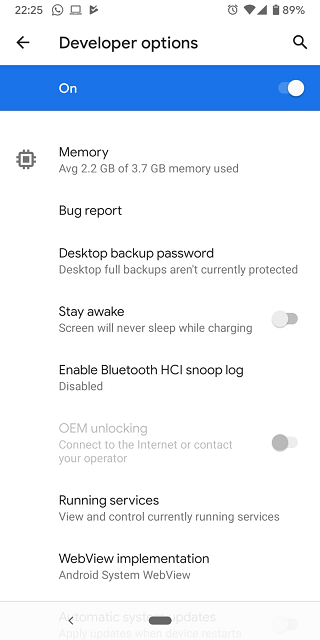
With the OEM unlocking option disabled and grayed out, there is no way to proceed with Pixel 3 bootloader unlocking. Interestingly, this same issue was also reported on some Pixel 2 and Pixel 2 XL units, but Google never got to address it.
Even more baffling is that some affected Pixel 3 owners who returned their affected units still received replacements with the same issue, which is pretty annoying.
I had to get my P3XL (Project Fi, 128GB, Not Pink), RMA’d. I got the SAME IMEI back (which is fine) so I know this device is unlockable. After receiving it, I can no longer unlock the bootloader.
Source
So… Got my RMA device in today and shocker: It’s doing the same thing…I believe a 2nd RMA is pointless. The device appears to think it isn’t connected to the internet with a SIM and wifi configured. Let me know what you all think. My intent is to refund and look elsewhere.
Source
But apparently, there seems to be a workaround for this issue as suggested by this XDA member:
I had this experience. I received my unlocked XL yesterday from Google. Upon initial boot, I skipped all setups, went straight to developer options, and OEM unlocking option was grayed out. Then I did a factory reset. This time I setup the Wi-Fi and skipped all other setups. I let the phone automatically do some updates because I was connected to Wi-Fi. After that, OEM unlocking option was available. I am now BL unlocked and rooted. All this was done without SIM.
Source
It’s strange that devices that are supposed to make life easy for modders are turning out to be stubborn and annoying. Whether Google is still looking into this matter remains to be seen, but we do hope a fix is pushed to affected Pixel 3 units at some point.
PiunikaWeb started as purely an investigative tech journalism website with main focus on ‘breaking’ or ‘exclusive’ news. In no time, our stories got picked up by the likes of Forbes, Foxnews, Gizmodo, TechCrunch, Engadget, The Verge, Macrumors, and many others. Want to know more about us? Head here.

