OneUI 2.0 is currently in Beta for a few of Samsung’s devices like the Galaxy Note 10 and the S10 family in select regions. It is the latest and greatest from the South Korean OEM and naturally, fans would like to get a taste.
Unfortunately, not everyone owns a Galaxy S10 or a Note 10. Until now, not all Note 10 and S10 users can try out OneUI 2.0, unlike owners of Galaxy M, A, and J series.

But what is it about OneUI 2.0 that’s got people all excited? From the incorporation of both Samsung and Google gesture controls to a redesigned camera UI, Screen recorder built-in; a lot is changing.
For people with devices running OneUI 1.0 and newer, there is a way to explore and try out OneUI 2.0 features on your device. This is thanks to a user from XDA developer forums who has ported some apps from S10 Android 10 Beta, (OneUI 2.0) to earlier OneUI1.0 devices.

Some of the apps that have been ported include;
– Dialer
– Incall UI
– Browser
– Clock
– Calendar
– Messaging
– My Files
– Samsung Cloud
– Smart Capture
– Samsung Themes
– Galaxy Store
– Smart Manager and Digital Wellbeing (Bugged! Install at your own risk)
– Gallery
– Weather
– Keyboard
– Emoji’s
– TouchWiz Home with new wallpaper’s selector
– Samsung One Font
How to Install
To try these out on your OneUI1.0 device, follow the following steps. It is also worth noting that for this process, you need to have a custom recovery like TWRP.
- Download the zip by clicking here. (the link is for OneUI 1.1, for further updates you can keep a tab on forums.)
- Boot into your recovery and press install, select zip downloaded and flash it
- Reboot your device.
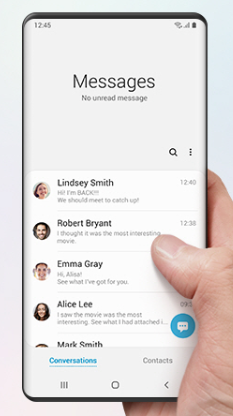
Before you take the dive, there are some known bugs.
- Smart Manager and Digital Wellbeing won’t appear in Settings.
- Smart Manager is predominantly bugged! Only a few things will work.
- You can add Smart Manager icon to your launcher by going on the Play Store and pressing on the 3dot menu.
- The same goes for Digital Wellbeing: you can enable from toggles in the notification panel
- TouchWiz Home has no new recent menu. The developer added Task Changer from Good Lock in order to have it and mod it.
- Samsung Dialer does not work for all. Simply restore the older one from the zip of your current ROM.
The adventurous among you will no doubt try to install this on your Samsung. But for most, the bugs are a little too much to live with. Android 10-based OneUI2.0 is in Beta for a couple of devices. We should see an official launch really soon.
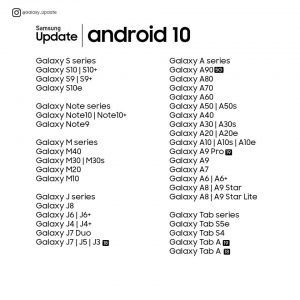
It might be worth being patient and waiting for the official rollout for your device.
PiunikaWeb started as purely an investigative tech journalism website with main focus on ‘breaking’ or ‘exclusive’ news. In no time, our stories got picked up by the likes of Forbes, Foxnews, Gizmodo, TechCrunch, Engadget, The Verge, Macrumors, and many others. Want to know more about us? Head here.


