New updates are being added at the bottom of this story…….
Original story (published on October 28, 2019) follows:
MIUI 11 is the latest custom skinned version of Android from Xiaomi that has been made available for various devices recently. Moreover, the company also came clean and shared the MIUI 11 rollout timetable which tells us when and which device will get the latest update.
For a refresher, the 11th version of the MIUI brings in some cool features like new UI design, new AOD (Always On Display), Mi Share, Digital Wellbeing, Mi Work, ultra power saving mode and many more goodies.

Matter of fact, in a recent development, a few more phones have been added to the list of devices that have received the MIUI 11 update namely Redmi Note 7/Note 7S, Mi 9 Pro 5G and the limited Meitu edition of Mi CC9.
Note that the update on Mi 9 Pro 5G and Mi CC9 is available for users in China while the update for Redmi Note 7/7S is rolling out in India. Let us take a look at the updates received on both the devices, one by one.
Redmi Note 7/7S
The Redmi Note 7 which is later on sold as Redmi Note 7S in India, is reportedly receiving the MIUI 11 based update. The OTA carries version number V11.0.5.0.PFGINXM and weighs in about 712 MB in size.

Besides, along with MIUI 11, it brings in optimizes performance and improved security and stability for the device. Below is the screenshot of the update along with the download link for sideloading:
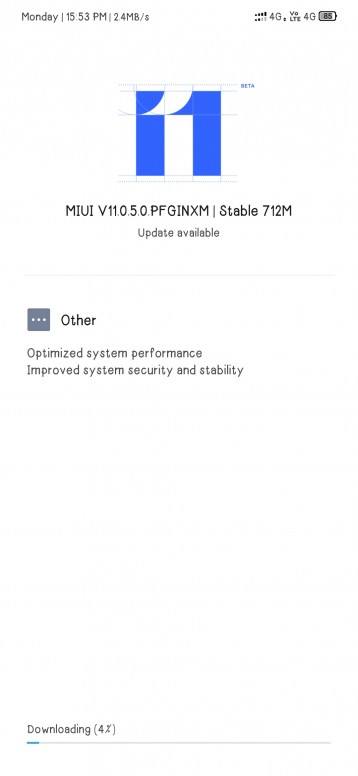
Download Link
- Device: Redmi Note 7/7S
- Codename: lavender
- Channel: India Stable
- Version: V11.0.5.0.PFGINXM
- Download: Link
- MD5: dcfffb7a50bb26a3cb3bb608a98eae97
Notably, Redmi Note 7 has already got the MIUI 11 update in China, while the Pro variant of the phone recently got the update in India.
Mi 9 Pro 5G
The Xiaomi Mi 9 Pro 5G smartphone was launched in September 2019 and is the top-of-the-line flagship device from the company. It is powered by Snapdragon 855+ chipset and offers 8/12 GB RAM options.

It sports a triple camera setup housing a 48 MP+12 MP+16 MP camera at the back and a 20 MP shooter in the front. Under the hood, it has a 4,000 mAh battery that supports Quick Charge 4.0 as well.
Now coming to the update, it brings in version number V11.0.2.0.PFXCNXM and weighs in around 553 MB in size. So, make sure that you use a stable internet connection while downloading the update.
Below is the official changelog of the update on the Mi 9 Pro 5G:
Changelog
Comprehensive design optimized for full screen display devices
– Removing visual clutter, improving touch controls, and refining the use of color allowed us to create the system where nothing stands between you and the contentSounds of nature
– Notification sounds won’t make you tired. Now, they keep changing dynamically, just like nature does.Mi Share
– Transfer files from phone to phone at breakneck speedsDocuments
– Preview your documents before you open them
– Stay productive and efficient with our all-new Mi Doc ViewerPrinting
– Print photos and files directly from your phone without installing any additional apps
Besides, from the below download section, you can download the update package file on your Mi 9 Pro 5G device for sideloading:
Download Link
- Device: Mi 9 Pro 5G
- Codename: crux
- Channel: China Stable
- Version: V11.0.2.0.PFXCNXM
- Type: Recovery
- Download: Link
- MD5: 8a9ff49a9485d8d9330c8658c61d150d
- Type: Recovery
Mi CC9 Meitu Edition
The Meitu Edition of the Mi CC9 was launched in July 2019 and it comes with Snapdragon 710 processor plus 8 GB of RAM. Moreover, the device also sports a triple 48 MP+8 MP+2 MP camera setup at the back and a 32 MP shooter on the front.

Talking about the update, it carries the version number V11.3.1.0.PFECNXM and weighs in about 738 MB in size. The update packs in a lot of new features for the device including Mi Share, AOD, new UI, Game booster, etc.
Below is the official changelog of the update:
Changelog:
Comprehensive design optimized for full screen display devices
– Removing visual clutter, improving touch controls, and refining the use of color allowed us to create the system where nothing stands between you and the contentAlways-on display
– Always-on display now comes with gorgeous dynamic themes. Essential information is displayed on your screen 24/7.
– Personalize your device with a unique signature
– Keep your screen alive with our amazing special effectsSounds of nature
– Notification sounds won’t make you tired. Now, they keep changing dynamically, just like nature does.Mi Share
– Transfer files from phone to phone at breakneck speedsDocuments
– Preview your documents before you open them
– Stay productive and efficient with our all-new Mi Doc ViewerPrinting
– Print photos and files directly from your phone without installing any additional appsSystem
– New: Editing, sharing, and customizing your screenshots is now much easier
– Optimization: Removed unnecessary sound notifications for DND mode
– Optimization: Lock screen pocket mode
– Updated Android Security Patch to September 2019. Increased system security.Lockscreen, status bar, Notification shade
– New: More clock formats for Always-on display
– New: Different options for hiding the notch
– Optimization: Calendar icon on the turned off screen
– Optimization: Improved UI and layouts for selecting items that are displayed on the turned off screen
– Optimization: In-screen fingerprint scanner’s response
– Fix: Fingerprint icon wasn’t always displayed on the Lock screenGame speed booster
– New: Continuous swiping opens an additional menu in Game Turbo now
– New: You can create a Home screen shortcut for Game Turbo now
– Optimization: Prompts about turning on Game Turbo
– Refreshed start page of Game Turbo
– Auto brightness, screenshot gestures, and Reading mode can be turned off automatically when Game Turbo is on
– A major upgrade for the toolbox in Game Turbo: autoplay and switching between data SIM cards are available nowOther improvements and optimizations
– Optimization: Reduced noise at low volume for music, videos, and games
You can download the update package file from the below section if you wish to sideload the update on your Mi CC9 Meitu Edition:
Download Link
- Device: Mi CC9 Meitu Edition
- Codename: vela
- Channel: China Stable
- Version: V11.3.1.0.PFECNXM
- Type: Recovery
- Download: Link
- MD5: 51cd61f80d4b090d771bad55be4c0dfd
- Type: Recovery
Once you have downloaded the update from the above link, go to Settings>>About Phone>>System update>>press the MIUI version logo 10 times>> tap on the three-dot icon at the top right corner and select Choose update package. Locate the update package inside the ‘downloaded_rom’ folder of your internal storage and select the file to update manually.
Happy installing!
Update 1 (October 29)
Another good news! The stable MIUI 11 update is now gradually rolling out in Europe and various other countries. Pick the appropriate package for your model and sideload it:
- Device: Redmi Note 7
- Codename: lavender
- Channel: Global Stable
- Version: V11.0.3.0.PFGMIXM
- Download: Link
- MD5: 45e3e548c29b65a86197faaab4ddc712
- Channel: Europe Stable
- Version: V11.0.3.0.PFGEUXM
- Download: Link
- MD5: 6ef58da8bdeb53dcc5a4e3151cafbf96
Update 2 (November 14)
Xiaomi has decided to resume the MIUI 11 rollout for Redmi Note 5 Pro with November security patch. Redmi Note 7/7S are also blessed with a new build. Details here.
Note – You can check out our Xiaomi section to keep yourself updated regarding all the latest happenings around Xiaomi smartphones.
PiunikaWeb started as purely an investigative tech journalism website with main focus on ‘breaking’ or ‘exclusive’ news. In no time, our stories got picked up by the likes of Forbes, Foxnews, Gizmodo, TechCrunch, Engadget, The Verge, Macrumors, and many others. Want to know more about us? Head here.

![[New build] Redmi Note 7/7S MIUI 11 update goes live in India, Mi 9 Pro 5G & Mi CC9 Meitu Edition getting it too (Download links inside) [New build] Redmi Note 7/7S MIUI 11 update goes live in India, Mi 9 Pro 5G & Mi CC9 Meitu Edition getting it too (Download links inside)](https://stage.onepluscorner.com/wp-content/uploads/2019/10/miui-11.jpg)
