Remember when OnePlus ‘accidentally’ started bricking some OnePlus 5/5T units via a faulty OTA update? Or the incident, where your Redmi Note 5 Pro turned into a paperweight after installing the latest MIUI OTA? Yes, things can be really scary in some cases.
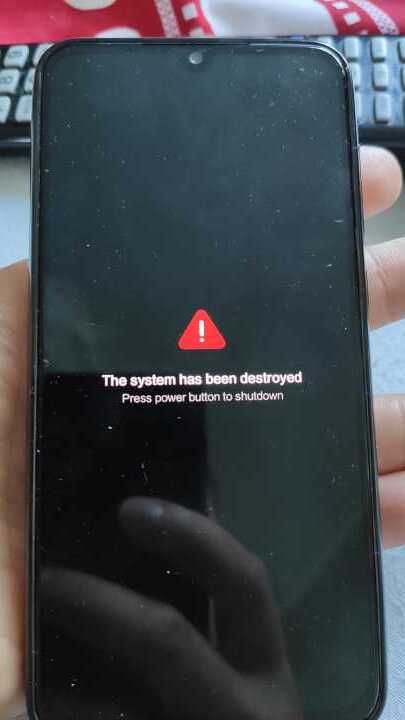
As a matter of fact, a bunch of European Mi 9 SE users got stuck at the aforementioned error message on their phones after installing the last software update. Some tricks were eventually shared to get rid of the situation, but the actual reason was never disclosed properly.
Xiaomi took some time, but the Chinese OEM is finally rolling out a new OTA for Mi 9 SE. Both global and European units are now receiving July security patch in the form of MIUI 10.3.3.0 and 10.3.4.0, respectively.
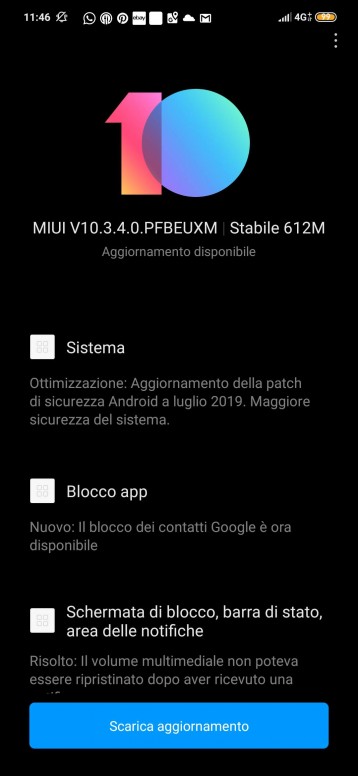
As you can see, Xiaomi skipped the June security patch altogether. The size of incremental OTA is exceptionally large (over 600 MB), but the long changelog successfully justifies the burden.
System
– Optimization: Updated Android Security Patch to July 2019. Increased system security.
App lock
– New: Locking Google contacts is available now
Lockscreen, status bar, Notification shade
– Fix: Media volume couldn’t be restored after receiving a notification
Camera
– New: Panoramas for the front camera
Game speed booster
– Fix: Hands-free call duration wasn’t displayed correctly in Game Turbo
Mi Cloud
– Optimization: Improved sync across multiple devices
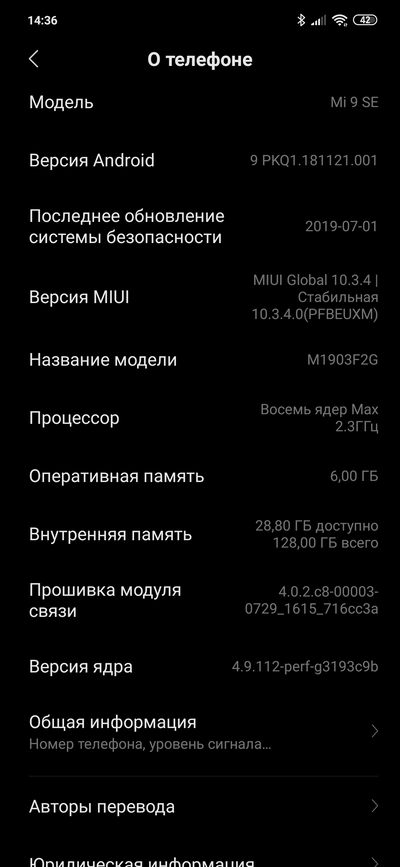
The global variant of Mi 9 SE now gets the notch smoothing option, similar to Mi 9. The feature was part of the last OTA for European Mi 9 SE.
Xiaomi engineers also introduced a bunch of new camera modes for the global units. Now you can record 60 FPS video in 1080p mode while the jerkings during 4K recording has been significantly minimized. The low light photography is improved as well.

The complete changelog for the global Mi 9 SE update is as follows:
System
– New: An option for smoothening notch curves on full screen devices
– Optimization: Updated Android Security Patch to July 2019. Increased system security.
– Optimization: Lock screen pocket mode
Phone
– Fix: Ending calls took longer time than expected
App lock
– New: Locking Google contacts is available now
Contacts
– Fix: Contacts couldn’t be deleted from SIM cards in some cases
Lockscreen, status bar, Notification shade
– New: You can choose not to show the fingerprint icon on the turned off screen. Fingerprint unlock will still work normally.
– New: Introducing customizable Lock screen clock (Settings > Lock screen & password > Advanced settings). New Lock screen clock doesn’t work with third party themes.
– New: Use your fingerprint to open Home screen once you unlocked the device using face data and stayed on the Lock screen
– Optimization: Readjusted sensitive areas for the dots in the unlock pattern
– Optimization: Fingerprint scanner couldn’t be used when TalkBack was on
– Fix: Battery-related floating notifications weren’t displayed correctly in landscape mode
– Fix: Sync page couldn’t be refreshed whenever sync was turned on or off in the Notification shade
– Fix: Screen didn’t always light up for notifications
– Fix: Media volume couldn’t be restored after receiving a notification

Camera
– New: New modes for AI camera
– New: Panoramas for the front camera
– New: Enhanced low light mode
Settings
– Optimization: Sorting principles for Wi-Fi networks
Game speed booster
– New: Floating windows for incoming calls during games
– Optimization: You can open the gaming toolbox by swiping from the top side of the screen
– Fix: Hands-free call duration wasn’t displayed correctly in Game Turbo
Mi Cloud
– Optimization: We redesigned Mi Cloud’s start page. It looks much better now!
– Optimization: Improved sync across multiple devices
The download links of the full update packages are listed below. Credit goes to yshalsager and the Xiaomi Firmware Updater project for tracking the OTA update URLs.
- Device: Mi 9 SE
- Codename: grus
- Channel: Global Stable
- Version: V10.3.3.0.PFBMIXM
- Android: 9.0
- Type: Recovery
- Download: Link
- MD5: 2842fe0d8fdd166cc62b771717709f80
- Type: Recovery
- Channel: Europe Stable
- Version: V10.3.4.0.PFBEUXM
- Android: 9.0
- Type: Recovery
- Download: Link
- MD5: 409f6dbb6ff4e10d0ee4f54610a566df
- Type: Recovery
Enjoy the new camera modes on your Mi 9 SE!
PiunikaWeb is a unique initiative that mainly focuses on investigative journalism. This means we do a lot of hard work to come up with news stories that are either ‘exclusive,’ ‘breaking,’ or ‘curated’ in nature. Perhaps that’s the reason our work has been picked by the likes of Forbes, Foxnews, Gizmodo, TechCrunch, Engadget, The Verge, Macrumors, and more. Do take a tour of our website to get a feel of our work. And if you like what we do, stay connected with us on Twitter (@PiunikaWeb) and other social media channels to receive timely updates on stories we publish.


