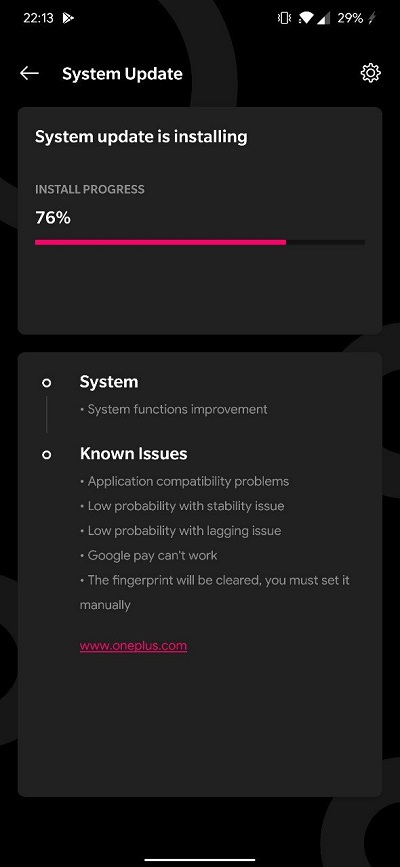This story is being continuously updated….new updates are being added at the bottom…..
The Android community members are still debating over the name for the 10th anniversary edition of the operating system. Whether it is going to be Quesadilla or Queen of Puddings, that does not bother OnePlus engineers to prepare new Developer Preview builds.
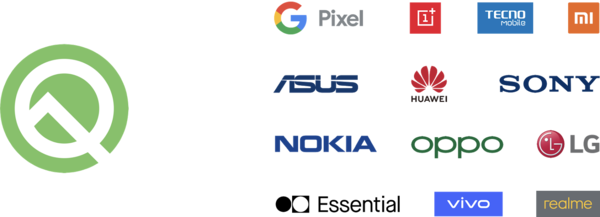
Although Google prefers to tag them numerically after the ‘Beta’ moniker, OnePlus calls these builds Developer Preview (DP). The DP2 of Android Q (should be based on Beta 4) for OnePlus 7 series was released in China a few days ago, and now the global builds are live.
FYI, the OnePlus 6 and 6T got the second developer preview around a week ago. Like the regular stable Pie builds, global releases are based on OxygenOS while Chinese releases are based on Google-less Hydrogen OS.
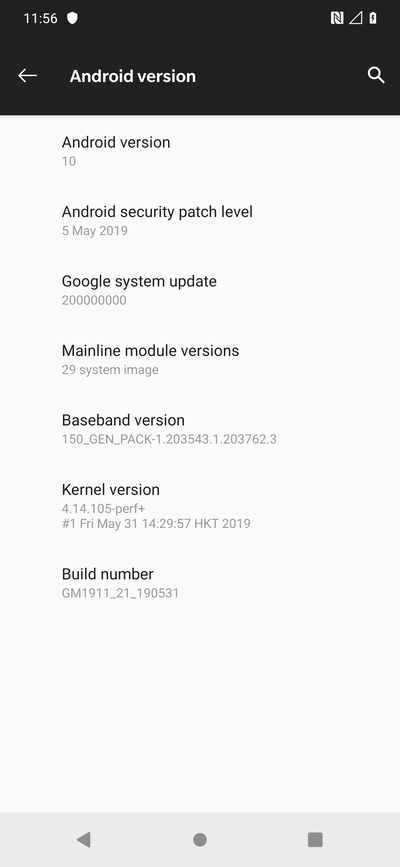
The newly released OxygenOS Developer Preview 2 for OnePlus 7 series is virtually identical to the Chinese build, as both of them were compiled on May 31. The updated (v3.3.10) stock camera is present in the global DP2 as well, and now you can download it from APKMirror.
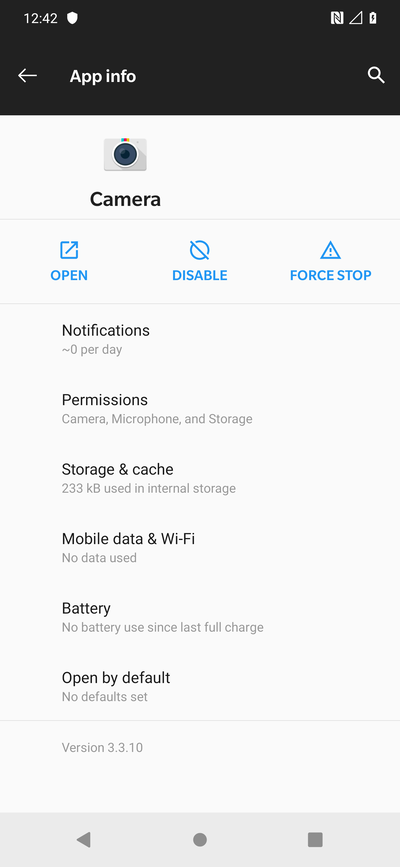
Manu J., Global Product Operations Manager of OnePlus, has announced the arrival of the update. He also mentioned the following bugs/glitches in this build:
1. Reading mode doesn’t work
2. Display mode doesn’t work
3. The verification window can’t pop up in WIFI anonymous connection
4. Low probability of having stability issues
As you can see, the bug list is identical with the HydrogenOS build – except the stock browser bug is not applicable on the global variant. Some stock apps (such as File Manager and Gallery) are carrying slightly updated version numbers, but no major feature change is there.
Beta testers will not get actual OTA updates, thus you have to download the appropriate package from the following links and install on top of existing developer preview or stock Pie based OxygenOS. Remember that these packages will wipe your data (including internal storage).
The OEM also prepared a special update for DP1 users, so that they can update without losing data. Grab them if you are planning to upgrade from the older developer preview.
- Android Q DP2 for OnePlus 7 (from DP1): Download
- Android Q DP2 for OnePlus 7 Pro (from DP1): Download
The flashing procedure is nothing new; all you have to do is opt for Local Upgrade method:
1. Download the latest ROM upgrade zip package from the specified server.
2. Copy the ROM upgrade package to the phone storage.
3. Go to Settings -> System -> System Updates -> Click top right icon -> Local upgrade -> Click on the corresponding installation package -> upgrade -> System upgrade completed to 100%.
4. After the upgrade is complete, click Restart.
5. Phone will boot into recovery mode to format user data, it will reboot again after formatting (will not happen for DP1 to DP2 update package).
6. Update successful.
The rollback zips remains unchanged though. Users can safely revert back to Android Pie based OxygenOS 9.5.x using the following packages:
A quick observation from our end, the current bootloader of Android Q DP2 does not support the ‘fastboot boot’ command, just like the initial Pie firmware of OnePlus 7 Pro.
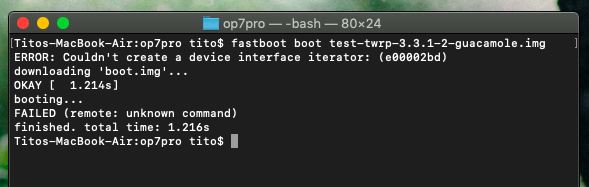
Update 1 (June 19)
Developer Preview 3 is now out for OnePlus 7/7 Pro devices. Details here.
Update 2 (August 03)
Developer Preview 4 is now live for OnePlus7 and OnePlus 7 Pro.
- Download: Link
PiunikaWeb is a unique initiative that mainly focuses on investigative journalism. This means we do a lot of hard work to come up with news stories that are either ‘exclusive,’ ‘breaking,’ or ‘curated’ in nature. Perhaps that’s the reason our work has been picked by the likes of Forbes, Foxnews, Gizmodo, TechCrunch, Engadget, The Verge, Macrumors, and more. Do take a tour of our website to get a feel of our work. And if you like what we do, stay connected with us on Twitter (@PiunikaWeb) and other social media channels to receive timely updates on stories we publish.

![[DP 4 live] Global OnePlus 7 (Pro) Android Q Developer Preview 2 now up for grabs, breaks 'fastboot boot' feature [DP 4 live] Global OnePlus 7 (Pro) Android Q Developer Preview 2 now up for grabs, breaks 'fastboot boot' feature](https://stage.onepluscorner.com/wp-content/uploads/2019/05/oneplus_android_q_developer_preview_banner.jpg)