Binge watching and Netflix are synonymous these days. Whether you have a king size ultrathin smart TV or love to stick with the gorgeous 90Hz screen of your phone, Netflix is virtually everywhere.
If you have a decent internet connection, you can access the endless contents of Netflix on every possible ‘smart’ device or platform. As a matter fact, it can be possible to watch Netflix on the dashboard of your Tesla, but I wouldn’t recommend that.

The days of navigating via remote or touch are gone, as the streaming platform can be seamlessly controlled by Google Home or similar smart home infrastructures. Google Assistant is intelligent enough to search, play or pause your favorite show while being connected with a Chromecast enabled display.
To set up the Google Home voice-activated speaker with Netflix:
1. Launch the Google Home app.
2. Select the Menu icon.
3. Under Google Assistant, select More setting.
4. Select the Services tab.
5. Select Videos and Photos.
6. Locate Netflix and tap the Link icon to link your Google account to your Netflix app.
7. You can now control Netflix on your Google Home-connected devices through the voice-activated speaker!
(Source)
However, the situation is slightly complicated with the Smart Displays. These smart speaker-tablet hybrids are the current trendy things in the smart home gadgets category. Although users can watch YouTube on these Google Assistant powered gizmos, Netflix is not compatible with them.
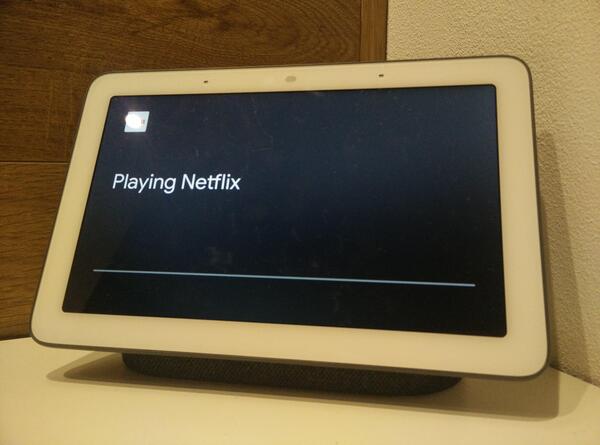
The restriction is allegedly put from Netflix’s side, as Google doesn’t maintain any kind of whitelist in their platform.
Well, looks like the streaming giant is reconsidering their stance. Twitter user @hdhurter (Daniel Hurter) can now see a couple of interesting suggestions from Google Assistant, like skip forward the current show for some minutes on their Google Nest Hub.
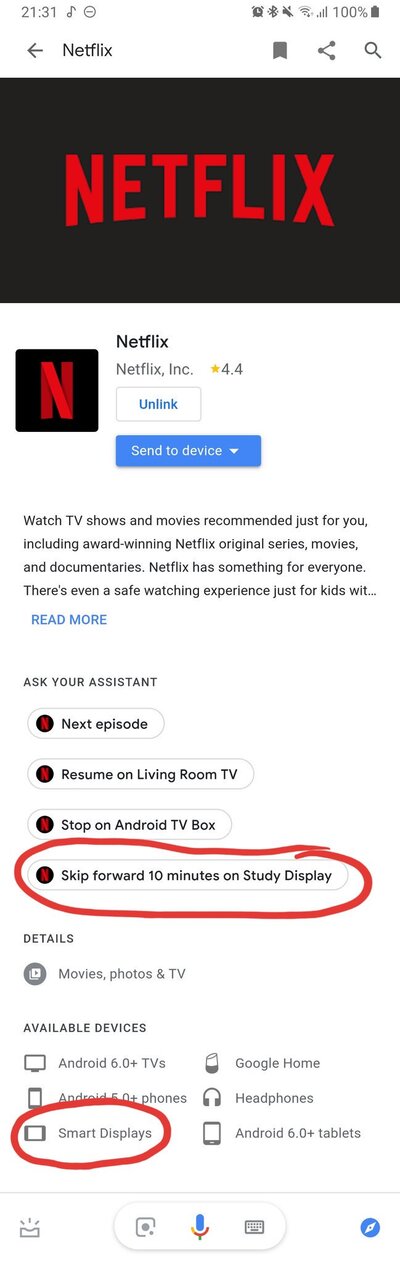
Notice the newly listed ‘Smart Displays’ under compatible devices. Don’t be confused with the name ‘Study Display’, as it’s the nick of Daniel’s Nest Hub.
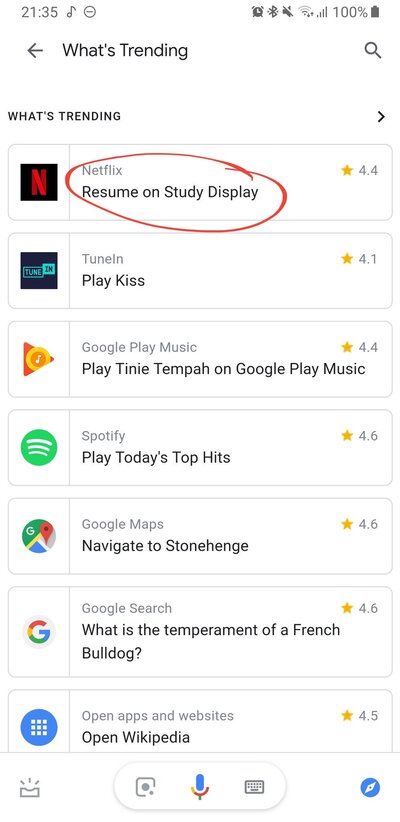
We have reached out to Daniel to know further details about the version of the Netflix and Google apps. Presumably it’s a server-side A/B testing, but keep your eyes open for a broader rollout.
Source: Tweet from Daniel Hurter
PiunikaWeb is a unique initiative that mainly focuses on investigative journalism. This means we do a lot of hard work to come up with news stories that are either ‘exclusive,’ ‘breaking,’ or ‘curated’ in nature. Perhaps that’s the reason our work has been picked by the likes of Forbes, Foxnews, Gizmodo, TechCrunch, Engadget, The Verge, Macrumors, and more. Do take a tour of our website to get a feel of our work. And if you like what we do, stay connected with us on Twitter (@PiunikaWeb) and other social media channels to receive timely updates on stories we publish.


