Weekly Global beta ROM updates, as the name suggests, are for beta testers to contribute and keep up with the progress that developers make on weekly basis towards releasing a stable build. And among OEMs, Xiaomi is quite consistent and transparent about their weekly beta updates.
Just last week, MIUI 10 Global beta ROM 9.5.9 was released for Xiaomi devices like Redmi Note 6 Pro, Redmi 6 Pro, POCO F1, Redmi Note 5 Pro, Redmi 5/5A, Redmi6/6A, Mi Max 2 & Redmi Y1/Y1 Lite. However, Redmi Note 4X, Redmi Note 5 & Redmi 4 were excluded despite being included first.
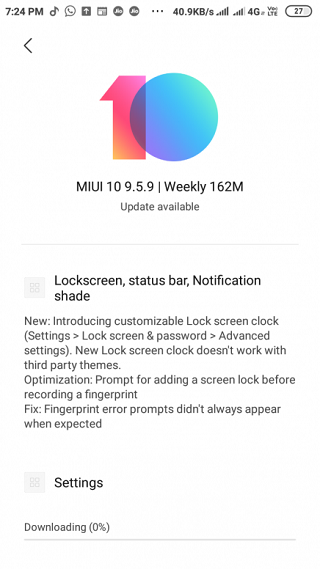
For a quick refresher, last week’s MIUI 10 Global beta ROM (9.5.9) had a long changelog and brought along manmy enhancements. Here’s the details:
- Lock screen, Status bar, Notification shade
– Added Lock screen Custom clock feature which includes three lock screen clock formats to match with a variety of wallpaper styles.
- Lock screen
– Calendar icon on the turned off screen
- Wi-Fi
– Sorting principles for Wi-Fi networks
- Settings
– Search keywords for the items in the Settings
- System
– Fingerprint error prompts didn’t always appear when expected
– Prompt for adding a screen lock before recording a fingerprint
– Fingerprint shortcuts didn’t work in landscape orientation
– Fingerprint unlock didn’t always work with the screen off
– Improved the copy for “Show fingerprint icon when the screen is off”
– Improved UI and layouts for selecting items that are displayed on the turned off screen
– UI layouts for items on the turned off screen
Cut to now. This week’s MIUI 10 Global Beta ROM 9.5.23 is now up for grabs. Unlike last week’s update, this one has a short an crisp changelog. It mentions two changes, one for DND mode notification sounds, and the other regarding fingerprint scanner.
Changelog:
Optimized: Removed unnecessary sound notifications for DND mode.
Fixed: In-screen fingerprint scanner didn’t work when the screen was turned off in some cases.
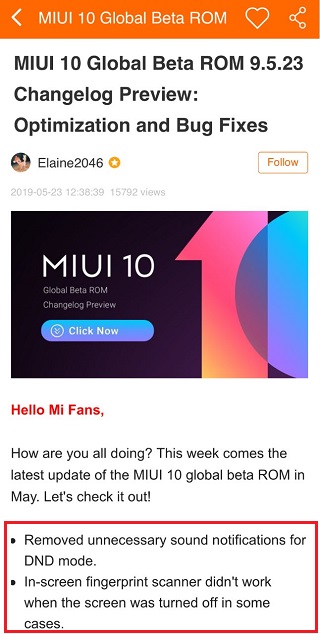
According to a user shared image of the complete changelog, apart from the changes mentioned in the official announcement, three additional changes have come to sight:
- A new feature that has been included is DC dimming option for Mi8 devices.
- Settings optimization includes moving Dark mode to Display settings for Android 9.0 Pie devices.
- Music optimization includes support for more audio file formats.
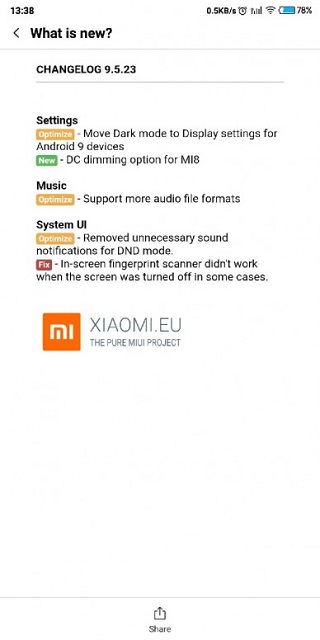
Those of you who are planning to enroll in this Global beta, you can upgrade to MIUI 10 with the help of following these steps:
- First of all, before upgrading MIUI 10, don’t forget to back up your data.
- Those of you who are using MIUI 7 / MIUI 8/ MIUI 9 stable ROM, you can upgrade to MIUI 10 with the fastboot method.
- In case your device is locked, you’ll have to unlock it before fastboot flashing. Here’s how to unlock the bootloader.
- And finally, here’s how to flash & setup MIUI.
Happy installation!
P.S. For more Xiaomi-related news and stories, you may head here.
PiunikaWeb is a unique initiative that mainly focuses on investigative journalism. This means we do a lot of hard work to come up with news stories that are either ‘exclusive,’ ‘breaking,’ or ‘curated’ in nature. Perhaps that’s the reason our work has been picked by the likes of Forbes, Foxnews, Gizmodo, TechCrunch, Engadget, The Verge, Macrumors, and more. Do take a tour of our website to get a feel of our work. And if you like what we do, stay connected with us on Twitter (@PiunikaWeb) and other social media channels to receive timely updates on stories we publish.


