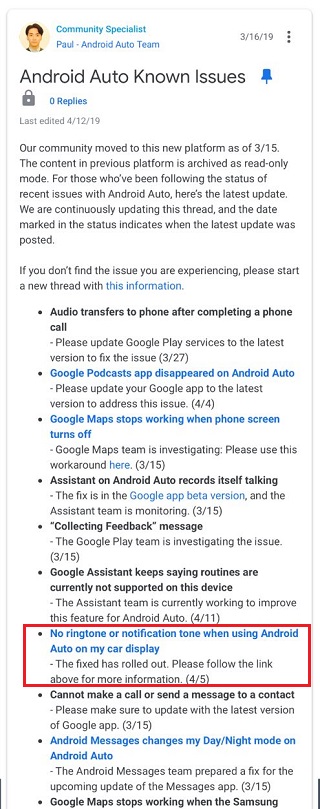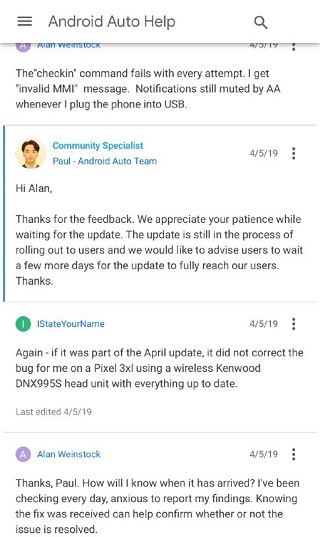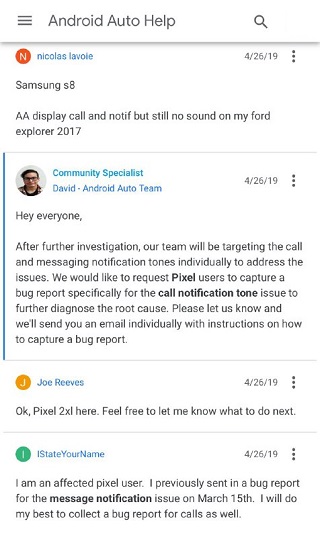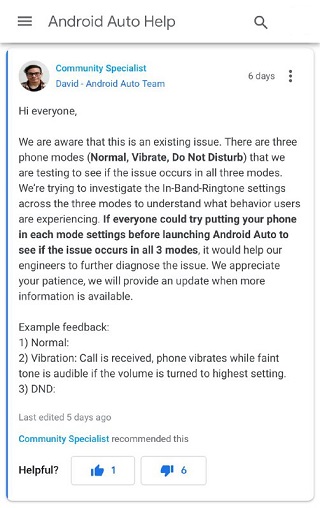This story is being continuously updated….new updates are being added at the bottom…..
Last year, we spotted an Android Auto bug that left users complaining about missing incoming calls. Basically, users noted when they connected their phone to the car’s head unit through a USB cable, the phone’s ringer volume got muted, which caused them to miss calls.
And now, coming to light is a similar problem that impacts text message notification audio. This time users say they don’t get any notification sound for the incoming text messages when connected to Android Auto. Here’s how some of the affected users word the issue across the official help forum:
There hasn’t been any sound notification for incoming texts with Android Auto for many months now. There is the visual notification that pops up, but without a sound being played, this is easily missed.
Why are incoming text message notifications muted? This is so pointless, I don’t know when a message comes in. And on top of it, the message notification goes away from the main screen after a few mins.
Seems latest versions of AA automatically turn on ‘Do not Disturb’ mode when plugged in to the car, thus no notification sounds and no way to enable them.
Leave user reports aside, as per an official list of Android Auto Known Issues maintained at Android Auto help forum, ‘No ringtone or notification tone when using Android Auto on my car display’ problem is marked as an ongoing issue.
Though the status update (April 05) on the problem indicates a fix was rolled out, a quick glance at the comments following the fix going live statement signifies the problem still stands. While informing users about the fix, a forums community specialist said the update will take time to reach all.
Here’s their exact statement:
The update is still in the process of rolling out to users and we would like to advise users to wait a few more days for the update to fully reach our users.
But despite receiving the April patch that claimed to resolve the problem, users continued reporting no change as the problem was a no even after the update.
It’s worth stressing that while majority of affected users are complaining about no audible message tone, a lot of them are also not getting audible ringtones. In fact, some are experiencing both.
The proliferating user complaints got another forums community specialist involved in the matter who acknowledged both the problems. In addition, they informed users that previous fix couldn’t resolve the issue for all, and added the team is actively investigating. Here’s their exact statement:
We’ve received reports where users are experiencing no audible notifications on only calls or only messaging with the majority of users experiencing both. The previous fix that was released only affected a handful of users. This issue is a priority and our team is actively working on finding the root cause of this issue.
Then a few days later, the same community specialist further added that Android Auto team is addressing both the call and message notification audio issues separately. They also asked Pixel users to share bug reports for the call notification audio issue for further diagnosis.
Here’s what the forums community specialist said:
After further investigation, our team will be targeting the call and messaging notification tones individually to address the issues. We would like to request Pixel users to capture a bug report specifically for the call notification tone issue to further diagnose the root cause.
Since then, no new development on the matter has been shared by Android Auto team, and users continue complaining. Here’s hoping team Android Auto fixes whatever is causing the ringtone and text message notification sound issues at the soonest.
Rest assured, we are keeping an active tab on the matter and will update the story as and when any new development comes to our sight. In the meantime, if you are also facing the problems discussed here, drop a comment and share with us your observation.
Update 1 (May 27)
The company is currently checking if the problem behavior shows up in all three modes – normal, vibrate and DND. So they’re asking the affected users to share their feedback after testing if the issue replicates in all three modes, or in a particular mode.
Here’s what the community specialist recently said:
P.S. For more Android Auto related bugs/issues, news and stories you may head here.
PiunikaWeb is a unique initiative that mainly focuses on investigative journalism. This means we do a lot of hard work to come up with news stories that are either ‘exclusive,’ ‘breaking,’ or ‘curated’ in nature. Perhaps that’s the reason our work has been picked by the likes of Forbes, Foxnews, Gizmodo, TechCrunch, Engadget, The Verge, Macrumors, and more. Do take a tour of our website to get a feel of our work. And if you like what we do, stay connected with us on Twitter (@PiunikaWeb) and other social media channels to receive timely updates on stories we publish.

![[Updated] Android Auto no message notification sound & call ringtone issue still awaits a fix [Updated] Android Auto no message notification sound & call ringtone issue still awaits a fix](https://stage.onepluscorner.com/wp-content/uploads/2019/03/android_auto_honda_accord.png)