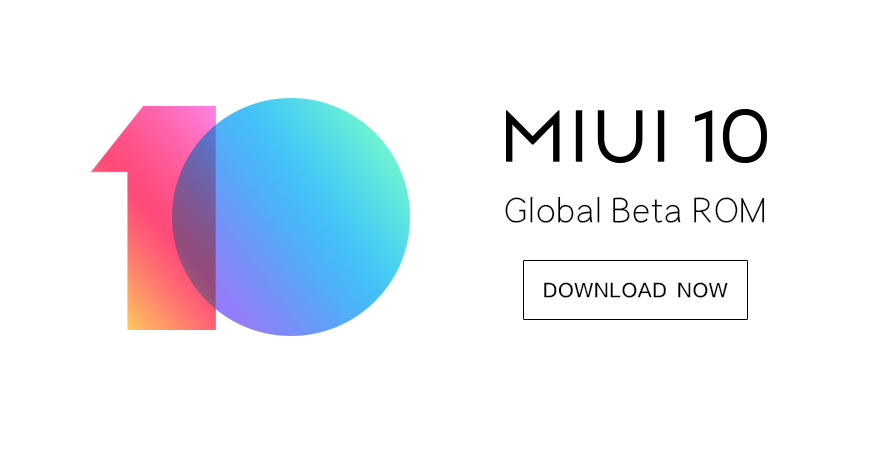American tech company Google is due to release this year’s smartphone OS Android Q publicly sometime in the coming months. But many smartphone makers are still in the process of making last year’s Android 9.0 Pie update available to their devices.

One such phone manufacturer is Xiaomi, that has a huge lineup of devices eyeing Pie’s arrival. To share with their users the update-related progress, MIUI beta organisers are maintaining a public thread in Xiaomi’s China forum regarding beta testing of Android Pie on compatible devices.
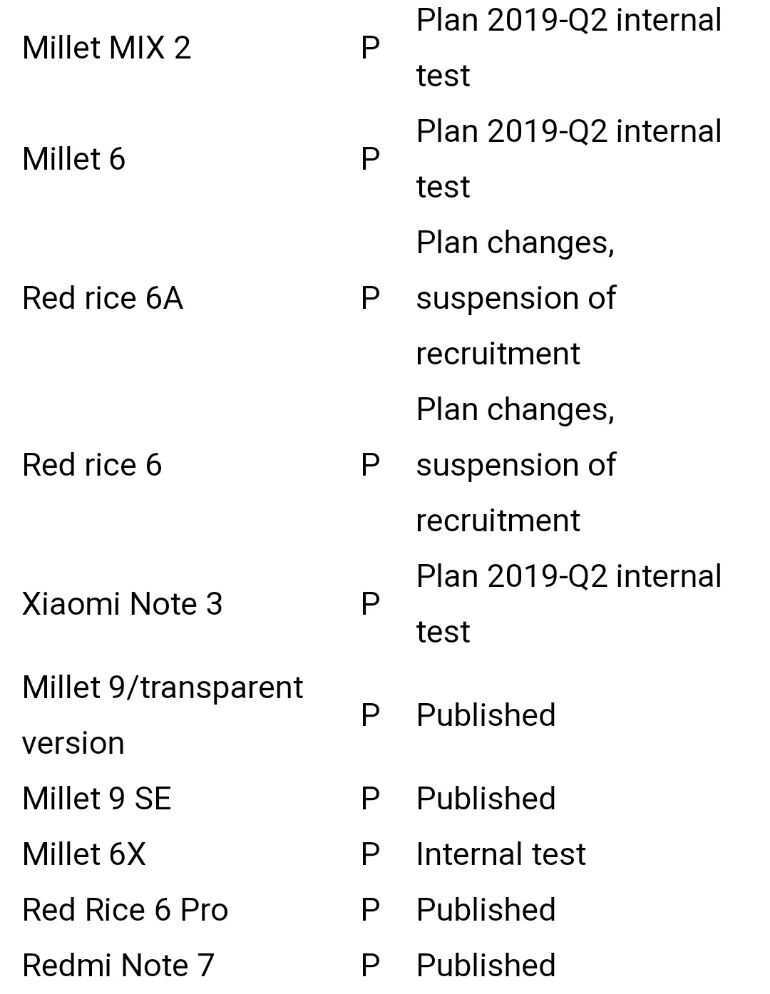
It’s the same list that brought to light the news about Pie’s cancellation on Xiaomi Redmi Y2. As stated in our recent coverage, the revised version of this list indicated Pie’s availability on Mi Mix 2 devices in Q2, 2019, closed beta builds (both Chinese and global) for which are now live.
As can be seen in the following image, the Mi Mix 2 Pie update brought along March security patch instead of the latest one.
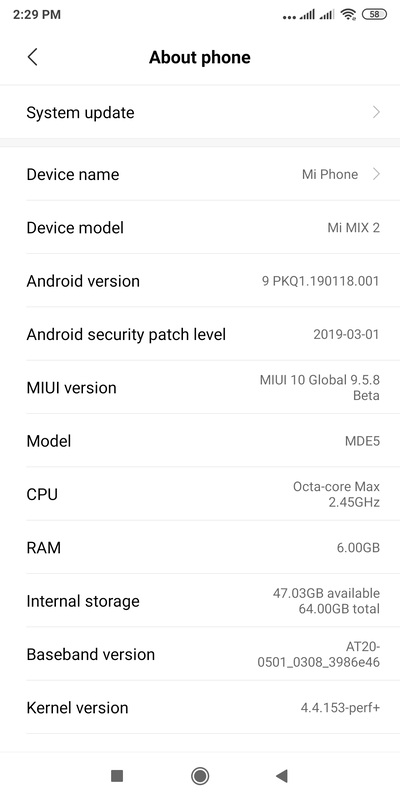
Moving on, MIUI 10 Global beta ROM 9.5.9 update is now rolling out to a lot of Xiaomi devices like Redmi Note 6 Pro, Redmi 6 Pro, POCO F1, Redmi Note 5 Pro, Redmi 5/5A, Redmi6/6A, Mi Max 2 and Redmi Y1/Y1 Lite.
That’s a huge list, isn’t it? But at the same time, Global beta ROM 9.5.9 for Redmi Note 4X, Redmi Note 5 & Redmi 4 (that were initially included in the list of MIUI 10 Global Public beta ROM supported devices) has reportedly been suspended. Here’s what the official post says:
Note: Global Beta ROM 9.5.9 for Redmi Note 4X, Redmi Note 5 & Redmi 4 has been suspended.
All this update-related information came from Mi Community forums admin and super mod. Coming to the changes the update brings, here’s what the change log reads
- Lock screen, Status bar, Notification shade
– Added Lock screen Custom clock feature which includes three lock screen clock formats to match with a variety of wallpaper styles.
- Lock screen
– Calendar icon on the turned off screen
- Wi-Fi
– Sorting principles for Wi-Fi networks
- Settings
– Search keywords for the items in the Settings
- System
– Fingerprint error prompts didn’t always appear when expected
– Prompt for adding a screen lock before recording a fingerprint
– Fingerprint shortcuts didn’t work in landscape orientation
– Fingerprint unlock didn’t always work with the screen off
– Improved the copy for “Show fingerprint icon when the screen is off”
– Improved UI and layouts for selecting items that are displayed on the turned off screen
– UI layouts for items on the turned off screen
Well, that’s a lot of changes. A Redmi Y1 beta tester even shared a screenshot of the change log.
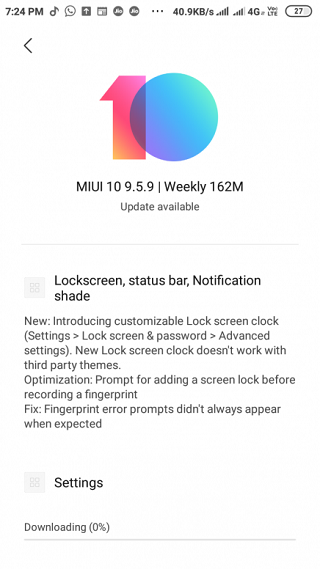
Meanwhile, for those of you who are planning to enroll in this Global beta, just in case you haven’t received the OTA yet, you can download the MIUI developer ROM by following these steps:
- First of all, back up your data and apps before upgrading to MIUI. You can find the complete info about it here.
- Stable ROM users of MIUI will have to upgrade to MIUI Dev ROM via fastboot method (you can download fastboot ROM from here).
- MIUI Global Beta ROM users whose devices are bootloader locked, are suggested to unlock it before fast boot flashing. More info here.
- Finally, here’s a full guide on how to flash & setup MIUI.
NOTE: Following are the device-wise download links for MIUI 10 Global beta ROM 9.5.9. Happy installing?.
- Device: Redmi Note 6 Pro
- Device: Redmi 6 Pro (Indian variant)
- Download links:Recovery ROM & Fastboot ROM
- Download links: Recovery ROM & Fastboot ROM
- Device: Redmi POCO Phone F1 (Global variant)
- Device: Redmi Note 5 Pro
- Download links: Recovery ROM & Fastboot ROM
- Download links:Recovery ROM & Fastboot ROM
- Device: Redmi 5 (Global variant)
- Device: Redmi 5A (Global variant)
-
Download links: Recovery ROM & Fastboot ROM
-
Download links:Recovery ROM & Fastboot ROM
- Device: Redmi 6
- Device: Redmi 6A
- Download links:Recovery ROM & Fastboot ROM
- Download links:Recovery ROM & Fastboot ROM
- Device:Redmi Y1 Lite
- Device: Redmi Y1
-
Download links:Recovery ROM & Fastboot ROM
- Download links:Recovery ROM & Fastboot ROM
- Device: Mi Max 2 (Global variant)
-
Download links:Recovery ROM & Fastboot ROM
P.S. For more Xiaomi-related news and stories, you can head here.
PiunikaWeb is a unique initiative that mainly focuses on investigative journalism. This means we do a lot of hard work to come up with news stories that are either ‘exclusive,’ ‘breaking,’ or ‘curated’ in nature. Perhaps that’s the reason our work has been picked by the likes of Forbes, Foxnews, Gizmodo, TechCrunch, Engadget, The Verge, Macrumors, and more. Do take a tour of our website to get a feel of our work. And if you like what we do, stay connected with us on Twitter (@PiunikaWeb) and other social media channels to receive timely updates on stories we publish.