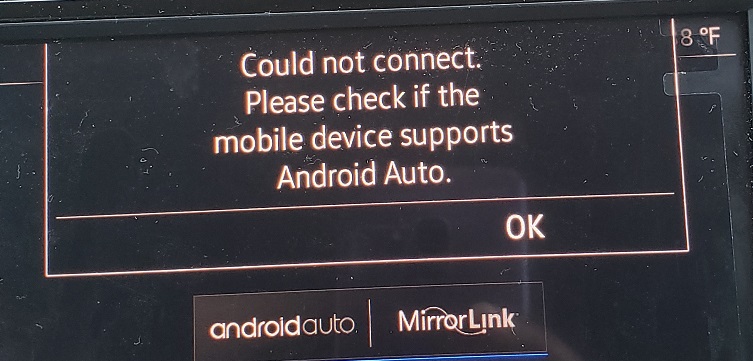Google’s phone-powered in-car interface Android Auto is a smart driving companion that assures users’ safety along with entertainment. It is designed in such a manner that one can access the apps on their phone through the car’s head unit on dashboard with least distraction while they’re on road.
Keeping the swanky features aside, this popular car infotainment system is no different when it comes features or functionalities going haywire with new updates. Just a few days back, we highlighted a Google Maps blank screen issue on Android Auto.

Basically, Android Auto users complained that on launching Google Maps on their head units, they are welcomed by a blank white screen instead of maps. In addition, while the display is completely blank, they continue to hear the driving instructions.
While the Google Maps white blank/screen issue was officially acknowledged by Android Auto team, the problem still awaits a solution. Moving on, now we have caught hold of another glitch that’s troubling many AA users for over past few months and has rendered the service completely useless.
What’s this new issue?
Android Auto is no longer launching on the car’s head unit when connected with phone over a USB cable. Users have cross checked and confirmed the USBs in question otherwise work fine. In fact, when the phone is connected through USB to AA, the phone even charges, but AA won’t launch.
Take a look at how some o the affected users word the issue across the company’s official help forum:
I’m having the exact same issue with my Pixel 2XL. It was working fine with the Chevy My link system, then it wasn’t. Weird part is, my son’s Galaxy S8 connects and everything works just fine. Everything is up to date. I restarted everything. Bluetooth works fine. But car doesn’t recognize the USB cable being plugged in. So I tried plugging my phone into my laptop, and it told me there was an error recognizing the device. Don’t seem to have any problems charging from standard plugs or cables.
The same user further added:
Weirdest part is my phone charges when connected to the car. It’s almost like a certain connection point on the phone end where the USB C connects is blocked or not properly seating to the cable.
Another user said:
Same problem here too with a Pixel 2 & 2017 Buick Encore. Bluetooth is working, USB is charging, AA is opening on phone, but won’t project on car’s display
While some users say they don’t get to see any error, just that Android Auto won’t launch, others say they get notifications like the one that can be seen below:
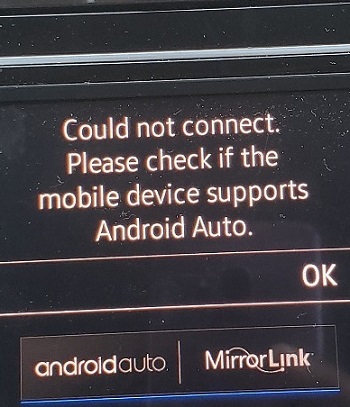
Here’s another user shared image of the notification they get to see on their phone when they try to turn on Android Auto:
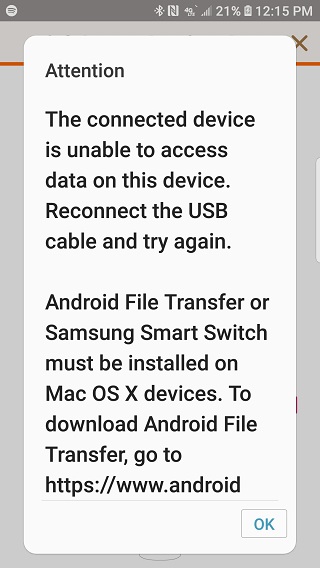
A lot of users who face the connectivity issue blame Android Auto app’s March update – that bumped the version to 4.1.590944 – for triggering the problem. Even users running a later patch – i.e. the April one bearing bulid number 4.2.591444 – encounter the same problem.
So there could be a possibility that the app’s March update broke something and triggered the connectivity bug and the same passed to the April update as well.
Apart from company’s official help forum, similar reports can be seen posted across other online discussion platforms too.
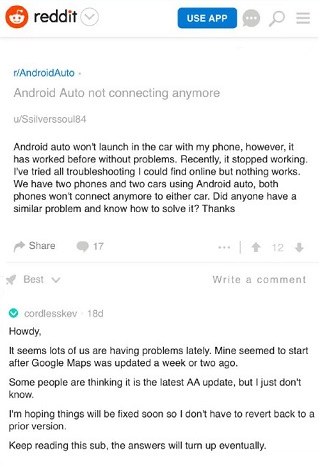
Looking at the growing number of user reports across Android Auto help forum, two of the community specialists (tagged as Android Auto team) addressed the complainants recently.
Both the specialists have mentioned that due to the variety of connection issues being reported by users, they should try troubleshooting first and then fill up a form to share the details if they continue to face the issue. Here’s what one of the community specialist’s said:
We are seeing a variety of connection errors with similar symptoms while investigating through the thread. If you haven’t done so yet, please try all of the troubleshooting steps seen in our FAQ thread here and then fill out the form if the connectivity issue persists. Through past bug reports we have found defective USB cables at fault for most connectivity issues.
They further added:
Several factors (car, phone, USB cable, software, etc.) can affect the Android Auto connectivity issues. The investigation may take some time due to different factors and environment to diagnose the root cause.
Here’s the community specialist’s complete statement:
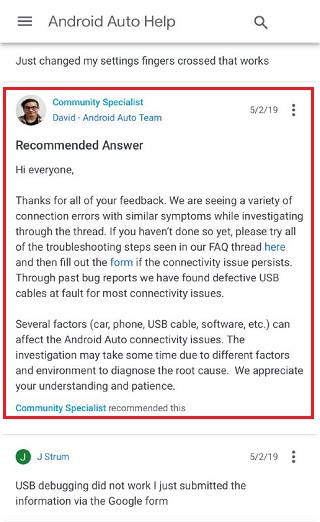
And here’s something similar the other community specialist mentioned.
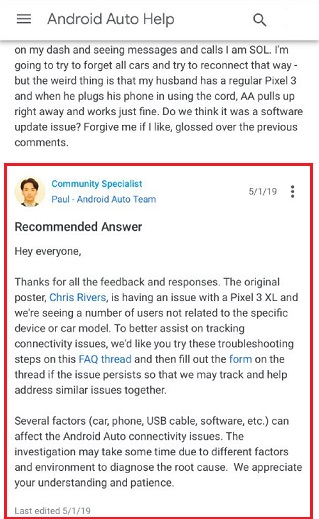
In case you have also been facing the connectivity issues discussed here, do try the troubleshooting steps. And if you continue to face the problem even after troubleshooting, then provide the team the information they’ve aske for by filling the mentioned form.
And yes, don’t forget to let us know how it goes by dropping a comment below. Rest, like always, we are keeping a tab on all related developments and will update the story as and when we get hands on any new relevant information.
P.S. Another issue that is troubling some users is a notification stating “Something went wrong: Google Play services doesn’t seem to be working at the moment ” that pops up on accessing Android Auto.
In case you encounter the same error, you’re suggested (by Android Auto team) to try the steps mentioned here to fix the glitch.
NOTE: Those of you interested in more Android Auto-related news and stories can head here.
PiunikaWeb is a unique initiative that mainly focuses on investigative journalism. This means we do a lot of hard work to come up with news stories that are either ‘exclusive,’ ‘breaking,’ or ‘curated’ in nature. Perhaps that’s the reason our work has been picked by the likes of Forbes, Foxnews, Gizmodo, TechCrunch, Engadget, The Verge, Macrumors, and more. Do take a tour of our website to get a feel of our work. And if you like what we do, stay connected with us on Twitter (@PiunikaWeb) and other social media channels to receive timely updates on stories we publish.