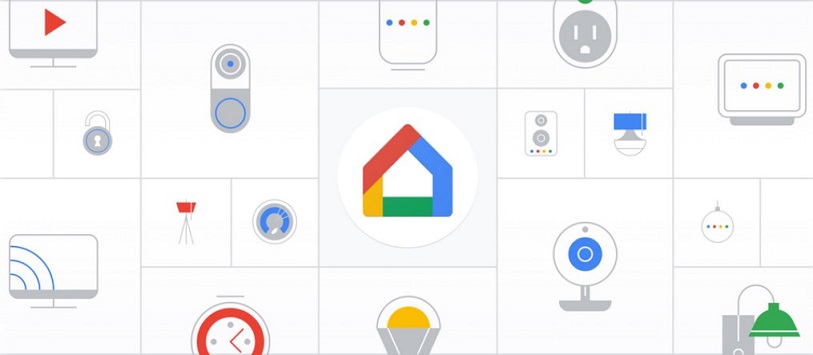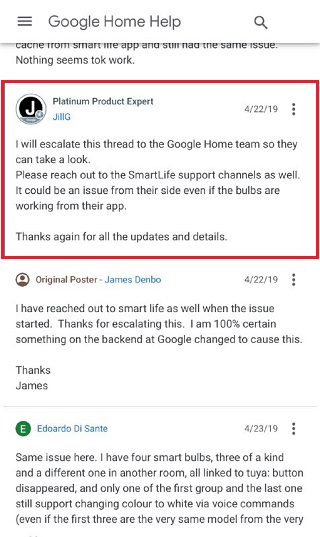Google Home app, as you may be aware, offers functionalities like setting up and controlling Google Home devices, Chromecast, Google Assistant speakers or Smart Displays. Other compatible home products like cameras, thermostats and lights, all can be controlled from within a single app.
Back in February this year, Google Home app debuted color controls for smart bulbs/lights with an update (v2.9). The Color option allows Android/iOS app users to choose from among 42 different shades and set/change the compatible smart light’s color according to their mood and preference.
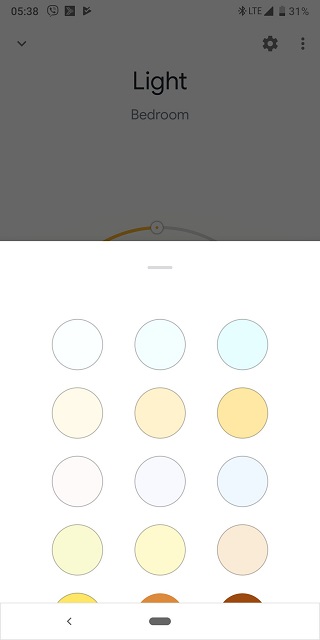
However, the app doesn’t display what particular color each bulb is set to. But before this particular update, it wasn’t possible to use Google Home for switch lights to different colors. And that’s the reason why mainstream tech media highlighted this new feature, as soon as it began rolling.
Cut to now, we are getting reports that the Color option that made it possible to change the color of smart light has suddenly gone missing. For over past few weeks, Google Home app users have been routing to the company’s official help forum to bring the Color option/menu missing issue to notice.
Here’s how come of the affected users word the problem behavior:
After reinstalling my LifX smart lightbulb, the home app no longer shows the options to change the colors of the light. The whole space where the menu used to be is gone
I have the same issue. Worked perfectly before but about 3 days ago when asked to change lights to white, the mode is no longer available. Tried with Alexa and all works perfectly.
As of this morning I am unable to chose any color option using the HOME app. Using voice i can change colors as before to anything but WHITE. When asking to change all lights to white I get a response saying “mode not available”. This appears to have just started today as i have never had issues prior. I can go into the smart life app and have full control of lights as normal. I have uninstalled the home app. Deleted smart life account from Google home and readded it. Nothing helps.
As can be seen in the following user shared image, the Color menu – which made an entire pallet of shades available to chose from – used to show up right beneath the brightness circle by default.
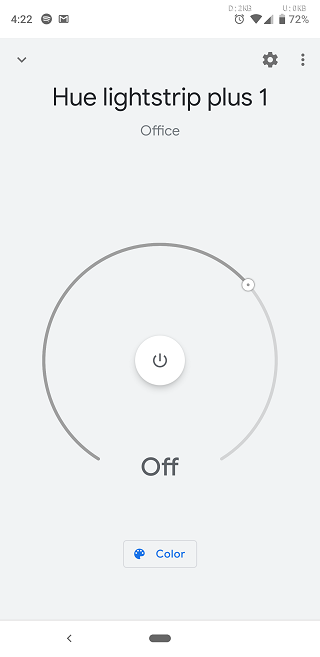
And now, going by the images shared by those who are complaining, color option is nowhere to be seen under the brightness adjustment circle/slider. It’s all blank.

Apart from Google Help forum, similar reports can be seen posted across the Review section of the app’s Play Store listings page. Here are some complaints for you to take a quick glance at:

Also, some users have clearly stated they can access colors from Smart Life app, but the same is gone from Google Home.
I also still have full functionality through the smart life application though.
Same problem here. The color mode button disappeared. It works fine in smart life app.

As far as we can see, Google Home app received an update last month that bumped the version to 2.10.1.13. So this particular build could be the culprit, as user reports about missing color option started pouring across the official Google Home help forum after this particular roll out only.
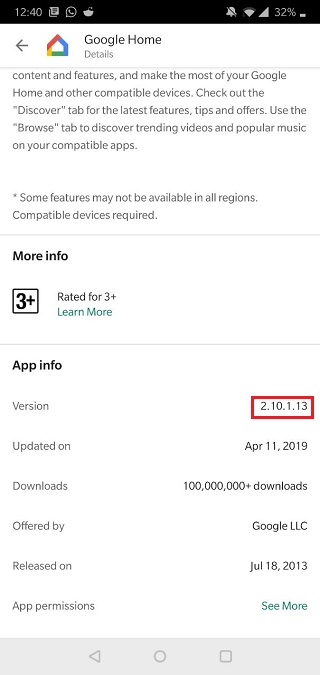
Coming to what has the company said and done so far, as soon as reports began proliferating, one of the Google Home help forum product expert said they’ll escalate the issue further.
I will escalate this thread to the Google Home team so they can take a look.
In addition, they also suggested the complainants to reach out to Smart Life support as it could be an issue at their end.
Please reach out to the SmartLife support channels as well. It could be an issue from their side even if the bulbs are working from their app.
Here’s the product experts complete statement:
But nothing came after that, and users continue complaining. Needless to say, we are keeping an active tab on the matter and will update the story as and when any new development comes to out sight.
In the meantime, if you also finding Color option missing from your Google Home app, comment below. Also if you have figured out a workaround that helps to resolve the issue, feel free to share with other users by commenting below.
NOTE: For more Google related news and stories interested readers may head here.
PiunikaWeb is a unique initiative that mainly focuses on investigative journalism. This means we do a lot of hard work to come up with news stories that are either ‘exclusive,’ ‘breaking,’ or ‘curated’ in nature. Perhaps that’s the reason our work has been picked by the likes of Forbes, Foxnews, Gizmodo, TechCrunch, Engadget, The Verge, Macrumors, and more. Do take a tour of our website to get a feel of our work. And if you like what we do, stay connected with us on Twitter (@PiunikaWeb) and other social med