NOTICE: We’ve created an archive of all major developments related to the Samsung Galaxy S10 lineup. We are continuously updating that page with latest S10e/S10/S10+ news so that you don’t need to search for information related to the device on daily basis. Head here to access that page.
New updates are being added at the bottom of this story…….
Specialization is a virtue (or vice?) of modern market economy. The vendors create artificial demand and supply chains by branching their products/services in the name of expertise.
However, there are some major exceptions. Take the example of modern era smartphones – just count the number of gadgets they replace altogether. Even common household objects, like the alarm clock, are becoming obsolete slowly in favor of mobile phones.
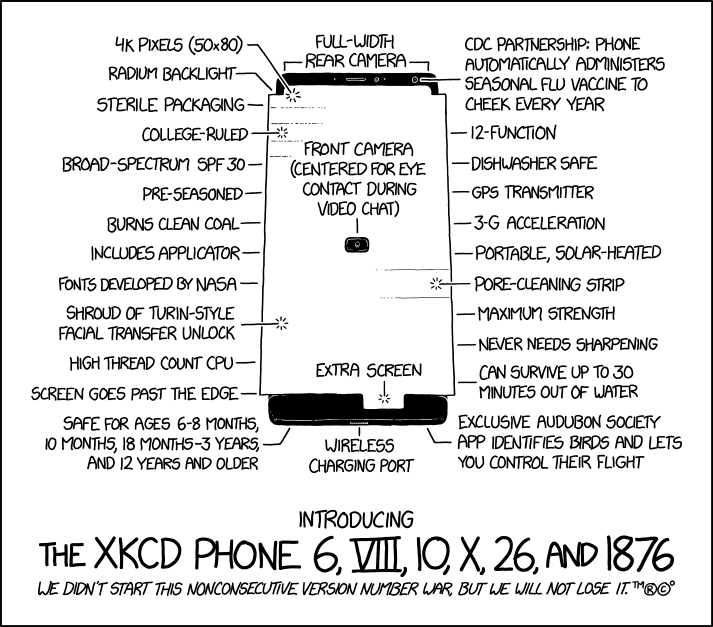
While features like camera quality are usually treated with utmost importance by the smartphone makers, these lesse significant components don’t get the same level of coverage. Who cares if the note app keeps duplicating reminders? Just use another one!
But sometimes, a silly little bug can cause havoc. Imagine a situation – the new update of your favorite clock app silently bricks the alarm functionality and you miss an crucial meeting just because of that!
Even custom ROM developers always remind you that:
We are not responsible for bricked devices, dead SD cards, thermonuclear war, or you getting fired because the alarm app failed. Please do some research if you have any concerns about features included in this ROM before flashing it! YOU are choosing to make these modifications, and if you point the finger at us for messing up your device, we will laugh at you.
Well, looks like Samsung has the done the exact same blunder we are talking about, with the Galaxy S10 users. A number of users are experiencing alarm glitches after the latest update of the stock clock app.
Same issue here, almost got late to work the day before yesterday. I set up automatic restarts from that night, and the alarm didn’t work in the morning
(Source)
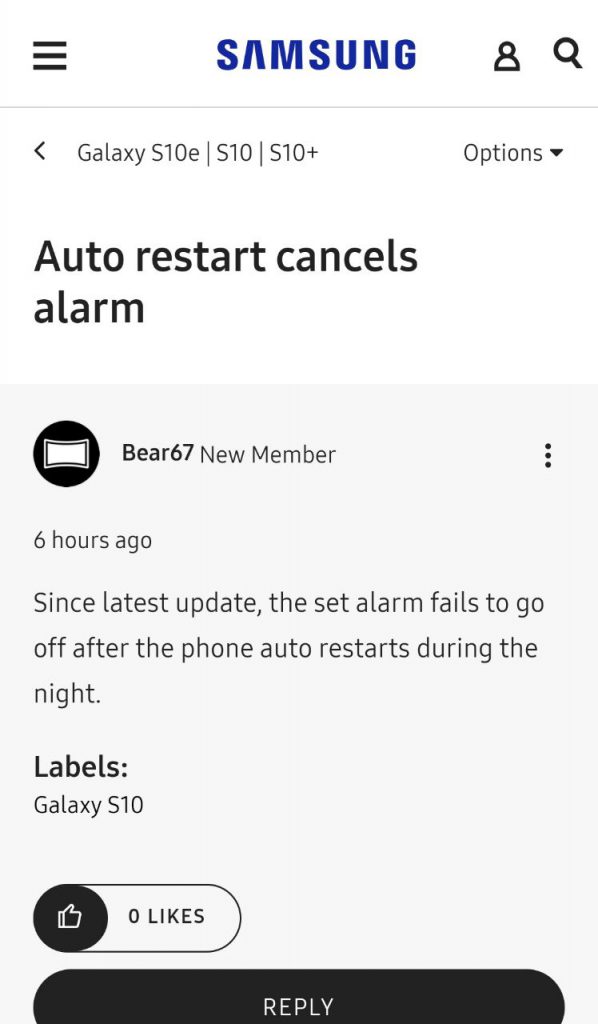
Someone nearly missed out their appointment with the dentist. See, THE DENTIST!
Just had same thing happen to me this morning and was late for a dentist appointment lol still was able to get in at least.
Judging from the symptoms, the inbuilt ‘Auto restart’ option in One UI may cause this issue. Thus turning it off can be effective.
When the phone restarts it requires the PIN to decrypt the phone, and my alarms from Sleep as Android do not appear to work if the phone is in this state. Is there an option to disable this “feature” without disabling encryption altogether? I recall there being a similar option on my Nexus 6P but I’m unable to locate it on my S10?
(Source)
To turn off ‘Auto restart’, users need to go through Settings => Device Care => Tap the 3 dots in the upper left corner => Tap Auto restart, then toggle it off. Nevertheless, the alarm used to work before without messing with this feature.
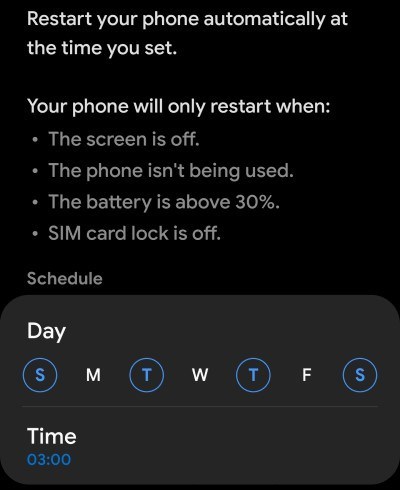
A frustrated user went one step ahead and recorded a short video snippet to demonstrate the glitch:
I can confirm. US unlocked S10+, set up alarm, restart phone, alarm did not go off; after unlocking phone the first time after restart, set up another alarm, restart phone, and still did not go off.
(Source)
The community eventually tracked the actual victim out – it’s the stock Samsung Clock app itself! The latest version seems to be buggy, because uninstalling the update and rolling back to the factory installed version is proven to be a working remedy.
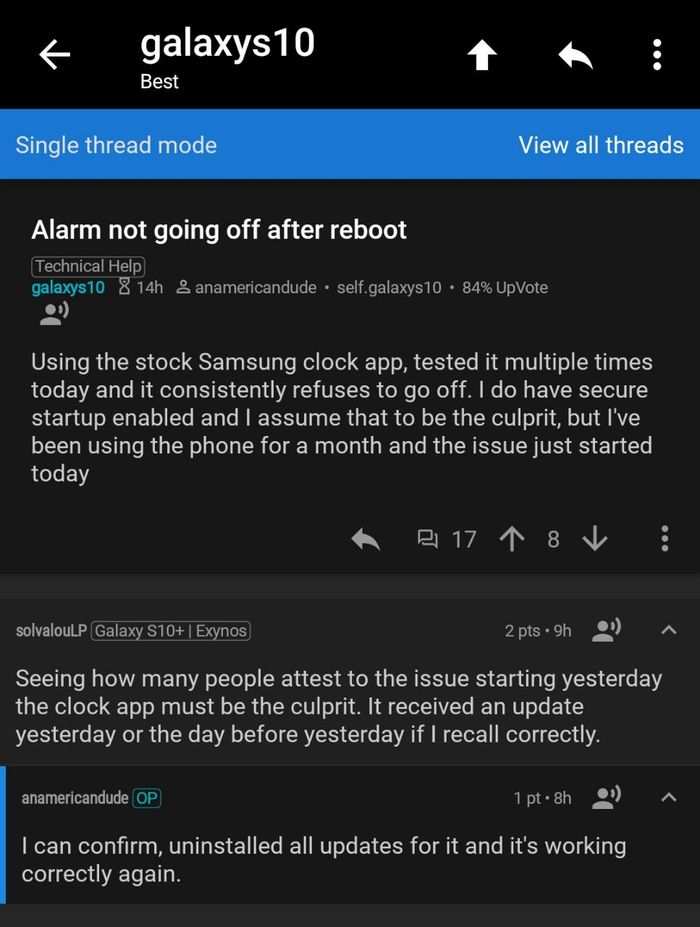
Issue seems to be an update with the clock app. Fixed it by uninstalling updates for the app. You can do this by going to Settings > Apps > Clock > 3 Dot Menu (top right) > Uninstall updates.
Worked for me buy please reply if it still hasn’t fixed the issue for you
(Source)
Looking at the version history, the Samsung Clock app indeed received an update a few days back, bumping the version number to 10.0.02.20. The Korean OEM reportedly brought the much-anticipated ‘Celebrity alarm‘ feature with this update.
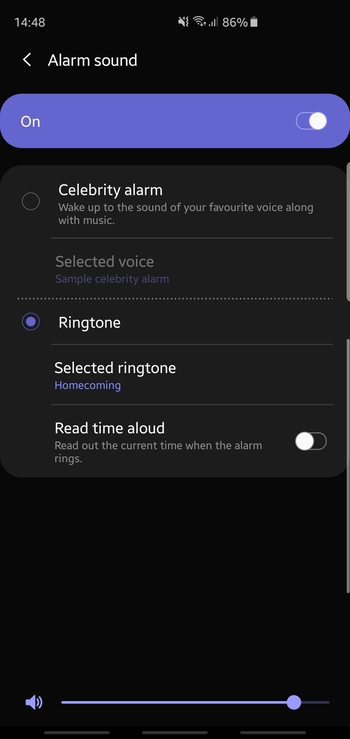
https://twitter.com/kinkjisoo/status/1110955058743529472
Well well well, the surprise went in vain. Probably a junior engineer lost his/her way in the spaghetti codebase and unknowingly altered some values.
Kidding apart, missing an important appointment can have dangerous consequences. Until Samsung provides a bug fix update, downgrade to the known working version and/or rely on the plain, old clock with ringers.

Another update, another fresh new set of bugs!
Update (April 26)
According to a Samsung EU forum moderator, the developer team is aware of the issue. A future update of the Samsung Clock app should fix this annoying bug.
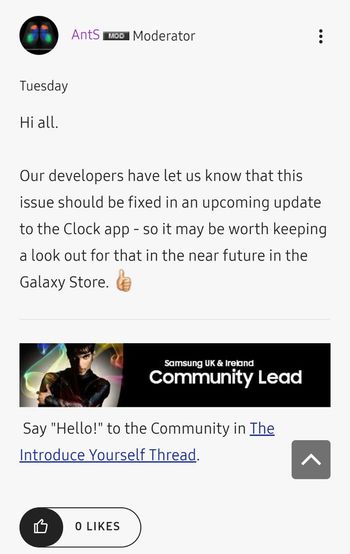
PiunikaWeb is a unique initiative that mainly focuses on investigative journalism. This means we do a lot of hard work to come up with news stories that are either ‘exclusive,’ ‘breaking,’ or ‘curated’ in nature. Perhaps that’s the reason our work has been picked by the likes of Forbes, Foxnews, Gizmodo, TechCrunch, Engadget, The Verge, Macrumors, and more. Do take a tour of our website to get a feel of our work. And if you like what we do, stay connected with us on Twitter (@PiunikaWeb) and other social media channels to receive timely updates on stories we publish.

![[Fix incoming] Samsung Galaxy S10 alarm not going off after reboot? You are not alone [Fix incoming] Samsung Galaxy S10 alarm not going off after reboot? You are not alone](https://stage.onepluscorner.com/wp-content/uploads/2019/04/analog_alarm_clock_banner.jpg)
