In last few years, Huawei crossed some impressive milestones as a smartphone manufacturer. Their in-house HiSilicon Kirin lineup of SoCs are now considered as a worthy alternative to mainstream ARM platforms, such as Qualcomm’s Snapdragon and Samsung’s Exynos.
Apart from silicon design, the Chinese OEM regularly outshines other vendors in terms of camera performances. Powered by AI-infused Cadence DSP (digital signal processor) and Leica certified camera tech, Huawei is able to set the benchmark to a new height.
Forrester analyst Thomas Husson said:
By augmenting an advanced Leica triple camera system with artificial intelligence, Huawei is raising the bar on smartphone photography innovation.
2019’s Huawei P30 and P30 Pro are following the same proven formula of success. The Pro variant of P30 features a triple rear camera setup, alongside a dedicated Time of Flight (ToF) sensor.

The primary camera sensor is 40 MP, and it supports optical image stabilization (OIS) with 27 mm equivalent focal length. The 20 MP super wide angle lens and 8 MP telephoto sensor are also there to unleash the full power of this camera beast.
Thanks to YouTuber JerryRigEverything, we are able to take a look inside the innovative ‘periscope zooming’ feature of P30 Pro. Huawei engineers used an array of prisms and lenses – just like the one you should expect from a DSLR camera.
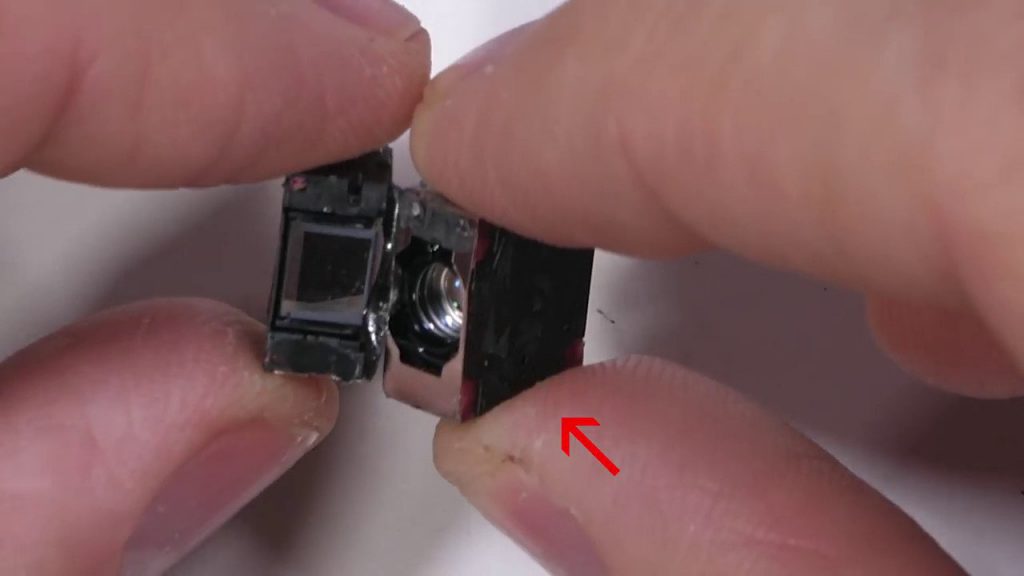
While Huawei P30 Pro’s camera hardware is certainly an engineering marvel, some users are facing a peculiar distortion while taking photos in night under artificial lights.

According to one user, they went for a replacement after facing this issue in a number of occasions. But the situation remained unchanged, even after getting a new unit.
i bought a p30pro on 3 april and i had some camera problems, i went to service they changed that one with a new one and i have the same problem. i haven.t changes to the camera settings. i will add some photo here to see the the problems and if anyone knows how to solve it
(Source)

The light trails from the light sources are clearly visible in these photos. Interestingly, the photos were taken in the default mode without altering any setting.
In the photography related terminologies, the situation is called ‘lens flare’:
Lens flare refers to a phenomenon wherein light is scattered or flared in a lens system, often in response to a bright light, producing a sometimes undesirable artifact within the image. This happens through light scattered by the imaging mechanism itself, for example through internal reflection and scattering from material imperfections in the lens.
(Source)

Another Huawei user has confirmed that a similar anomaly can be experienced with their P20 Pro as well. Apparently the camera sensors capture extra light from the synthetic light source, causing the flares.
Just tried this outside with Street lights and I’m getting a similar effect on my mate 20pro. It’s called lens flare and apparently it’s a very common issue with smartphones. Don’t point the phone directly towards strong light sources especially at night time seems to be the best advice I can find online about it.
I’m sure there may be other advice, different settings to try perhaps others may suggest. I’ll see what I can figure out myself once I get the p30pro tomorrow.
(Source)
Allegedly the night mode feature in Huawei camera correctly recognizes these light sources and produces far more anticipated results.
I have no issues with night mode on street lamps or car headlights or any kind of lamp
(Source)

Looks like Huawei need to push a new software update to tune their camera stack, especially the auto mode for optimum low light photography.
Meanwhile, another Huawei P30 user stumbled on a somewhat weird issue while recording a video. The camera app seems to force stabilisation while panning, resulting in a jittery video.
Here is what the user is saying about the incident:
I’m no expert but it think the issue is related to the stabilisation. Its almost as if the camera is incorrectly trying to hold the image steady even though I am trying to pan the camera??? I don’t think its a data glitch which could also cause stutters… This seems more related to over zealous stabilisation… Difficult to tell as unfortunately you can’t disable it!!!!
In the definition of panning, it is compared to the motion of a person when they turn their head on their neck from left to right. What we can see from the demo video that the OIS has probably been kicked in, when it shouldn’t be.
The user has identified that panning using the the ultra wide lens might be the main triggering event of this glitch:
I’ve done some more research and found out that this may be a bigger issue than first thought. A few or the more detailed reviewers have commented that they have noticed an intermittent stutter on the footage too.
It seems to be on all resolutions and framer ates and seems to be more noticeable when using the ultra wide lens to pan.
(Source)
Fortunately, the issue has been acknowledged by Huawei and it should be fixed “as soon as possible” in future updates. Only a handful of devices are allegedly affected by this bug – improper sensor tuning may be?
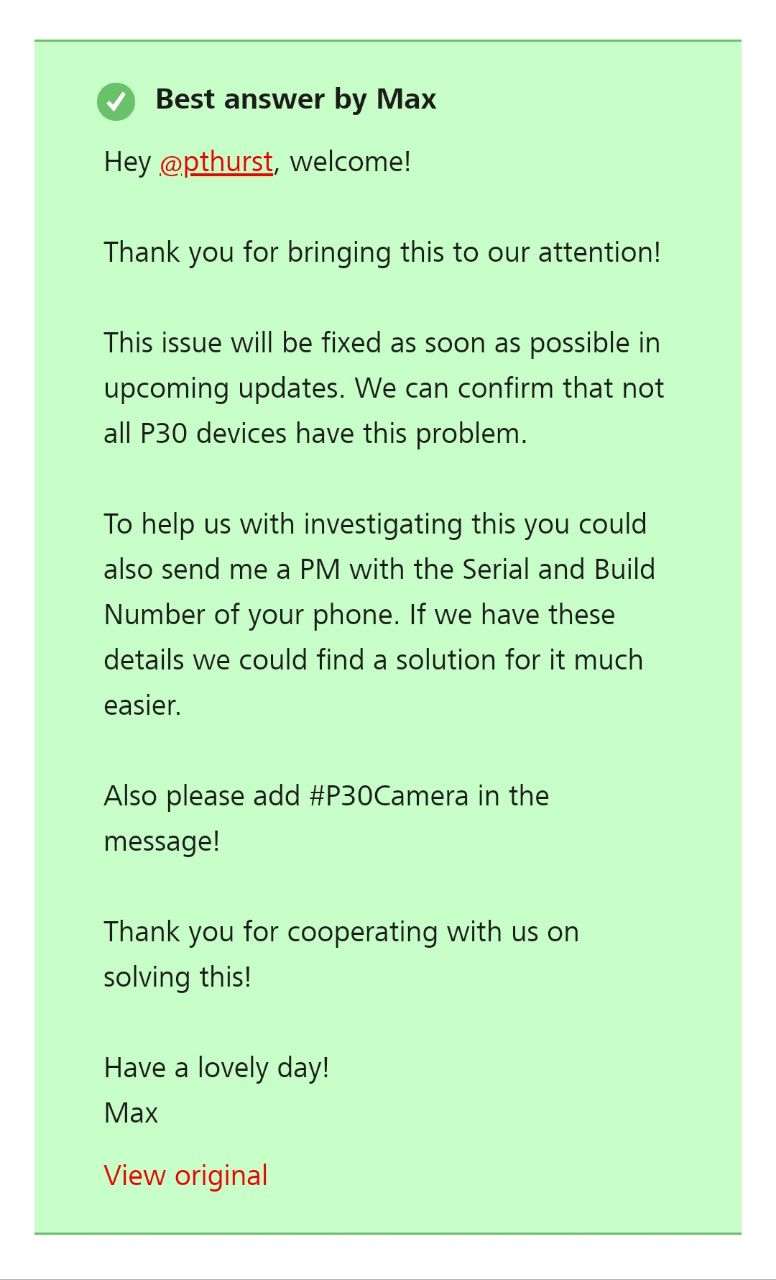
Do you like the camera performance of your Huawei P30/P30 Pro? Let us know by commenting below.
PiunikaWeb is a unique initiative that mainly focuses on investigative journalism. This means we do a lot of hard work to come up with news stories that are either ‘exclusive,’ ‘breaking,’ or ‘curated’ in nature. Perhaps that’s the reason our work has been picked by the likes of Forbes, Foxnews, Gizmodo, TechCrunch, Engadget, The Verge, Macrumors, and more. Do take a tour of our website to get a feel of our work. And if you like what we do, stay connected with us on Twitter (@PiunikaWeb) and other social media channels to receive timely updates on stories we publish.


