NOTICE: We’ve created an archive of all major developments related to the Samsung Galaxy S10 lineup. We are continuously updating that page with latest S10e/S10/S10+ news so that you don’t need to search for information related to the device on daily basis. Head here to access that page.
For binge-watching, I personally prefer bigger screens. A Kodi/Plex setup, paired with an offline storage pool, is the ideal setup for me.
For streaming, I’m not into smart TVs and their crippled third party app support. Converting a capable single board computer (not Raspberry Pi!) into a media server is much more powerful solution, which gives you enough freedom to tinker with.

Depending on your platform, there can be a number of limitations in the quality of the video streams. Especially in case of Netflix, which relies heavily on server side certification and whitelisting, you may not able to get the full potential of your device while streaming.
For example, OnePlus 5/5T did not initially support Widevine Level 1 DRM and were limited to non-HD streams from Netflix and other content providers. OnePlus started an initiative to install required cryptographic keys, but they needed physical access to do so.
We have good news for you on this, we’ve just rolled out a program to update OnePlus 5 and OnePlus 5T handsets. Due to the security processes involved with updating the devices, we can only deliver the update via a physical connection from an authenticated PC. If you are interested in this update, please contact our CS team for more information.
OnePlus 5/5T users who sent their phones were able to watch Netflix in full HD afterwards, but Poco F1 did not get the same treatment. This hugely popular phone was launched without Widevine L1 support, which was later delivered via OTA update.
However, Netflix has not whitelisted Pocophone F1 yet. As a consequence, users can enjoy HD streaming from other providers (Amazon Prime, Hotstar etc.) but not on Netflix.

In case of Samsung Galaxy S10 lineup (S10e, S10 and S10 Plus), they were quickly certified by Netflix for both HD (above 540p) and 10 bit high-dynamic-range video (HDR10) streaming. The prerequisites for viewing HDR10 video are as follows:
Streaming Netflix in HDR requires Netflix app version 5.0 for Android. To stream in HDR, you will need:
– A smart TV that supports either Dolby Vision or HDR10 and Netflix, connected to your device via an HDMI port that supports HDCP 2.2 or later (usually the HDMI 1 port).
– A 4 Screen Netflix plan. You can check which plan you’re currently on at Netflix.com/ChangePlan.
– A steady internet connection speed of 25 megabits per second or higher.
– Streaming quality set to High.
However, some people are reportedly having issues while trying to watch 1440p contents on their Samsung Galaxy S10(+). First reported by redditor u/LetsDuDisMatty, he is always forced to view contents in 720p.
I’ve only been able to watch at 720p on my S10+. I’m paying for the ultra hd package and the device is listed on Netflix’s website for having HD support so I’m not sure why i cant view in 1440p. Any help would be amazing.
(Source)
Going through the Test Patterns title has revealed the same:
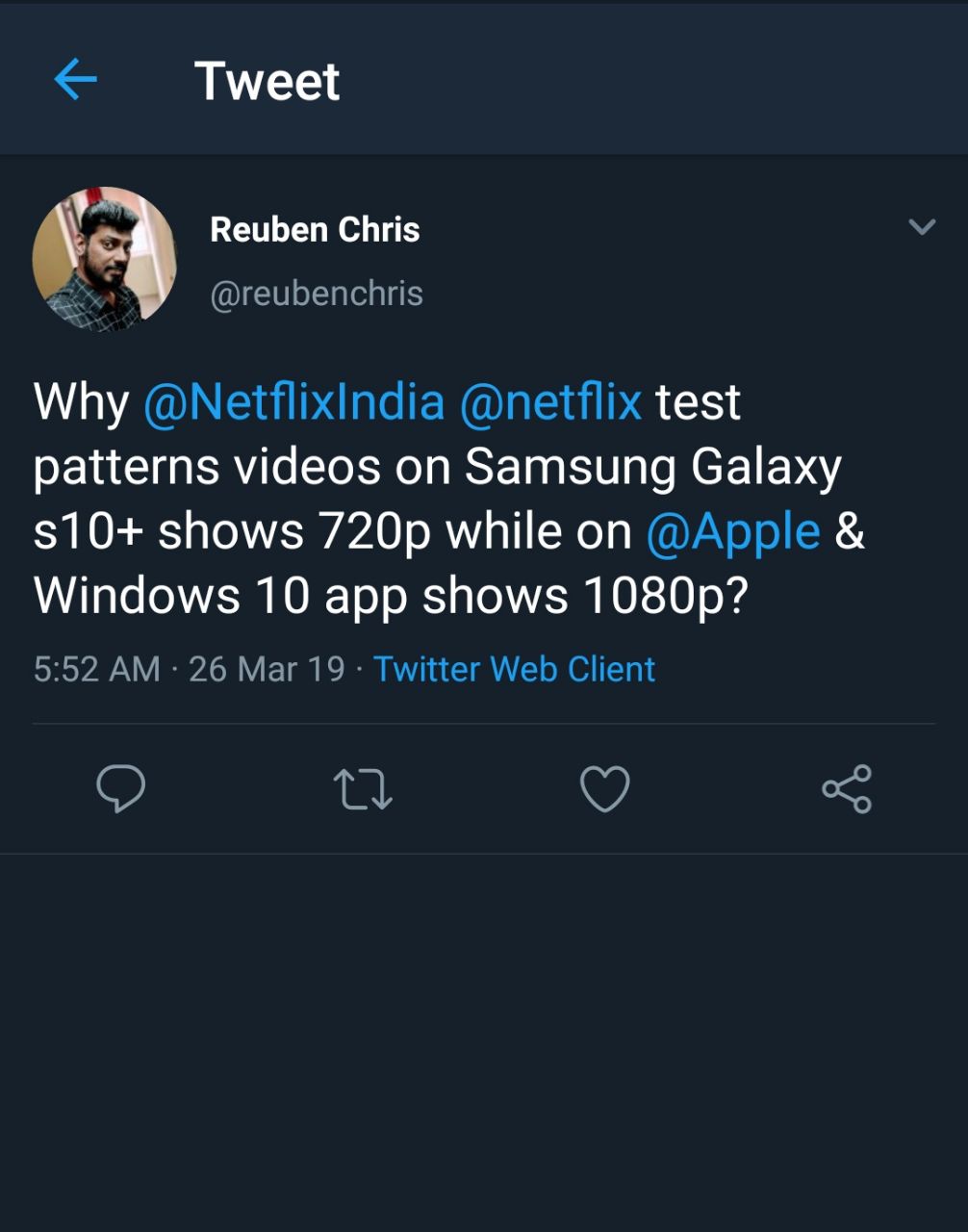
I found that a minute ago. Either I’m blind or it doesn’t show me any resolution data. Considering the sharpness of the moire on the circular test patterns, it’s definitely higher resolution than 720p.
–edit: Oh wait, damn widescreen zoom. Yea, says 720p. Well then. I guess I could test downloading it, but a 2 hours 4K file, eh.
(Source)
LetsDuDisMatty tried to reach out Netflix regarding this anomaly, and was able to get a reply. The reply itself was kinda weird, as Netflix pointed that the content needed to be certified for the Galaxy S10.
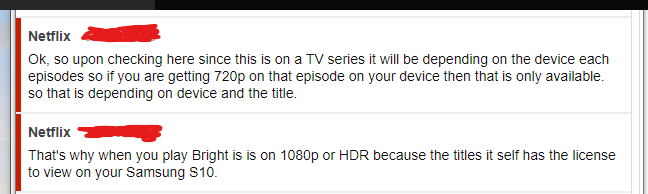
Per device specific show whitelisting sounds like purely oxymoron. LetsDuDisMatty even posted the same to Netflix subreddit, but did not get proper answers. Meanwhile, other users are also facing the same issue with their Galaxy S10.
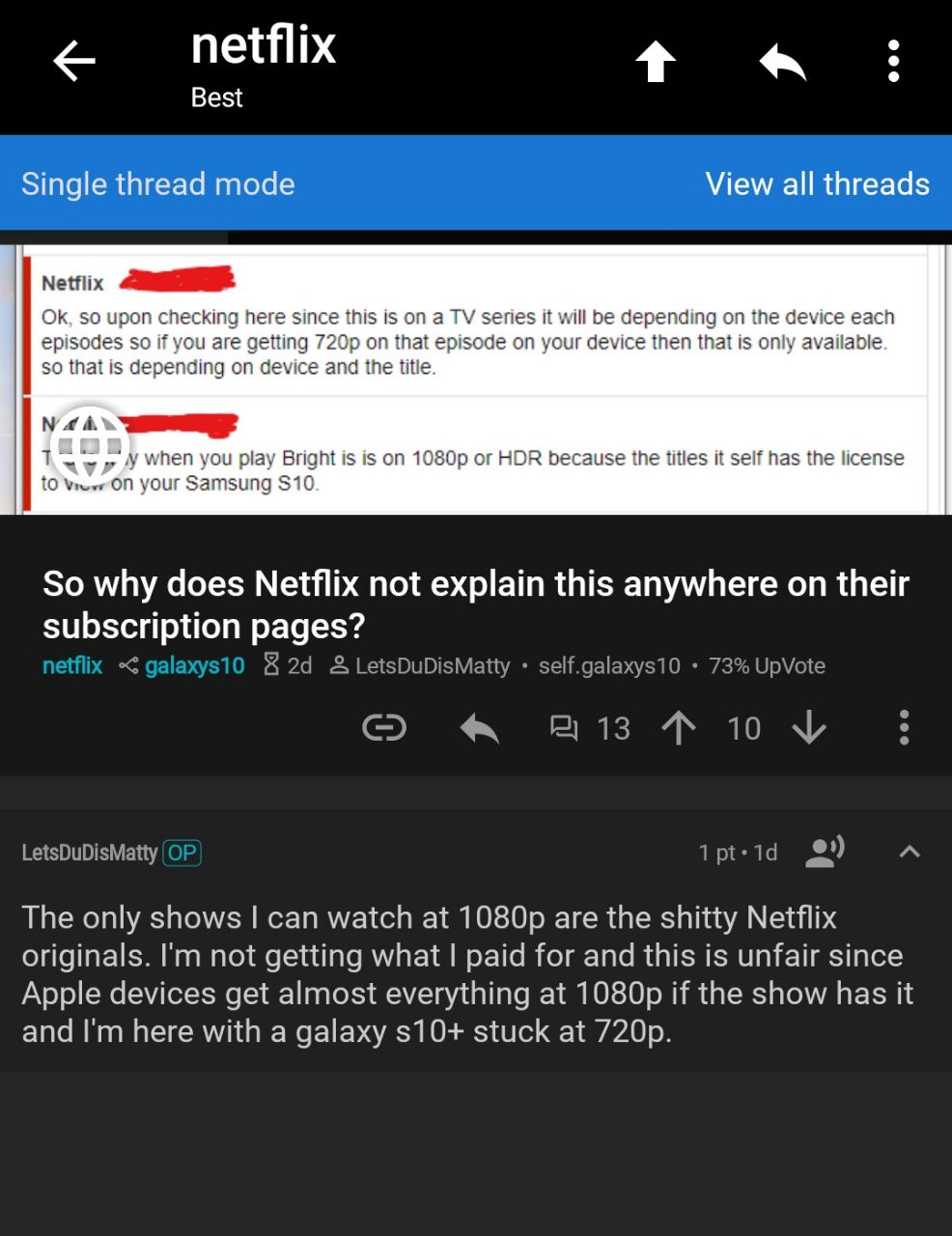

After a long chit-chat and diagnosis, Netflix has apparently acknowledged that it is a bug in their new app. A new version should be available soon, which should fix this glitch with Galaxy S10 (and possibly other phones).
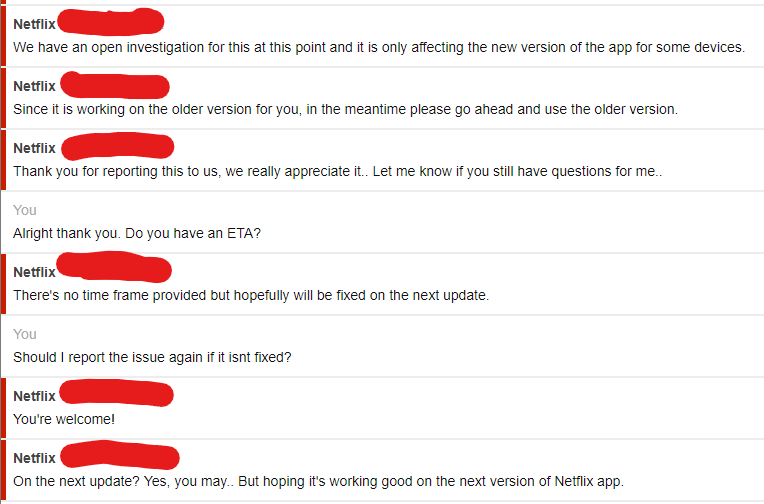
Interestingly, downgrading to an older version of Netflix does effectively restore full HD streaming capability, but in turn it breaks HDR10 support.
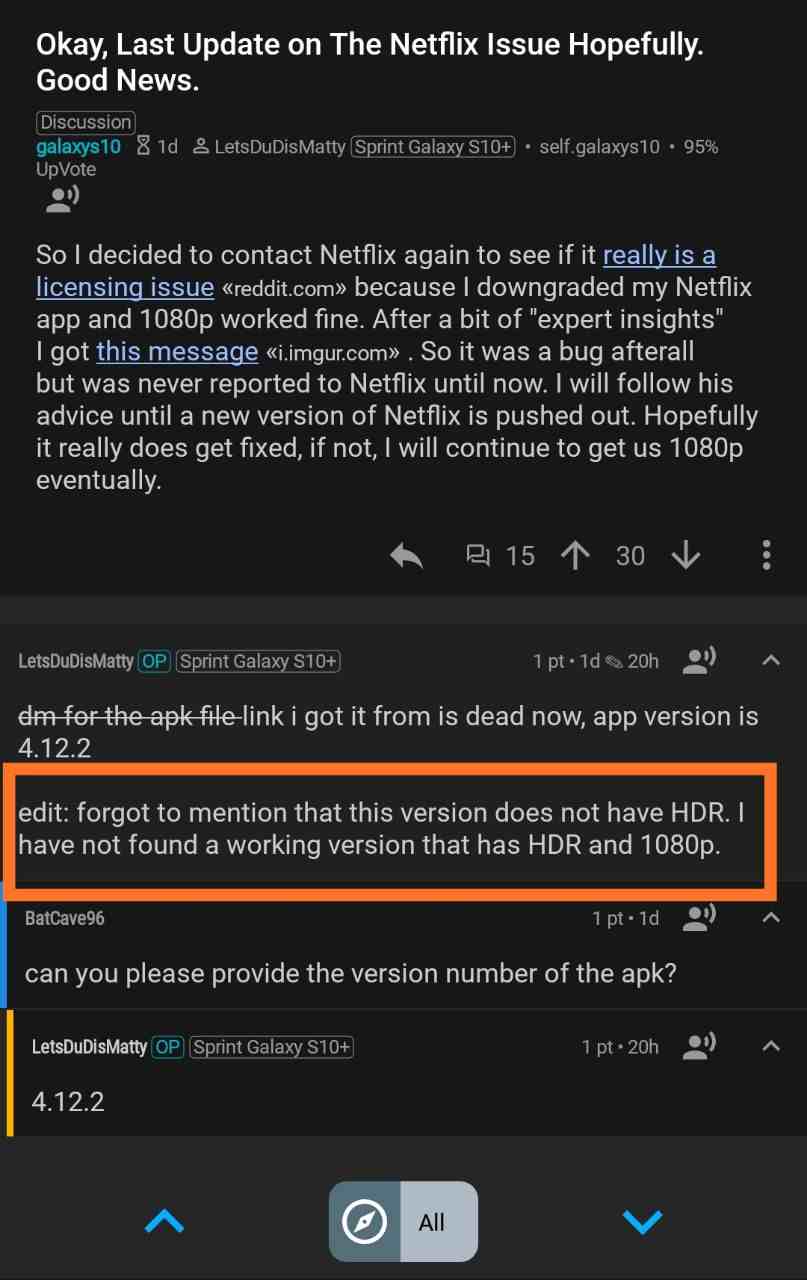
forgot to mention that this version does not have HDR. I have not found a working version that has HDR and 1080p.
FYI, the 4.12.2 version of Netflix can be found here for manual sideloading.
At this moment, it is hard to tell who is behind the whole shenanigans – Samsung or Netflix. Call it a coincidence, but all the affected users are facing the glitch on Galaxy S10+ – not the other two variants of S10 lineup.
It could be possible that Netflix accidentally blacklisted the particular model, but this is nothing but speculation for now.
Have you faced the aforementioned issue while streaming Netflix from you Galaxy S10? Let us know by commenting below.
PiunikaWeb is a unique initiative that mainly focuses on investigative journalism. This means we do a lot of hard work to come up with news stories that are either ‘exclusive,’ ‘breaking,’ or ‘curated’ in nature. Perhaps that’s the reason our work has been picked by the likes of Forbes, Foxnews, Gizmodo, TechCrunch, Engadget, The Verge, Macrumors, and more. Do take a tour of our website to get a feel of our work. And if you like what we do, stay connected with us on Twitter (@PiunikaWeb) and other social media channels to receive timely updates on stories we publish.


