Call it a virtue or a vice, but Apple has a magical power to become a trend-setter. I’m not diving into the Jobs-versus-Cook debate, but the influence can easily be noticed – particularly in the domain of design concepts.
The whole thing with the notched screen became a part of popular culture after the release of iPhone X back in 2017. Numerous Android OEMs adopted the design since then, although Essential was first to launch it in the market even before Apple.

The same saga can be seen in case of navigational gestures. Google introduced an experimental gesture searching app in the time of Android 2.0 Eclair (2010), but I presume most of the readers never tried it out.
Gesture Search lets you quickly find a contact, an installed application, a bookmark or a music track from hundreds or thousands of items, by simply drawing alphabet gestures on the touch screen.
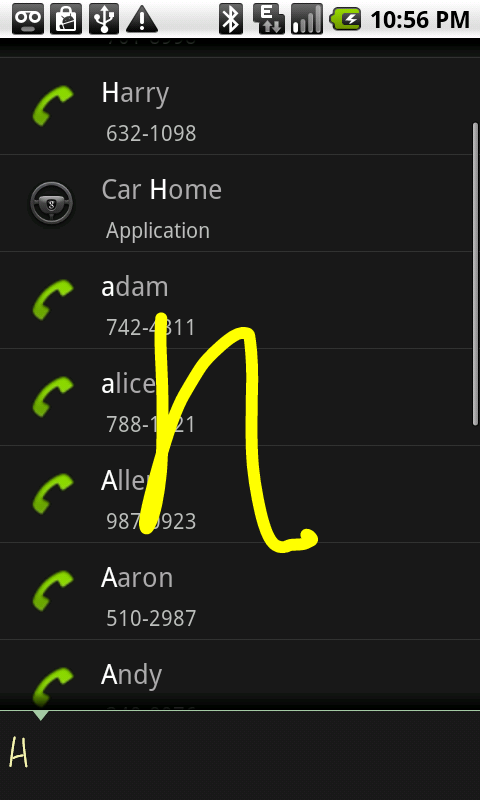
Quite a lot of developers experimented with the process of expanding the limited gesture recognition mechanism in Android for navigation purpose and ditching the hardware/software buttons. GMD GestureControl is one of the most prominent name in the long list of such apps.
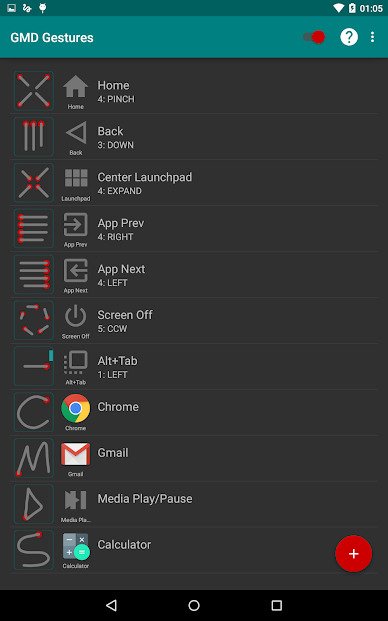
Once again, Apple introduced full-fledged navigational gestures with iPhone X and the phone makers jumped on the bandwagon. Besides Google, Android OEMs like OnePlus started to develop their in-house solution of gesture oriented navigation.
With the release of Open Beta 3 for OnePlus 5T, the Shenzhen based OEM revealed their implementation in front of the world. The changelog of the build is as follows:
Phone
– Added pick-up gesture switcher
(You can now choose which way you slide (up or down) to pick up a phone call)
System
– General bug fixes and improvements
– Removed Clipboard function
(Thanks for your feedback, we removed this feature based on that.)
– Applied CPU security patch: CVE-2017-13218
– Added new Navigation gestures that you can enable by going into settings and disabling the nav bar.
India only
– Added SMS categorization function for India only
(This is an India only feature that auto-sorts your SMS messages into categories)
Users quickly began to play with the iPhone X-esque gestures, and found it well-polished. A redditor even tried to record a small video to demonstrate the functionality.
The older sibling of OnePlus 5T, i.e. the OnePlus simultaneously received Open Beta 5 with the same changelog – except the navigational gestures. OnePlus decided to drop the feature as OnePlus 5 was launched with capacitive buttons onboard.

Even after official OxygenOS 9.0 (based on Android 9.0 Pie) update, OnePlus 5 did not receive navigation gestures support. The lack of a 18:9 screen and the existence of buttons were the deciding factors.
Q. Why don’t i see new Pill Navigation Style / New Recents(Task Viewer)?
A: Sometimes update messes up app data and settings. To solve this clear OnePlus Launcher data and reboot the device. Also check for any updates on Play Store for OnePlus Launcher. Make sure the OnePlus Launcher version is 3.1.xx or above.
Note: OnePlus 5 does not support new Gesture based Navigation.
When OnePlus announced to bring Pie update for OnePlus 3/3T, it was kind of evident that the gesture navigation could not make its way to the 2016’s duo. After the release of the first public beta of OxygenOS 9.0 for OnePlus 3/3T, it was confirmed.
However, there exists a not-so-clever trick to partially unlock the feature. Back in July 2018, the community discovered that OnePlus actually left the AOSP gesture codebase in OxygenOS, thus it was theoretically possible to unlock it.
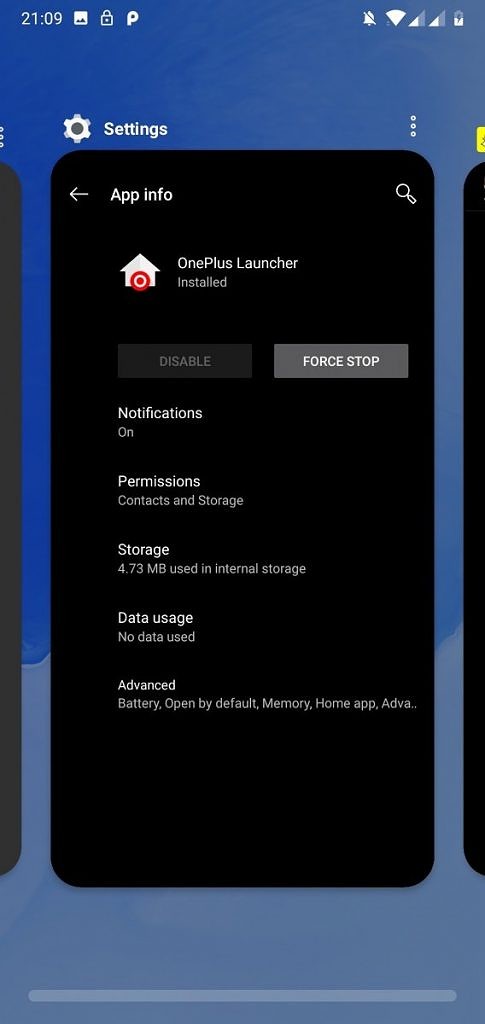
All you have to do is use Android Debug Bridge (should I just say adb?) to toggle the value of a particular setting:
adb shell settings put secure swipe_up_to_switch_apps_enabled 1
XDA member abhatia1435 tried it out on his device and confirmed that the modification unlocked Pixel-like Pill navigation on OnePlus 3/3T running OxygenOS 9.0 beta.
Wait, there’s more!
It is even possible to unlock OnePlus style gestures as well, but the process is little bit trickier.
A popular name in the modding community, paphonb (part of Lawnchair development team) modified the stock OnePlus Launcher app. Combining it with the QuickSwitch, one can achieve native OnePlus gestures on OnePlus 3/3T.
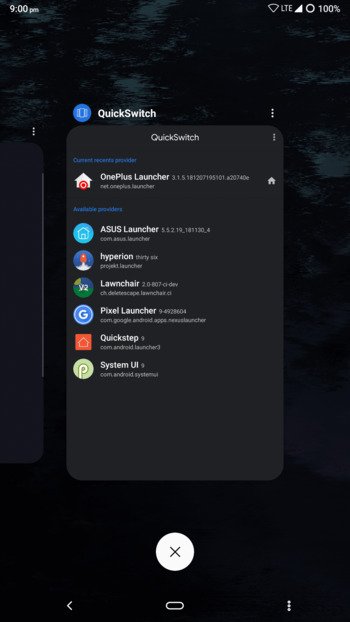
Interested users need to follow the workflow, as described by abhatia1435 :
• Download QuickStep Magisk module and enable it.
• Download OnePlus Launcher port by paphonb
• Install it and then open Quickswitch app from stock OnePlus launcher and set the Recents Provider as the new modded OnePlus Launcher.
• Don’t set the new one as default launcher yet.
• Reboot and select the modded launcher as Home now and you’ll get the working gestures
As you can see, root access using Magisk is mandatory for enabling the OnePlus specific gestures. The OnePlus Launcher port can be downloaded by visiting paphonb’s Telegram channel of stock launcher ports (@oemlaunchers) or from the attachment in the guide.
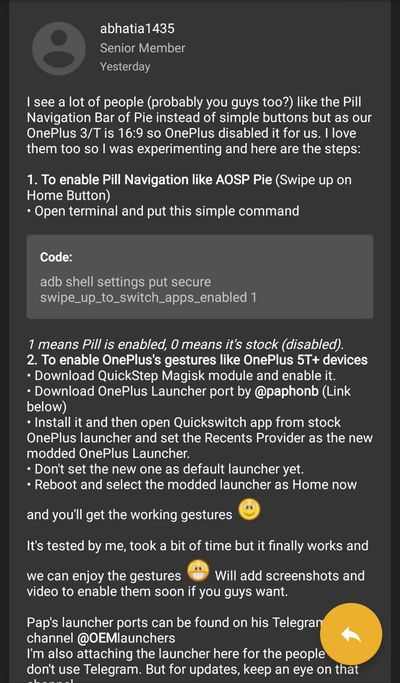
Meanwhile, OnePlus is still enforcing the bootloader of OnePlus 3/3T to be locked as a mandatory prerequisite for installing the Pie update till date.
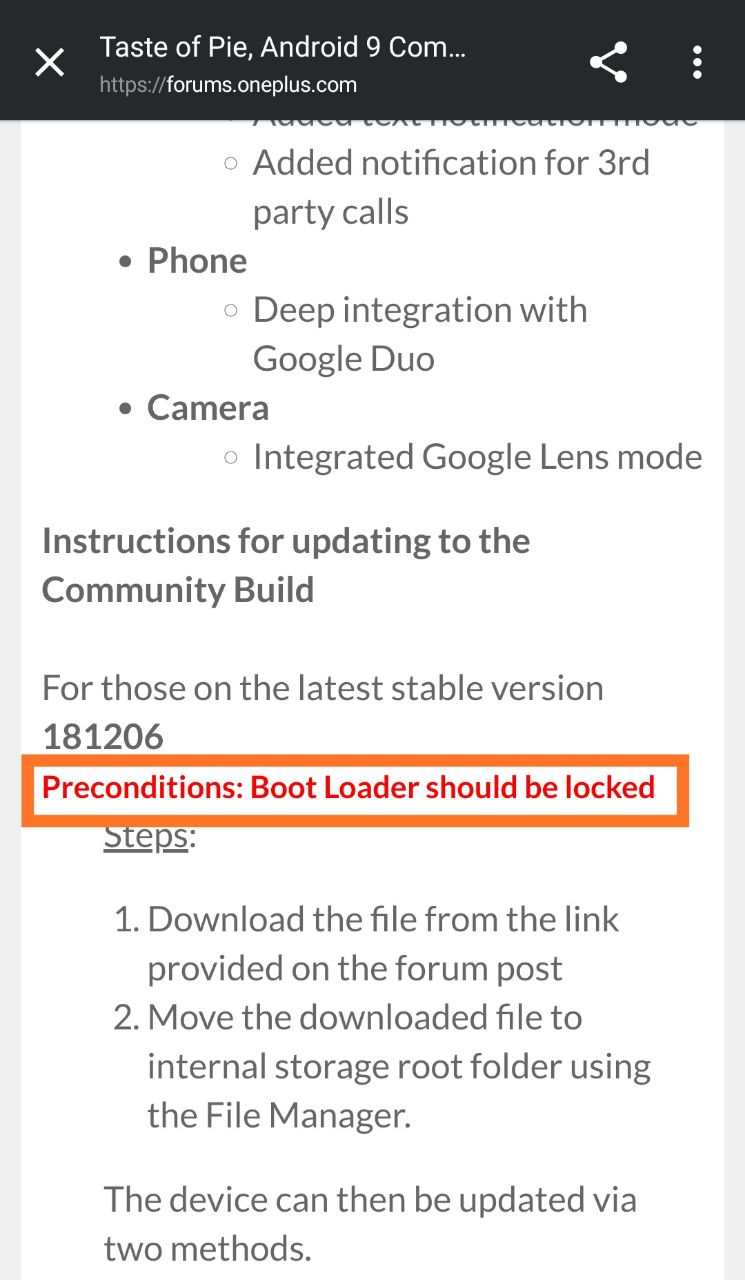
The updater script inside the update zip is checking the bootloader status and prevent to update if it’s not locked.
((less_than_int (“26”, getprop (“ro.build.version.sdk”))) || getprop (“ro.boot.verifiedbootstate”) == “green”) || abort (“E3005: This Device is unlocked; bootstate: \” “+ getprop (” ro.boot.verifiedbootstate “) +” \ “; sdk version: \” “+ getprop (” ro.build.version.sdk “) + “\”. “);
XDA recognized developer dianlujitao took some time and deciphered the situation.
If your data is encrypted and bootloader is unlocked, after upgrading to Pie modem firmware, there’s 100% chance of your data to become corrupted, and probably no way to restore them. The cause is on firmware side, probably something wrong with key migration, so there’s no way for 3rd party developers to fix it.
Sounds like a weird sample of software engineering. dianlujitao, who is official maintainer of LineageOS for OnePlus 3/3T, further explained:
Note that which ROM was in use pre-upgrade doesn’t matter at all, i.e., if bootloader was unlocked and you were upgrading from OOS 5.0.8(enforce encryption by default) to OOS 9.0, you’ll lose all personal data after reboot from recovery installation. Interestingly, everything works as expected if bootloader was locked.
OnePlus officials are supposedly aware of the issue, but they have yet to take any action.
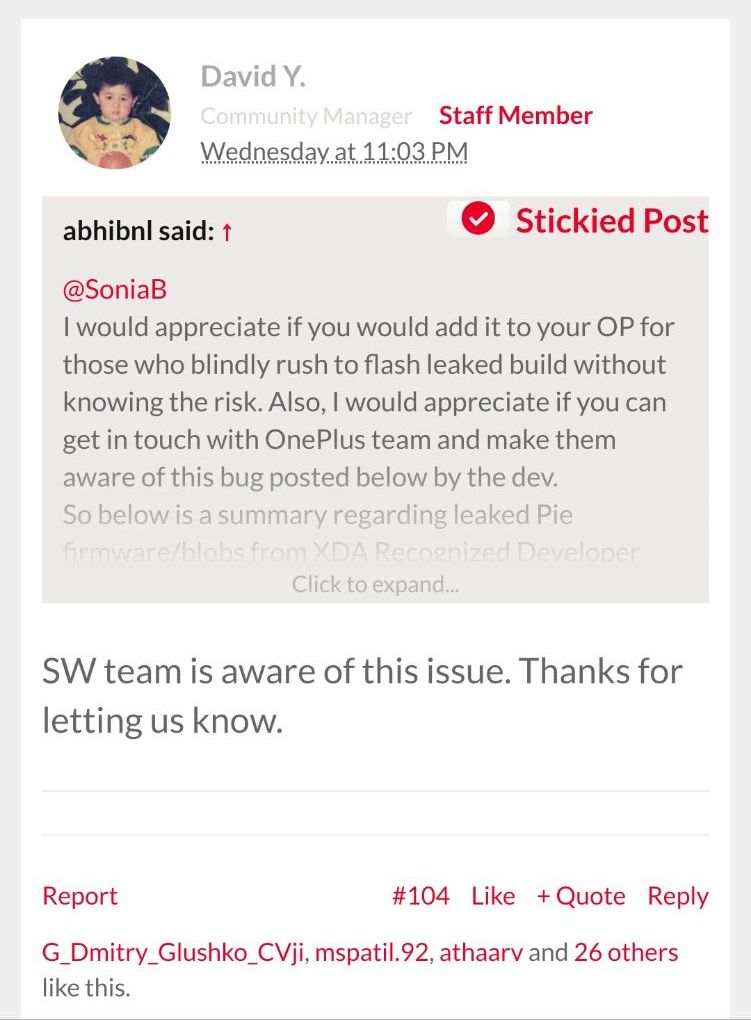
Hopefully they will resolve the issue before releasing the final Android Pie update. Meanwhile, users should stay on locked bootloader before trying to play with these beta builds.
dianlujitao added:
I couldn’t comprehend why do they apply diverse low-level strategies to locked and unlocked bootloader. Arguably this is a bug and should be fixed when they started rolling OTA updates to the public, but it’s also possible that this is by design and aims to restrict “unsafe” operations. Regardless, always be careful and backup your data before upgrading firmware in the near future.
After 3 years since the release, a large chunk of OnePlus 3/3T users have unlocked the bootloaders of their phones to root and/or try out alternate custom ROMs. It would be a very inconvenient step for them if OnePlus continues to enforce the current design.
Have you tried out the community beta of Android Pie for OnePlus 3/3T? Comment below.
PiunikaWeb is a unique initiative that mainly focuses on investigative journalism. This means we do a lot of hard work to come up with news stories that are either ‘exclusive,’ ‘breaking,’ or ‘curated’ in nature. Perhaps that’s the reason our work has been picked by the likes of Forbes, Foxnews, Gizmodo, TechCrunch, Engadget, The Verge, Macrumors, and more. Do take a tour of our website to get a feel of our work. And if you like what we do, stay connected with us on Twitter (@PiunikaWeb) and other social media channels to receive timely updates on stories we publish.


