OMFG WHY DO SETTINGS KEEP CHANGING THEMELVES ON THE #GalaxyS10???? WHAT THE FUCK
— HotDog Water (@xnailbunnyx) March 11, 2019
NOTICE: We’ve created an archive of all major developments related to the Samsung Galaxy S10 lineup. We are continuously updating that page with latest S10e/S10/S10+ news so that you don’t need to search for information related to the device on daily basis. Head here to access that page.
New updates are being added at the bottom of this story…….
Automating certain things with a click of a button is undoubtedly a cool thing. I really like those sci-fi movies, where a small gadget can remind you to take your meds timely, reserve the appointment in your favorite restaurant or open the garage door for your flying car.
Well, here we are and those things are not distant dreams anymore. The AI powered smartphones can do most of the tasks mentioned above, except we have to wait a little for personal flying cars.
Even before the mainstream availability of dedicated neural processing units (NPU) in phones, they were capable of certain automations. For example, the Smart Lock feature of Android can unlock your phone automatically based on pre-selected criteria.
You can keep your Android phone or tablet unlocked in some situations, like when your phone is in your pocket or you’re near home. When you use Smart Lock, you won’t need to unlock with your PIN, pattern, or password. The features you can use depend on your device.
I should also mention Tasker, the invaluable app which unleashed the potential of automating certain tasks based on contexts.
Well, this article is not about Tasker or the built-in automation capability of Android itself. Rather we are about to highlight an alleged bug which is bothering Samsung Galaxy S10 users by automatically toggling certain settings.
The symptoms are quite fascinating. For example, most of the affected users couldn’t keep the built-in Caller ID and Spam Protection features turned on.
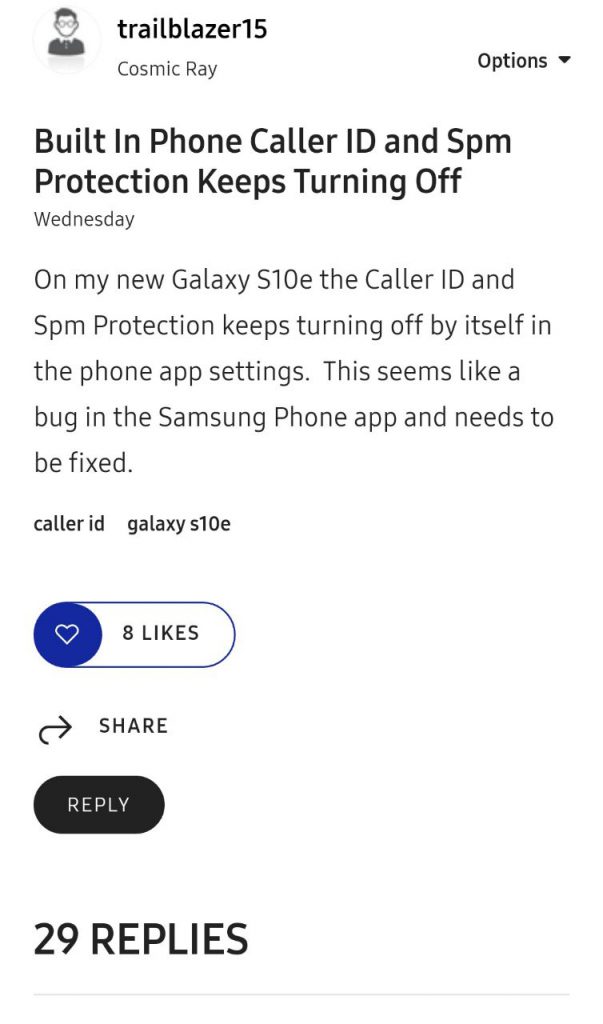
I’m having the same problem I can turn it on but it wont stay on. How do I fix it? O2 guru was useless. It’s so annoying having to turn this feature on daily
(Source)
The ghostly automation is not limited to a particular segment of the user settings. For example, many users are facing a similar glitch with the ‘Do not disturb’ mode too.
Does anyone’s Galaxy S10+ do not disturb mode automatically turn on when you restart the phone? Not immediately when you restart, but a few seconds after boot up? I’ve noticed mine automatically turning on a few seconds after boot up. I only have do not disturb to automatically set at a certain time at night. I cant seem to find an option where you can have it turn on when you restart.
(Source)
The glitch is reportedly present in the safe mode as well.
Took it off of safe mode and blamo… still turning on
(Source)
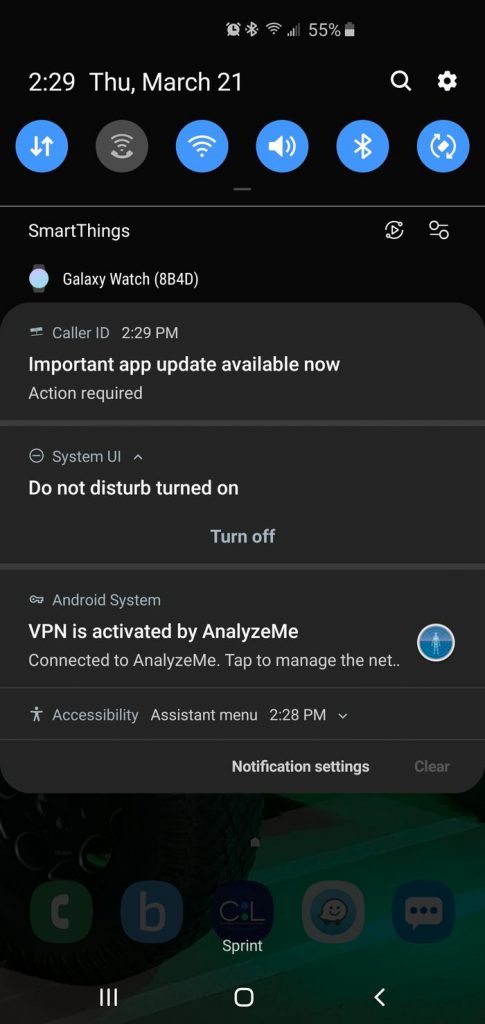
In another case, the auto sync feature was getting turned on automatically for a user.
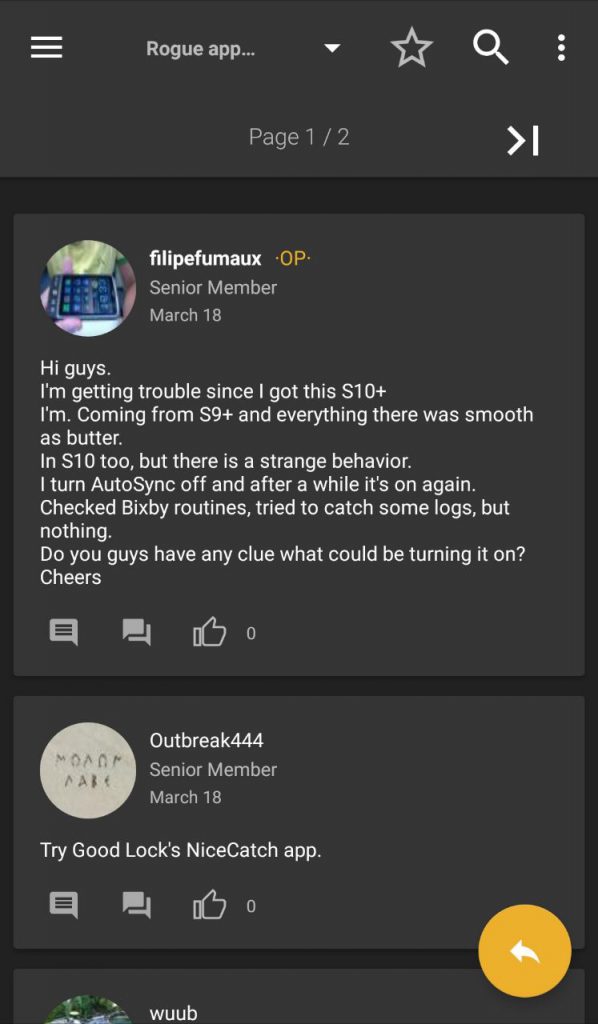
As readers can notice, the users even checked Samsung’s own automation feature aka Bixby Routines. However, there was nothing there which could be helpful.
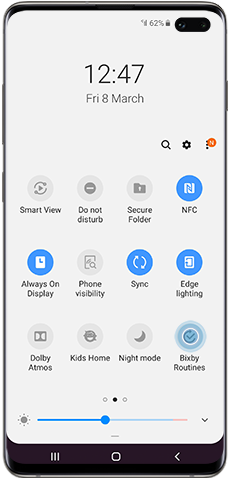
Factory resetting and restoring the app data from Google were helpful for the user, but not everyone was lucky.
My service provider is Cricket not that it matters because my phone is not through them. It turns off every time after i turn my phone off and on or reboot it. It’s not random, it happens every time.
(Source)
Night mode, Blue light filter, Auto rotate, Screen timeout – the list of auto-toggling settings just goes on. Users tried to find the actual culprit, but things went in vain.
Anyone else have settings randomly turning themselves back on or going back to default? from galaxys10
Samsung moderators are asking for the baseband version and service provider names from the affected users; probably they are trying to find a pattern among the reports.
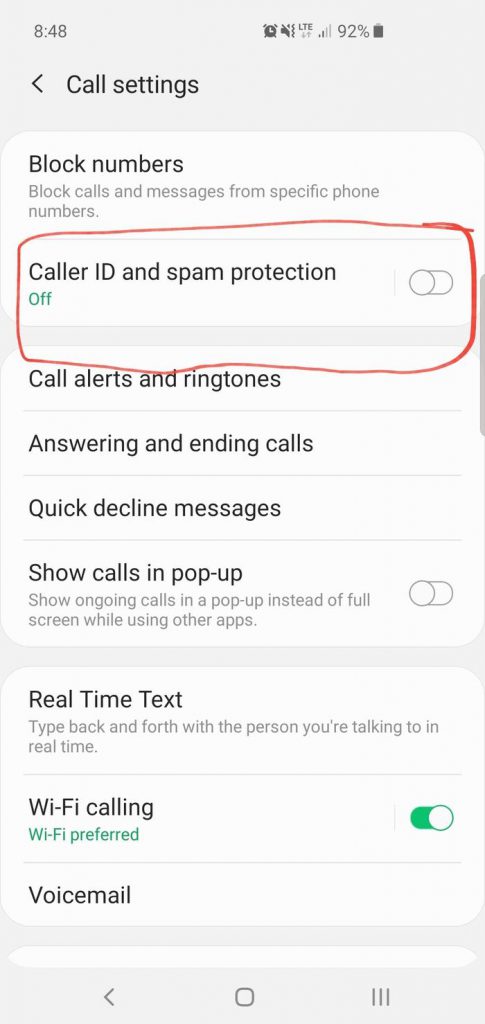
It is virtually impossible to create a bugless piece of software, but the amount of glitches and issues Galaxy S10 users are facing since the launch day are really astonishing.
We hope Samsung will push more bug fix updates in near future to squash these pesky issues.
Are you facing similar glitches on your Galaxy S10? Comment below.
Update (April 17)
Another Galaxy S10+ user has reported a similar issue with their screen timeout being reset every time.
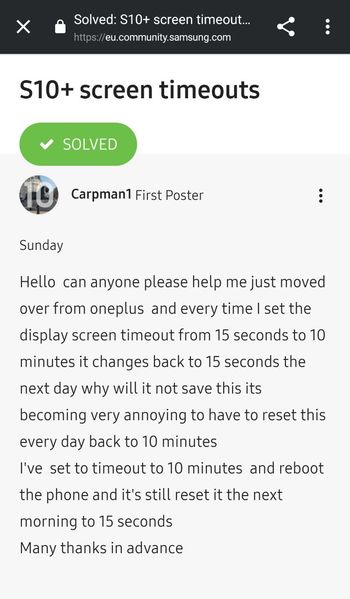
A Samsung moderator has been able to replicate the glitch and escalated the issue to the concerned development team. According to him, the phone can not read the changed value after booting up, thus reverts back to the default one.
I was able to recreate this issue on one of our S10+’s whereby I would set the timeout time to, for example, 5 minutes, restart the phone and it would revert back to its default (15 seconds). It actually seemed like the display settings were crashing as it booted me back to the Home screen when I went to check the timeout time. I will raise this with our R&D guys and get back to you when I have any more information to share. Apologies for any inconvenience this has caused you.
PiunikaWeb is a unique initiative that mainly focuses on investigative journalism. This means we do a lot of hard work to come up with news stories that are either ‘exclusive,’ ‘breaking,’ or ‘curated’ in nature. Perhaps that’s the reason our work has been picked by the likes of Forbes, Foxnews, Gizmodo, TechCrunch, Engadget, The Verge, Macrumors, and more. Do take a tour of our website to get a feel of our work. And if you like what we do, stay connected with us on Twitter (@PiunikaWeb) and other social media channels to receive timely updates on stories we publish.

![[Company aware] Samsung Galaxy S10 settings turning off / on automatically, users report [Company aware] Samsung Galaxy S10 settings turning off / on automatically, users report](https://stage.onepluscorner.com/wp-content/uploads/2019/03/settings_options_banner.jpg)
