Showing off our new Apex 2019 concept phone, featuring no ports, 5G connectivity, full-screen fingerprint sensor, and glass unibody deisgn. A simpler future is here now in Malaysia!#VivoMalaysia #VivoApex2019 #Apex #Simplerfuture pic.twitter.com/O4Z5Uq0TBQ
— vivo Malaysia (@vivo_malaysia) April 9, 2019
NOTICE: We’ve created an archive of all major developments related to the Samsung Galaxy S10 lineup. We are continuously updating that page with latest S10e/S10/S10+ news so that you don’t need to search for information related to the device on daily basis. Head here to access that page.
New updates are being added at the bottom of this story…….
Consumers always want to taste bleeding edge techs. They even want to pay extra for the limited edition devices with experimental hardware features. You know, it’s the classic example of “mine is better than yours” saga.
Hardware vendors often produce such ‘concept’ devices. While making these prototypes are part of the standard manufacturing job, some of them are sold to regular customers as well. Take the example of the futuristic Vivo Apex 2019:
Now there is a major catch in the story: bleeding edge tech => less reliability. Traditional solutions are being rigorously tested a million times, thus the chances of failure in the first generation of a new piece of tech are obviously higher compared to an industry veteran.
The Qualcomm made ultrasonic fingerprint sensor in the Samsung Galaxy S10 and S10 Plus is going through the above mentioned phase. No doubt the new scanner is a novel solution, but it still has a long way to go.
I attempted to fool the new Samsung Galaxy S10's ultrasonic fingerprint scanner by using 3d printing. I succeeded. from galaxys10
Improvements
The South Korean smartphone maker issued a number of OTA updates to fix the glitches and improve the performance of the fingerprint scanner. The latest one in the list is a standalone firmware update distributed via Galaxy Store.
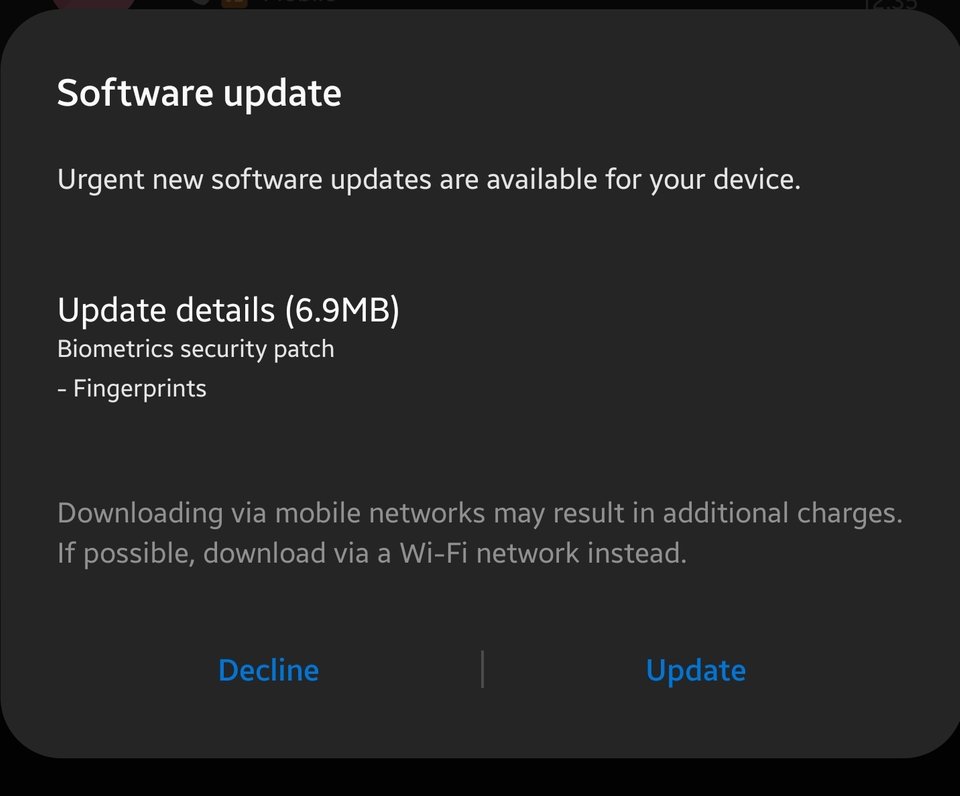
Initial responses have been absolutely positive after applying the update.
https://twitter.com/stndndconfusd/status/1116654804581912576
I got mimes about 5 hours ago s10 plus exynos on EE…i delted my old prints then added new fingerprint and its alllllot faster and way more accurate
(Source)
Someone even created a video to compare the fingerprint scanner performances before and after the update:
Version discrepancy
It seems that this particular biometric update is not tightly integrated with the system build version. Global (Exynos) and some US models (Snapdragon) have got it after March security patch (build ASCA/ASD3), but Canadian S10 users are reportedly getting it on February patch (build ASBA).
Interestingly, the file sizes are different. Exynos models are getting a much smaller (6.9 MB) update compared to Snapdragon powered Galaxy S10 variants (10 MB). It is true for US carrier branded phones as well.
Downgrade
The new update boosts the version number of the Biometrics component from 2.0.4.1 to 2.0.8.4. It can be verified by navigating through Settings => Biometrics => Preferences and checking the version number.
However, a simple factory reset can downgrade the version number, thus it should not be considered as a true firmware upgrade (because those are permanent).
So, I factory reset my phone and it reverted the fingerprint update. It’s back on 2.0.4.1. Will the galaxy store update it randomly again? Or I’ll have to wait for the next update?
(Source)
T-Mobile (and possibly Verizon) delay
Although US unlocked as well as Sprint and AT&T branded Galaxy S10 models are getting the fingerprint sensor update, T-Mobile and Verizon users are surprisingly excluded from the list.
Force the update
The staged rollout seems random, and users have to wait for their turn. Nevertheless, some community members have found a way to force the update by invoking the downloader service manually using adb.
100% success
Setting language English(UK)
adb shell cmd jobscheduler run -f com.samsung.android.tadownloader 4096(Source)
The feedback of this method are largely positive:
congratulation that’s working on my S10 hong kong variant(SM-G9730), biometrics security patch was succesfully installed
thank’s for the tips
(Source)
However, T-Mobile users still can’t get their hands on this biometrics patch.
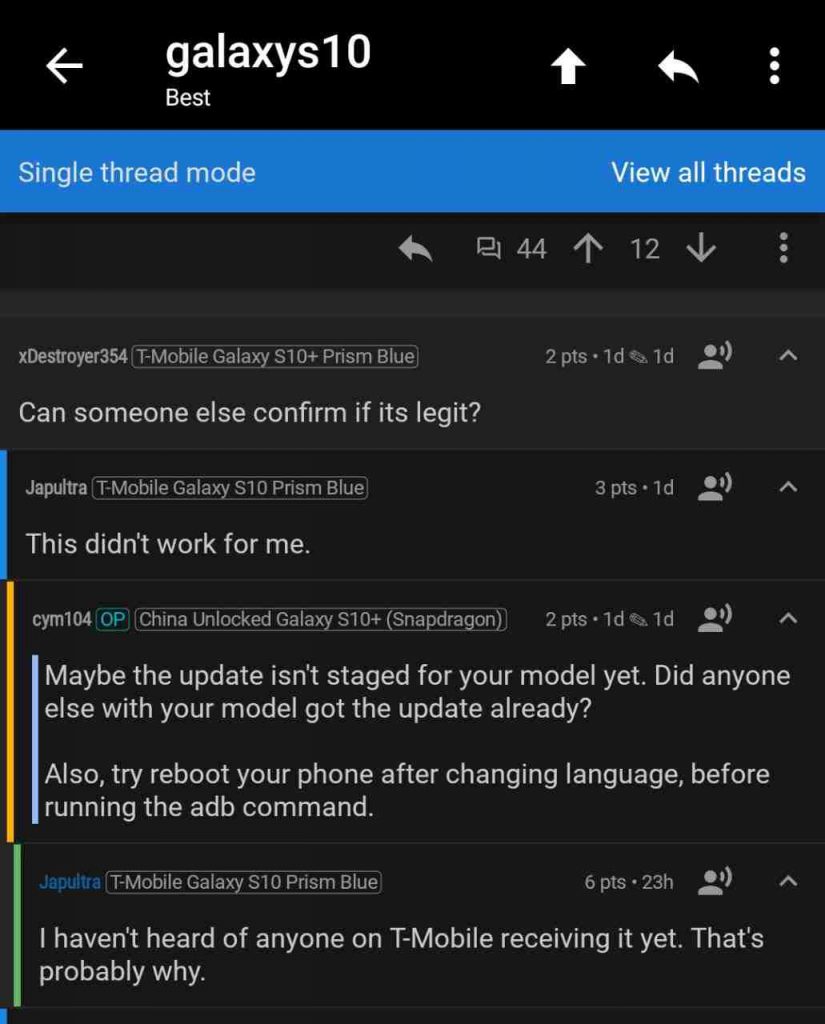
Installation issues and possible solution
Since the beginning, a number of S10 users can’t complete the installation of the patch.
I got THE notification (fps 10mb) and it does download but won’t install , it says “download failed try again ” but it doesn’t matter how times I’ve tried it does the same thing. I’ve tried everything but it won’t install. I’ve haven’t received THE March security update yet so I don’t know if that has anything to do with it. Anyone else have this problem?
(Source)
On AT&T I got a recent notification for “Secure Folder” to urgently update my biometrics for 10MB. It downloads fine on mobile data, but fails. On wifi it fails to even download it and says “Tap to try again”.
Anyone found a workaround for this? Samsung Smart Switch isn’t indicating anything and my security patch is on Feb 1st, even after updating to the march update.
Samsung of course didn’t help. They wanted to send me to a local shop to get it looked at.
(Source)
According to one redditor, Samsung is aware of this particular issue and may try to address it with another update on April 15 (today).
This is from the Samsung Members forum so take what you want from it.
“just talked to a Samsung tech rep, he told me they are aware of the issue and there will be a patch release on April 15 to fix this, and also that patch should resolve the random reboot issue some people are experiencing… so fingers crossed!”
(Source)
Global Exynos Galaxy S10 users are also reporting about high battery drain after the update. A quick restart is effective for some of them, but not for all.
I noticed that the phone was not going into doze mode after the update. It drained 20% in only a few hours. A quick reset and we’re all good again.
I noticed a few people complaining about idle drain lately. If your phone isn’t going into doze it’s probably the small galaxy store fingerprint update. Restart your phone now!
(Source)
What are your experiences with the biometrics update for the Galaxy S10/S10+? Let us know by commenting below.
Update (April 15)
Looks like T-Mobile folks have just pushed the red update button.
PiunikaWeb is a unique initiative that mainly focuses on investigative journalism. This means we do a lot of hard work to come up with news stories that are either ‘exclusive,’ ‘breaking,’ or ‘curated’ in nature. Perhaps that’s the reason our work has been picked by the likes of Forbes, Foxnews, Gizmodo, TechCrunch, Engadget, The Verge, Macrumors, and more. Do take a tour of our website to get a feel of our work. And if you like what we do, stay connected with us on Twitter (@PiunikaWeb) and other social media channels to receive timely updates on stories we publish.

![[Update] Samsung Galaxy S10 biometrics update: T-Mobile delay, installation failure, high battery drain and more! [Update] Samsung Galaxy S10 biometrics update: T-Mobile delay, installation failure, high battery drain and more!](https://stage.onepluscorner.com/wp-content/uploads/2019/03/galaxy_s10_ultrasonic_fingerprint.jpg)
