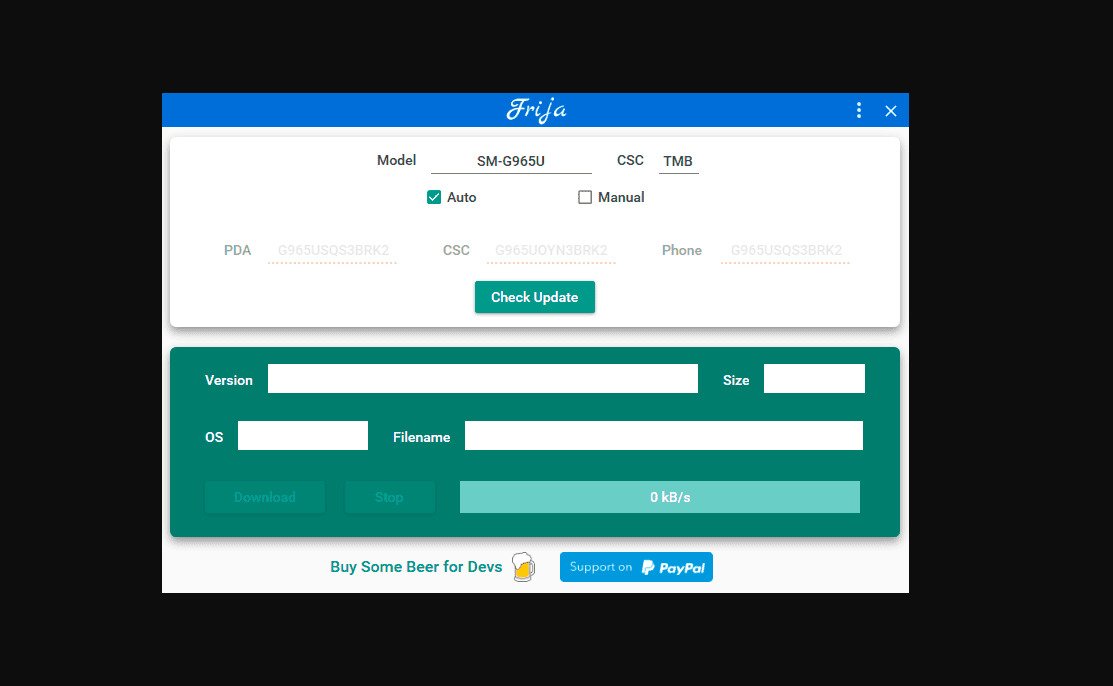We’re proud to bring Android 9 Pie to Essential Phone the same day it’s released! Check your phone now for the update. 🥧 pic.twitter.com/pniUDl9yr8
— Essential (@essential) August 6, 2018
NOTICE: We’ve created an archive of all major developments related to the Samsung Galaxy S10 lineup. We are continuously updating that page with latest S10e/S10/S10+ news so that you don’t need to search for information related to the device on daily basis. Head here to access that page.
Maintaining a large device portfolio as well as providing timely updates to them is a tough job for most of the Android OEMs. Google has set a golden benchmark though – they launch 2 phones per year and provide software updates for at least 3 years.
Being the chief architect of Android, they indeed have some advantages.

Essential is the worthy apprentice of Google, although they need to apply one phone (Essential Phone / PH-1). They rolled out the Android Pie update on the same day Google did. The OEM consistently provides monthly OTA updates almost simultaneously with Google.
For power users, it is also necessary for the companies to provide manual firmware package download links. Only a handful of phone makers, such as Google, Essential, or OnePlus, actually care to maintain such repositories.
FYI, Xiaomi/Redmi/Poco users should check out Xiaomi Firmware Updater project. It is immensely helpful to track stable and beta software update packages and flashable firmware files.

Despite being the largest vendor of Android smartphones in the world, Samsung is pretty much sloppy in this domain. For their truckload of phones and tablets, they don’t have an proper index of software update packages.
For example, 2019’s Galaxy S10 users are getting puzzled with the status of the March update. The consumers have to rely on third parties to get relevant information about the OTA updates.
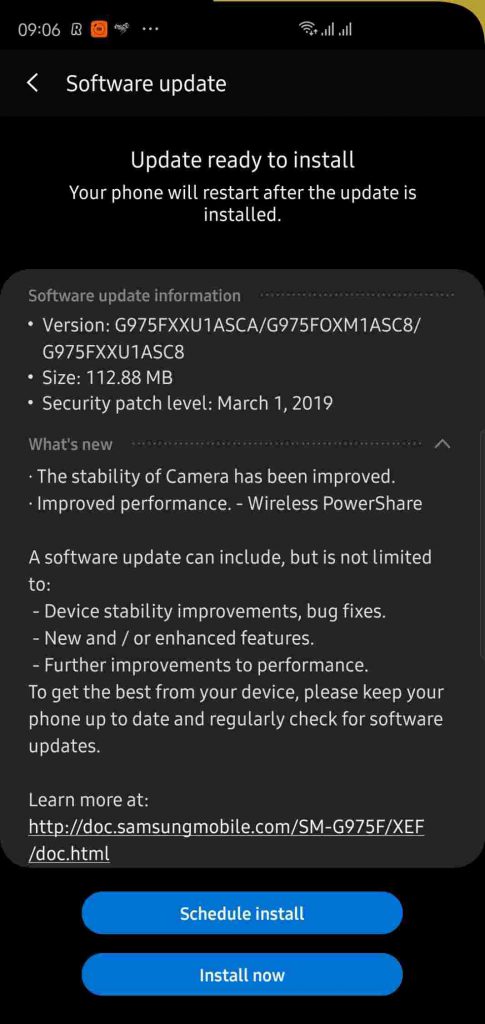
Samsung officially suggests regular/home users to opt for the PC version Smart Switch to do manual software updates. Don’t let the name confuse you – Smart Switch is primarily used for transferring data from your old phone to a new Samsung Galaxy, but the software can do other things as well.
Device software update
Using Smart Switch’s computer version, update your device with the latest software.
Your device will be more stable, and it will perform better.
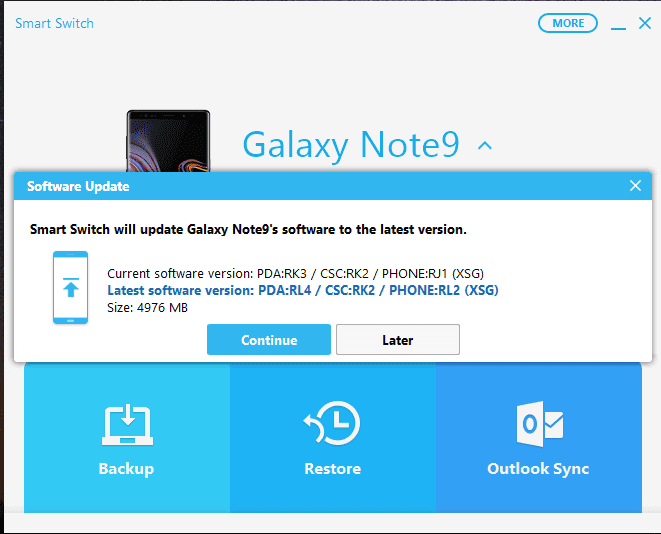
However, the solution is utterly restricted. It is not possible to download the firmware packages for different phones. Moreover, there is no way to reuse the downloaded files.
Community developers reverse-engineered the protocol via which the Samsung OTA client in phone talked with the Samsung update servers. The first application on that principle was Check Fus, released back in 2010.
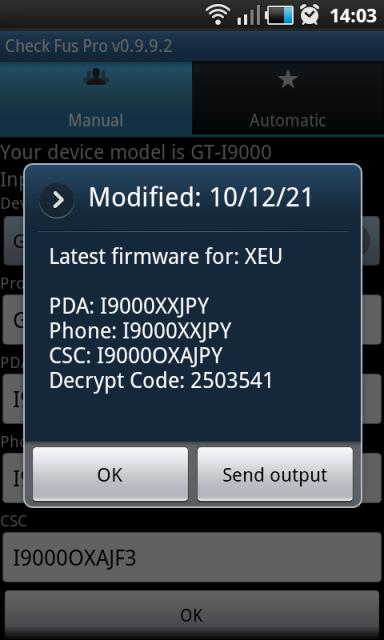
Check Fuse eventually stopped working due to lack of maintenance and server side changes by Samsung. XDA member zxz0O0 stepped up and developed SamFirm – a Windows only tool as a successor to Check Fuse.
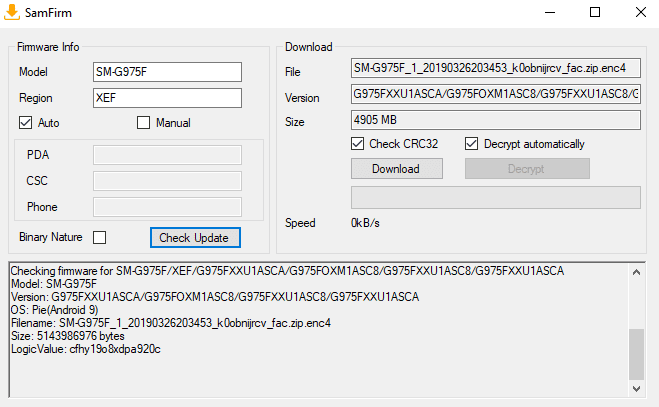
The tool can communicate with Samsung update servers, download encrypted packages, decrypt and repack them in Odin flashable format.
PSA: Samsung engineers love Norse mythology.
For internal use, Samsung developed their own firmware flashing tool known as ‘Odin’, named after the king of gods in Norse mythology. Loke, the software component that runs on the Samsung devices and provides the functionality necessary to flash, also seems to be named after an important character in Norse mythology (often translated as Loki).
The above description is taken from the FAQ of Heimdall, which is itself a open source alternative to Odin for flashing Samsung firmware packages.
Heimdall connects to a mobile device over USB and interact with software running on device known as Loke. Loke and Heimdall communicate via the custom Samsung-developed protocol sometimes referred to as the ‘Odin protocol’. Low-level USB in Heimdall is handled by the popular open-source USB library, libusbx.
Multiple websites exploit the OTA tracking techniques and charges for accessing the ready-to-flash packages of Samsung software updates. The developer of SamFirm initiated a ad-driven alternative of those services, called Updato and abandoned their tool.
The King is Dead. Long Live the King!
Frija is a brand new software, which is the direct descendent of SamFirm. Written by wssyncmldm with the contributions from CrazyApe and eragon5779, Frija has the following features:
– Frija downloads firmware directly from Samsung FUS (Firmware Update Server) without any third party websites being involved. It can pause/resume firmware downloads, even after network interruption, or app restart (if download was interrupted).
– Frija comes with built in Support form, through which you can reach out to developer about any issues or bugs.
– Frija has built in App Updater, whenever new release of Frija is available users will be able to update to latest version of the app.
– Frija does not have any Background or Startup services, which some users might be concerned about.
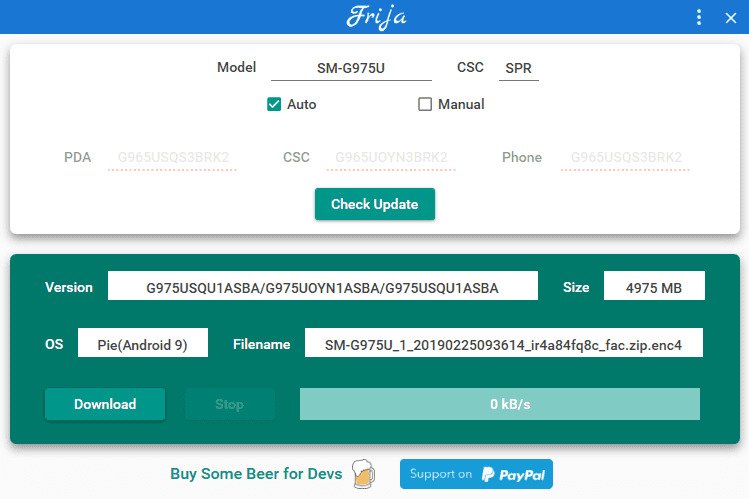
Reader should notice a funny thing in the naming convention: the software is named after the queen of Odin, Frigg/Frija. Oh, and it does support night/dark mode!
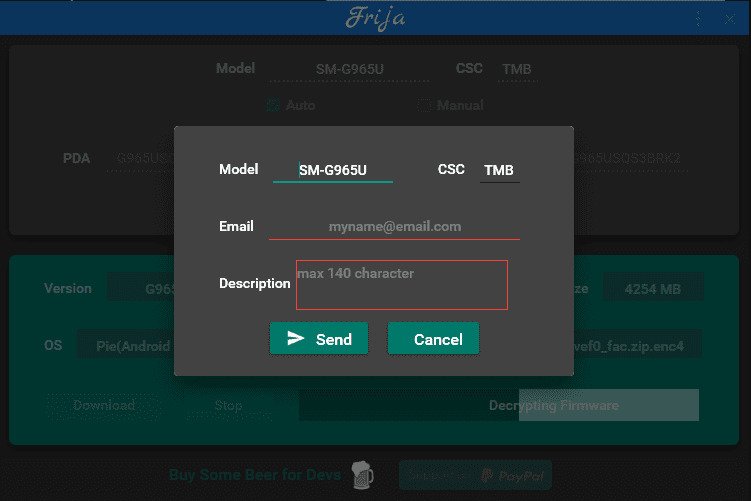
Frija is beerware, i.e. users can optionally donate developers to grab beers. There is no ‘Pro’ version of the app, as every functionality of it can be accessed, even without donating. Samsung devices running Android, including the Galaxy S10 lineup, are supported.
For feature requests and bug reports, head over to the XDA support thread. The software uses multiple libraries from Samsung Smart Switch to query to update servers, thus only Windows version is available at the time of reporting.
I used it yesterday to download the Odin package for my s10 plus. Worked liked a champ. Thanks!
Sent from my SM-G975U using Tapatalk
(Source)
Now that Samsung has announced monthly software updates for Galaxy S10 series, are you going to wait for your turn in the queue or flash the updates manually after downloading via Frija? Comment below.
PiunikaWeb is a unique initiative that mainly focuses on investigative journalism. This means we do a lot of hard work to come up with news stories that are either ‘exclusive,’ ‘breaking,’ or ‘curated’ in nature. Perhaps that’s the reason our work has been picked by the likes of Forbes, Foxnews, Gizmodo, TechCrunch, Engadget, The Verge, Macrumors, and more. Do take a tour of our website to get a feel of our work. And if you like what we do, stay connected with us on Twitter (@PiunikaWeb) and other social media channels to receive timely updates on stories we publish.