One UI will help make your smartphone more balanced, more focused, and more convenient. Read on for details on our most simple and streamlined #UI yet 👇https://t.co/QbJ86287GQ
— Samsung Electronics (@Samsung) January 11, 2019
NOTICE: We’ve created an archive of all major developments related to the Samsung Galaxy S10 lineup. We are continuously updating that page with latest S10e/S10/S10+ news so that you don’t need to search for information related to the device on daily basis. Head here to access that page.
Once upon a time, majority of the consumers considered Android powered phones as ‘Samsung’. For them, it was either a Samsung or an iPhone.
Thanks to the humongous market penetration, your average Joe might even know the user interface of the Samsung skin as Android. The whole world of stock Android (aka AOSP) seemed alien to them.
As a matter of fact, Samsung’s in-house Android skin has gone through multiple stages of evolution. We briefly discussed about the transitioning stages in our article on Samsung Good Lock.
The latest iteration of the Samsung version of Android is One UI (based on Android 9 Pie), which is a huge transformation from the age old Samsung Experience.
Samsung UI designers brought a number of graphical and aesthetical changes in the new skin. According to end users, One UI seems much closer to stock Android Pie, with a light but significant touch from Samsung.
One UI helps you focus on what really matters to you. With hardware and software working together in harmony, see only what you need, using and viewing your phone with an experience that feels second nature. Because it’s the small details that make a big difference.
The much anticipated Galaxy S10 family of phones run Android Pie based One UI out of the box. For first time users, this is like a treasure trove full of mind-bending surprises.
In terms of photography, Samsung integrated 3 individual camera modules inside the regular S10 and S10+ as rear cams.

With AI powered features, like Scene Optimizer or anti-shake stabilization technology (VDIS) powered Super Steady mode, the Galaxy S10 trio redefined the mobile photography.
However, there is a catch! Several users are getting frustrated as they can not use the Pro mode in S10 camera while shooting videos.
@UnboxTherapy, @MKBHD what do you think about the fact that Samsung s10 cant record video in pro mode, or use the telephoto and wide lenses either? Can't shoot 120 fps either! OneUI seems to have rolled back functionality of the camera a lot pic.twitter.com/JQ99rIBCmj
— RobX (@RobbyXie) March 22, 2019
I’m upset about pro-mode video being gone on my new s10+. Not ok to take away such a big feature! I also liked having the video button right next to the camera shutter button in auto mode & pro. It’s a pain to click video mode first when trying to quickly start a video. Bring back video in pro-mode, Samsung!
(Source)
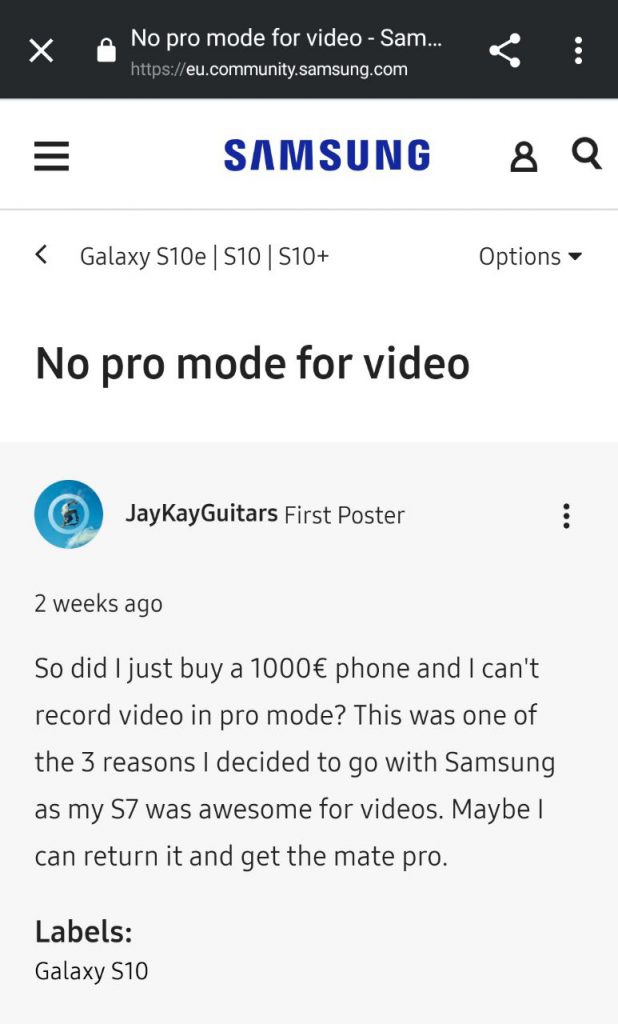
@SamsungMobileUS I'm loving the cameras on my s10 plus and the one ui too but please PLEASE bring back the pro mode option when recording videos.
— Carlos García (@crgarcia11) March 21, 2019
As you can deduce from the name, the Pro mode allows users to manually control camera parameters. This particular feature of stock Samsung camera is appreciated by many photography nerds.
According to a Samsung Care Ambassador, the OEM is well aware of the situation, and may fix the issue in a future update. As always, there is no ETA.
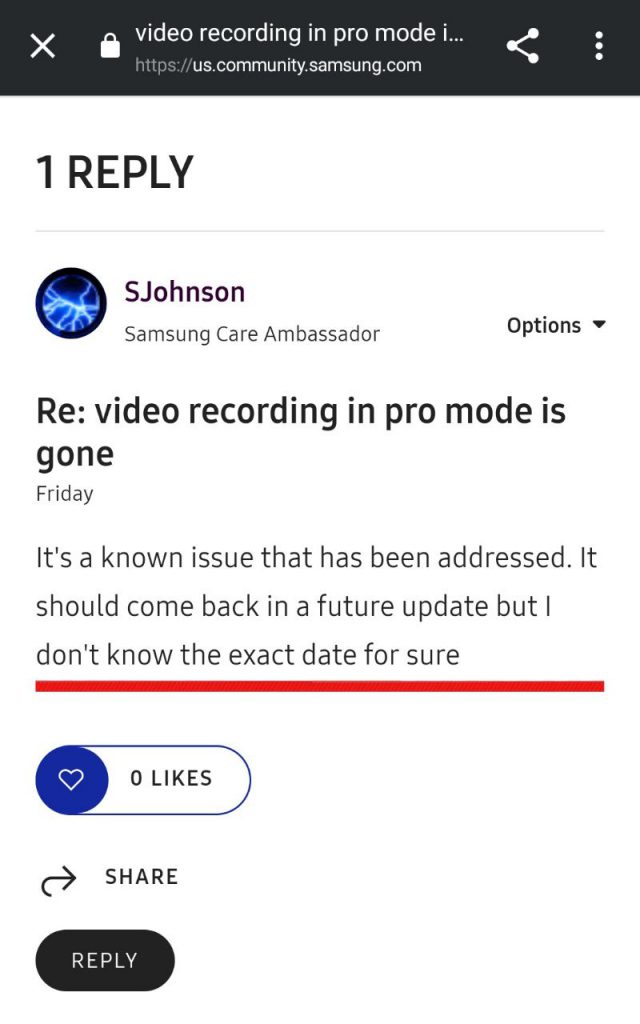
There is currently a feature request at R&D which is looking at such functionality, no promises but I know that they are definitely looking into it.
(Source)
Interestingly, it is not a hardware limitation, but merely a regression from Samsung’s end while designing the One UI.
Older generation flagships, like Galaxy S9 or Galaxy Note 9, had the capability to shoot videos in Pro Mode with Samsung Experience skin, based on Android Oreo.
Pie based One UI introduced a separate Video mode, so switching to Pro mode allows users to take only photos.
Call it a funny incident – if anyone want to fiddle with the camera settings and modify the camera modes, Samsung describes Pro mode as it lets you “take control of your videos”.
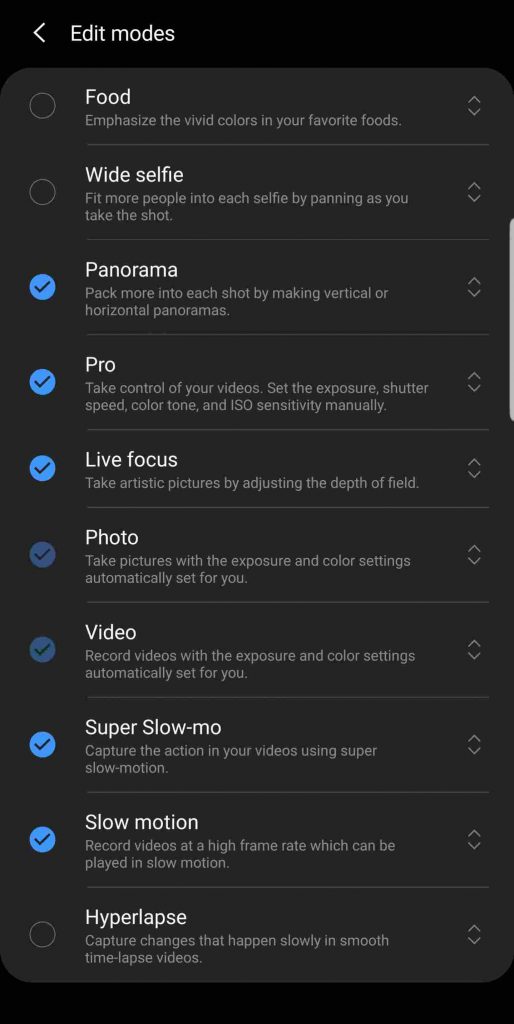
Disappointed after the One UI update, users started several threads inside Samsung community forums (example: here, here, here). The moderators passed the information to the R&D guys, and the progress stuck there.
That feature should come back with future updates along with other features that were in oreo. Feedback about that have been passed down already to R&D. care ambassadors don’t work for Samsung by the way
(Source)
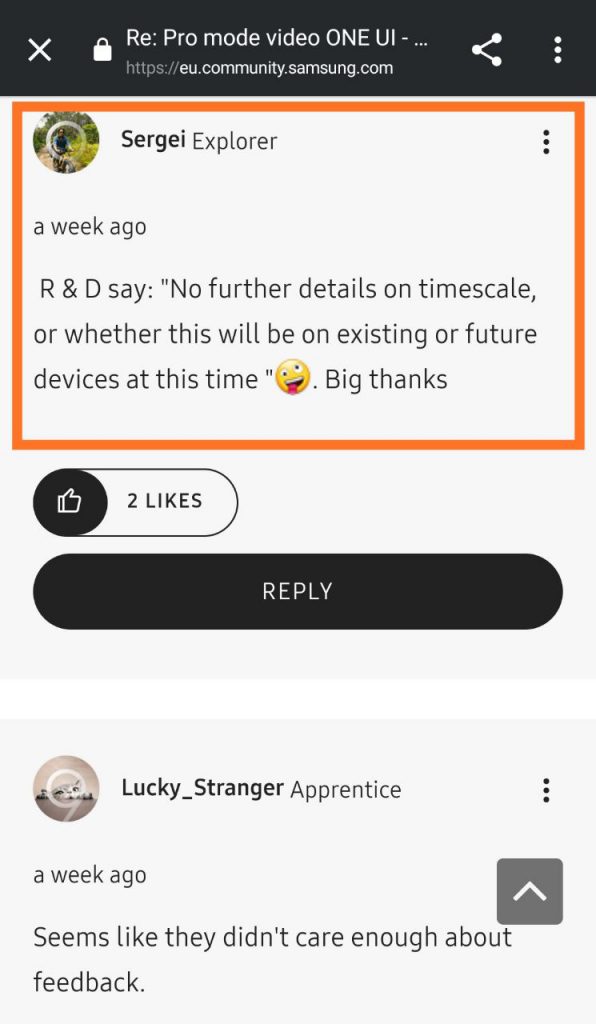
Samsung started beta testing of One UI since November 2018. Now that 2019’s April is almost here, it is high time for them to fix this kind of glitch in the new Android skin.
Are you missing the Pro mode while recording videos with Galaxy S10? Comment below.
PiunikaWeb is a unique initiative that mainly focuses on investigative journalism. This means we do a lot of hard work to come up with news stories that are either ‘exclusive,’ ‘breaking,’ or ‘curated’ in nature. Perhaps that’s the reason our work has been picked by the likes of Forbes, Foxnews, Gizmodo, TechCrunch, Engadget, The Verge, Macrumors, and more. Do take a tour of our website to get a feel of our work. And if you like what we do, stay connected with us on Twitter (@PiunikaWeb) and other social media channels to receive timely updates on stories we publish.


