Xiaomi mi a2 january update fused my phone from Xiaomi
Remember the Google Play edition (GPE) devices? Top ‘notch’ pieces of hardware from OEMs running vanilla Android and updated directly from Google – a worthy contender of Nexus lineup. Well, the bubble vaporized quickly, and we now have Android One (*sigh* Android Silver *sigh*).
TBH, the current Android One ‘reborn’ is quite different from the initial version from 2014. Back then, the software development part was controlled solely by Google. But now, OEMs have significant authority in hand, so adding mild bloatware or delaying updates are quite common.
That being said, the lack of quality control in Android One firmware is the current big thing. Xiaomi’s first Android One phone, Mi A1 was plagued with numerous issues after launch. And looks like the successor is following same path.
Android Pie update for Mi A2 came in 2018’s November, but Xiaomi actually does (and is still doing) a staged rollout. Different Pie builds, vary from region to region, are being distributed. The inclusion of a closed beta testing system makes tracking builds a mess.
To make things more complicated, several users are now complaining about bootloop after the so-called ‘January’ update of Android Pie. Mi A2 features seamless updates technique, thus after updating the inactive slot it prompts for a reboot, but the phone gets stuck at the Android One screen – as reported by users.
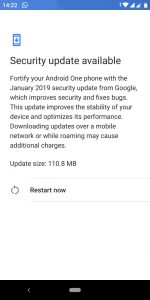
Xiaomi’s own forum is filling up with such complains (example: here, here, here). Other social platforms are not behind.
Hello Community,
i have a Problem after the installation of the newest android Update (OTA).
The A2 just Boot till the white AndroidOne Logo and it hangs there after a time it seems it shut down itself.My Device:
-USB Debugging is disabled, its a new testing device.
-I cant boot in recovery mode (vol-UP+Power) just boots to the white androidOne Screen and there it hangs
– I can enter fastboot(VOL-Down+power) mode and the device is listed when i type fastboot devices in my terminal on pc
– when i fire up MiFlash tool it list my device after clicking refresh, if i want flash the latest FW (http://en.miui.com/download-353.html) i get the error:
error:”Flash bluetooth_a error”
– My bootloader is locked.Question:
How can I flash a offical Android with a locked bootloader?
is it a good idea? or better send it back for a warranty solution (i dont want wait)
is there another way to solve my problem? i really dont know whats the problem is. i did not rooted the device or anything.
would be lovely if someone could help me. with an instruction what i can try.Thank you very much and have a nice day
Regards
(Source)
After instal january update and restart, on the phone see Android One logo and nothing is happening. After 5 minutes it switches off.
I’ll get to the bootloader, but I can not unlock the bootloader (neither unlock critical). Is anyone able to help?(Source)
Our analysis
After deciphering the cryptic, often incomplete posts from different users, we have determined that Xiaomi is pushing two separate updates: V10.0.2.0.PDIMIFJ and V10.0.3.0.PDIMIFJ.
Probably part of A/B testing, the actual version varies from users and regions. Both of them were tested as beta, and now marked as stable. But the symptoms reported by users indicate that the actual bug involves updating the inactive slot.
Most of the victims so far did not unlock their bootloaders, so doing a manual flash via fastboot is not an option. Messing with test points or emergency download mode can be handy, but it will not solve the root cause of the actual bug.
Together with the infamous eMMC issue, Mi A2 users are really SOL.

What’s your experience with Mi A2? Let us know.
PiunikaWeb is a unique initiative that mainly focuses on investigative journalism. This means we do a lot of hard work to come up with news stories that are either ‘exclusive,’ ‘breaking,’ or ‘curated’ in nature. Perhaps that’s the reason our work has been picked by the likes of Forbes, Foxnews, Gizmodo, TechCrunch, Engadget, The Verge, Macrumors, and more. Do take a tour of our website to get a feel of our work. And if you like what we do, stay connected with us on Twitter (@PiunikaWeb) and other social media channels to receive timely updates on stories we publish.



