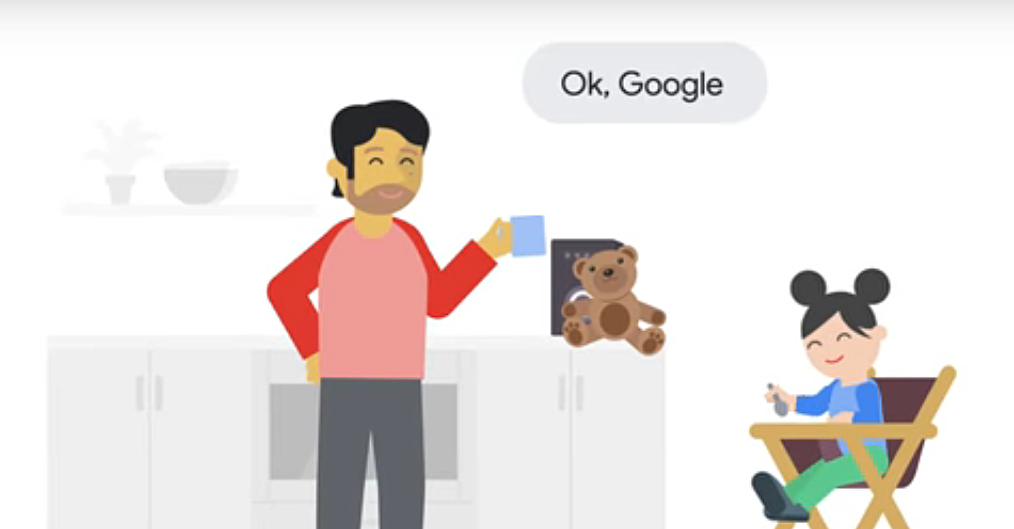The ‘Ok Google’ hotword, as many of you may already know, lets you do a lot of stuff with your phone just through your voice. But many a times, users say the whole ‘Ok Google’ experience for them is below par.
For example, take a look at the following complaint recently put up by a Pixel 3 user:
It’s been pretty faulty for me on my newish Pixel 3. Sometimes it’s just delayed or muted for some reason and I don’t realize it actually responded. Sometimes it responds but isn’t actually listening to me, or only catches the last few words. Sometimes it just doesn’t activate at all
Firstly, if your problem is that your Pixel 3 isn’t unlocking through the ‘Ok Google’ command, then be aware that’s not possible. This feature has been removed from the Pixel 3 series of phones.
With that out of the way, there are some workarounds that you can try in case the ‘Ok Google’ hotword isn’t working for you. Firstly, restart your device – this has worked for many users repeatedly.
Yep. I’ve ran into this problem a few times. Restarting my pixel 3 xl normally does the trick
Yeah. It never works more than a half a day or so and then I need to restart my phone if I want it to work again
Restart phone and it’s good for another wee while
It’s worth mentioning that for some users, a full shut down and power back on fixed the problem instead of reboot, so you can try that as well.
The second step would be to check if the battery saver is ON. Users say having this feature enabled switches off the ‘OK Google’ functionality.
ATTENTION EVERYONE: CHECK THAT YOUR BATTERY SAVER IS NOT ON, BECAUZE VOICE COMMANDS NO NOT WORK WITH THE PIXEL IF BATTERY SAVER IS ON AT ALL, DISABLE BATTERY SAVER AND IT SHOULD WORK LIKE A CHARM
I’ve also noticed that the Battery Saving mode turns that feature off (unless I did that in the settings somehow). I thought it was my Assistant just being sassy. No matter how loud or slow I’d say it, she just wouldn’t reply
Other user shared workarounds include clearing Google app cache and installing pending Google app updates (if any). Retraining voice did the trick for some, while others suggest to try using the ‘Hey Google’ hotword instead
I retrained my voice and rebooted the phone and it’s working much better now
You try deleting the trained voices and retrain it!! Worked for me!
Have you tried retraining voice match? Activate Assistant > tap the Compass on the top right > Three-dot menu in Explore > Settings > Assistant > Voice Match
I have better success with “Hey Google” since it’s listening for the “AY” part of okay. Try that
Reports suggest it could be a known issue at Google’s end.
Have had numerous chats to Google Support and they say it’s a memory issue and they guided me though different tests etc to get it working again. Only helped for about a week or so then back to no response
This is a known issue that’s been happening for months. I hope Google fixes in Jan patch
Lastly, Google officially says if your phone or tablet isn’t responding to “Ok Google”, try the steps mentioned in the following video to see if the issue gets fixed.
Check out the Google support article for more info on this.
Let us know in the comments section below whether or not any of these workarounds did the trick for you. Also, do share if you got the problem fixed through some other way.
PiunikaWeb is a unique initiative that mainly focuses on investigative journalism. This means we do a lot of hard work to come up with news stories that are either ‘exclusive,’ ‘breaking,’ or ‘curated’ in nature. Perhaps that’s the reason our work has been picked by the likes of Forbes, Foxnews, Gizmodo, TechCrunch, Engadget, The Verge, Macrumors, and more. Do take a tour of our website to get a feel of our work. And if you like what we do, stay connected with us on Twitter (@PiunikaWeb) and other social media channels to receive timely updates on stories we publish.