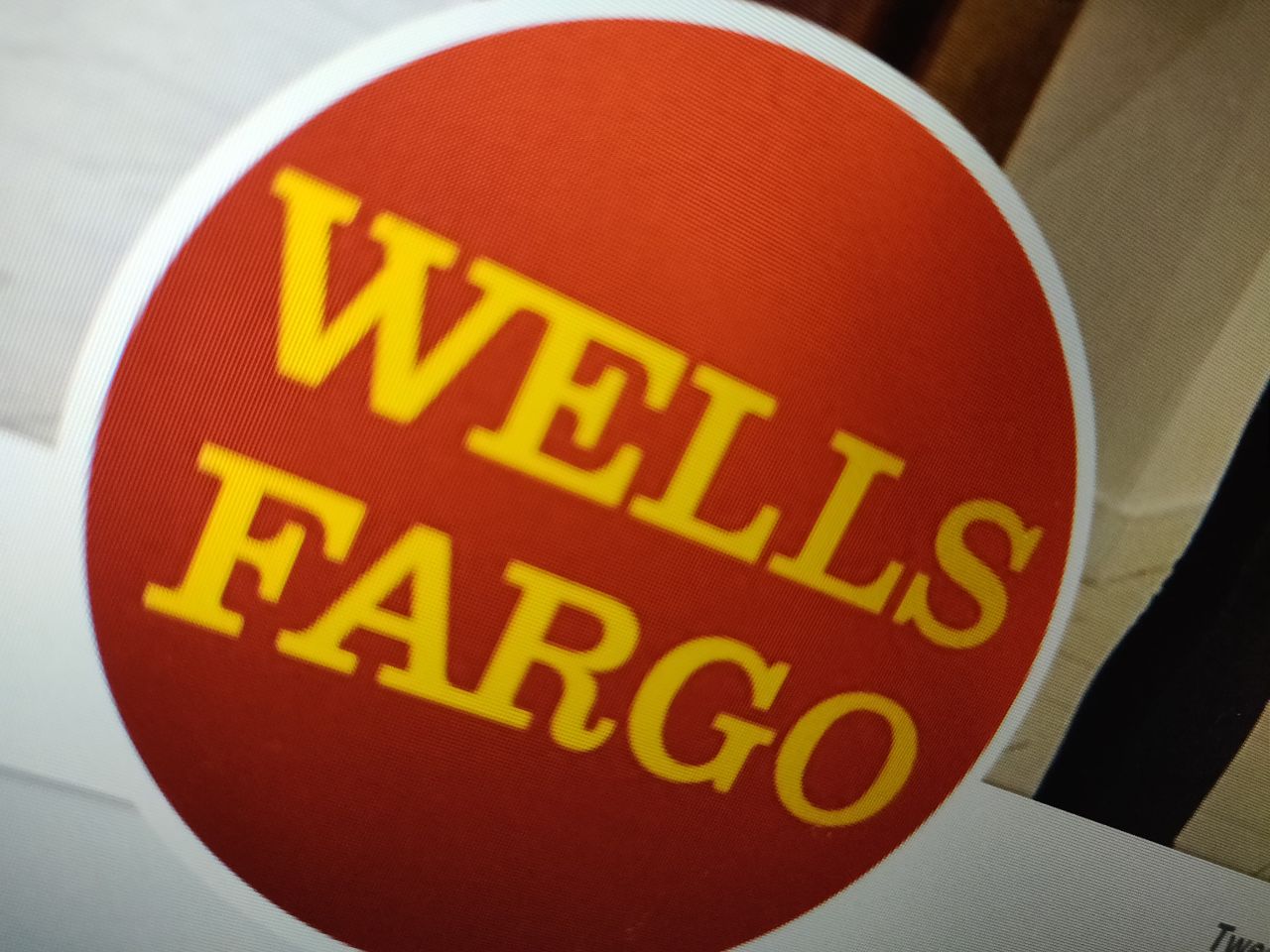Here’s the crux of the article in video form:
This story is being continuously updated…
Original story (from April 19, 2021) follows:
Zwift is a popular online physical training program where players can participate in running and cycling events.
Nevertheless, Windows and macOS users are facing an issue with the Zwift app which is giving an error.
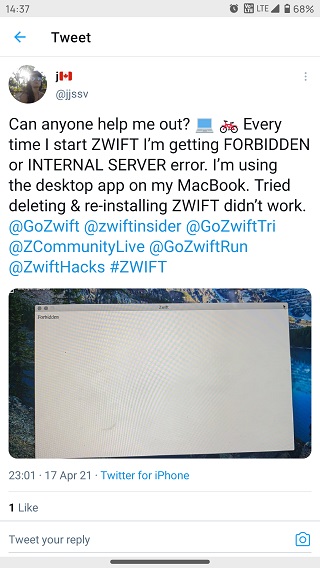
As per recent reports from the Zwift forums and Twitter, users are getting the Forbidden or Internal server error when launching the app.
Also, the Zwift forums reports clearly indicate that multiple users are facing this issue on both platforms.
While it is unclear what the exact cause of the issue is, several Zwift users are able to bypass the Forbidden error with a simple workaround.
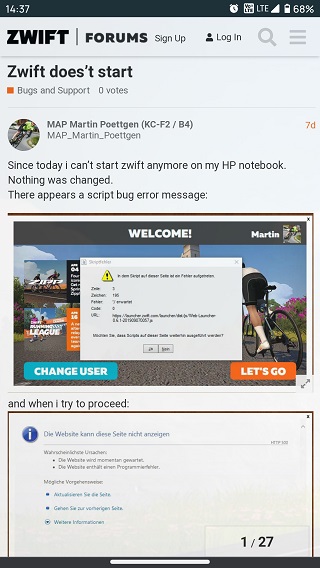
Users have been trying numerous workarounds like clearing the Microsoft Edge and Google Chrome cookies and history.
However, those who are able to get the Zwift app running on their Windows PC have done so by clearing the Internet Explorer history and cookies.
Moreover, macOS users are to clear the Safari history and cookies in order to bypass the said issue.

Apart from that, affected users can also try switching off their WiFi then launch the Zwift app and reconnect to the internet after the app has loaded.
Furthermore, the issue has been officially acknowledged and is being worked upon, as per the Zwift Twitter handle.
This further suggests that users may not have to rely on the workarounds given above for long.

Hopefully, Zwift addresses the aforementioned issue soon as users are unable to use their favorite physical training program.
That said, we will keep tracking this for further development and will provide more details once new information becomes available.
Update 1 (April 21)
A community moderator at Zwift forums has mentioned the workaround like purge cache and cookies from Internet Explorer/Safari, uninstalling Zwift & reinstalling, and verifying if one is using the latest version of Internet Explorer/Safari, etc may not work for everyone.
That’s why they’ve asked the users to share which workaround method worked for them to narrow down what could be causing the problem in question.
PiunikaWeb started as purely an investigative tech journalism website with main focus on ‘breaking’ or ‘exclusive’ news. In no time, our stories got picked up by the likes of Forbes, Foxnews, Gizmodo, TechCrunch, Engadget, The Verge, Macrumors, and many others. Want to know more about us? Head here.

![[Updated] Unable to start Zwift on macOS or Windows PC (Forbidden or Internal server error)? Fix in the works, but there's a workaround [Updated] Unable to start Zwift on macOS or Windows PC (Forbidden or Internal server error)? Fix in the works, but there's a workaround](https://stage.onepluscorner.com/wp-content/uploads/2021/04/Zwift-Logo-FI-new.jpg)