New updates are being added at the bottom of this story…….
Original story (published on September 28, 2022) follows:
YouTube lets users upload and consume HDR (High Dynamic Range) content on the platform. These videos offer more vibrancy and a wider range of colors when compared to SDR (Standard Dynamic Range) content.
However, there seems to be a problem related to HDR that is causing YouTube videos to go blank while interacting with an ad on Apple TV.
YouTube showing black screen before and after ads
Many users have been reporting an issue where their Apple TV screens briefly go black before and after a YouTube ad is played.
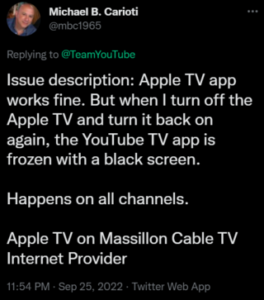
Howdy. Apple TV 4K (newest gen) shows a black screen for a few seconds when ads pop up in youtube videos. I tried changing the HDMI cable, the HDMI port on the TV; turning the Apple TV on & off; even looked for possible settings that are messed up. I got nothing, keeps doing that and I do not know what’s going on. Any advice?
Source
Anyone else notice the AppleTV @TeamYouTube app has these weird pauses / black screen jitters when it switches from content to ads and back again?
Source
The problem seems to occur when the YouTube videos transition from HDR or Dolby vision to the SDR playback mode.
Resultantly, this causes the app to abruptly cut the currently-playing video or an ad. Some affected users believe that this issue started after the recent YouTube app update.
In the last couple of months some update happened that messed up the YouTube app with my Apple TV. when ads come up the screen goes black. But if I hit up or center button sometimes the ad comes up and I can click on the skip ad button. after clicking clicking the skip ad the screen goes black again
Source
This has left many frustrated as reinstalling and reloading the YouTube app or even restarting their Apple TV doesn’t seem to fix the issue.
Official acknowledgment and potential workaround
Fortunately, the YouTube team is aware of the issue where the app shows a black screen before and after playing ads and is currently working on a fix.
we’ve seen similar tweets about this issue & we’re already looking into it
Source
We have also come across a workaround that can possibly help fix the issue. It involves turning off the ‘Match Dynamic Range’ option in video playback settings for Apple TV.
Turning off match frame rate and/or dynamic range appears to be the fix. That is what worked for me
Source
It’s an issue with the way YouTube implemented HDR playback. One solution is to disable matching dynamic range in video playback settings for the Apple TV until they decide to fix it.
Source
As always, we will be updating this space when the bug is fixed so stay tuned for more information.
In the meantime, make sure you check out our YouTube bugs and issues tracker to see similar problems affecting users.
Update 1 (November 9, 2022)
10:51 am (IST): Another potential workaround that appears to resolve this issue is to force close the YouTube app and then reopen it:
Most of the time I have force close the YTTV app and reopen it to get it to work again. Otherwise I just get a blank screen.
Source
Note: We have more such stories on our dedicated YouTube section, so be sure to follow them as well.
PiunikaWeb started as purely an investigative tech journalism website with main focus on ‘breaking’ or ‘exclusive’ news. In no time, our stories got picked up by the likes of Forbes, Foxnews, Gizmodo, TechCrunch, Engadget, The Verge, Macrumors, and many others. Want to know more about us? Head here.
