New updates are being added at the bottom of this story…….
Original story (published on November 03, 2020) follows:
Restricted mode is an additional setting on YouTube, which if enabled, restricts the availability of potentially mature or objectionable content.
This useful feature, however, is working unexpectedly for some users – it simply won’t turn off. This has led to a series of complaints on the official YouTube forums.
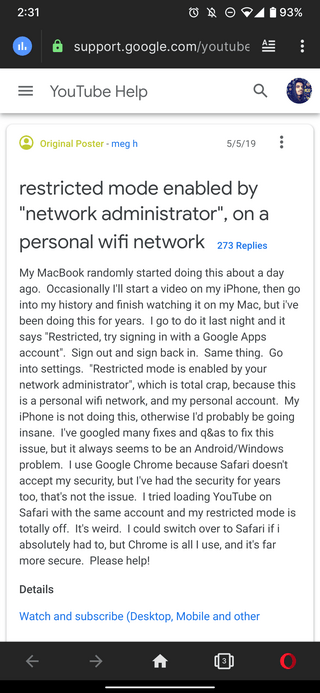
It suddenly appeared on my phone as well. Was recently stuck on my Mac, and now it’s on my iPhone. It says that restricted mode is enabled by my network administrator, but we’ve done nothing to enable it. If I leave my network and use cell data, it will show the video but literally everything else says “error loading” and that’s all I get
Source
I also have the same issue on my iPhone.. I turn Restricted Mode off, go to watch a video, and it has been turned back on again automatically. I cannot get it to stay turned off.
It’s very frustrating, because there are no children in this household, and I never turned it ON to begin with!
It appears to be a problem with m.youtube.com, because I can copy a link someone has shared in Facebook, and enter it directly in the Safari browser, at youtube.com and it works fine.
Source
Users facing this issue say they are unable to comment under videos or can’t watch certain videos at all. Instead they are greeted with a message implying that the video is restricted.
Don’t worry though, as we got this problem covered.
The first thing you need to do here is to turn off the restricted mode in YouTube under general settings on the mobile app. For other platforms, refer to the screenshot below.
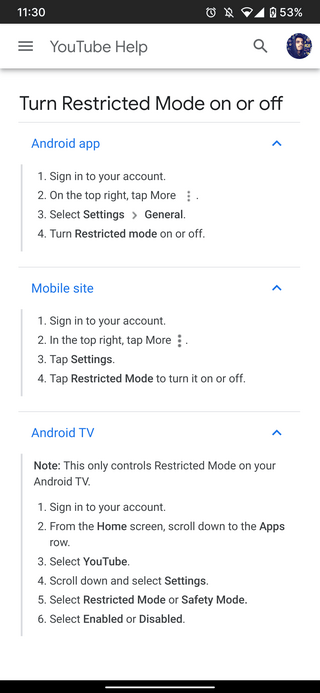
However, disabling restricted mode will not bypass YouTube’s regional filter, which is responsible for the “Video is not available in your region” error.
It is also important to highlight here that if you are having such issues on public networks at school or workplace, then your administrator may have enabled it for the entire network. So, confirm that first.
That being said, if you have already confirmed the above steps don’t work, then you may continue to the other workarounds given below.
I fixed it on my MacBook on chrome by removing my google account from the browser tab.
Warning using this method will clear everything attached to your old account including all saved passwords and bookmarked websites.1) Click on your account icon on the top right side of the screen next to the URL search bar (sometimes its a letter or a picture you chose)
2) A dropdown will display showing your google account icon, whether your email is synced to the google account, and a way to access the guest account
3) underneath “Manage your Google Account” click on the settings icon opposite “Other People” and remove the account which has the restriction mode issue.
4) Close and reopen the browser
5) You can choose to either make a new account or use the browser anonymously, Youtube restriction should now be turned off
Source
If you are on a PC, then a couple of people have also stated that switching browsers fixed the issue for them.
Additionally, you can try clearing the browsing data or cache for your browser on PC. This has reportedly done the job for a few users as well.
Furthermore, Restricted mode seems to be associated with 3 different factors: Google Family Link, Firewalls and VPNs. If you are using them, then disabling them might help with the problem too.
You can also refer to the very comprehensive guide below for further explanation.
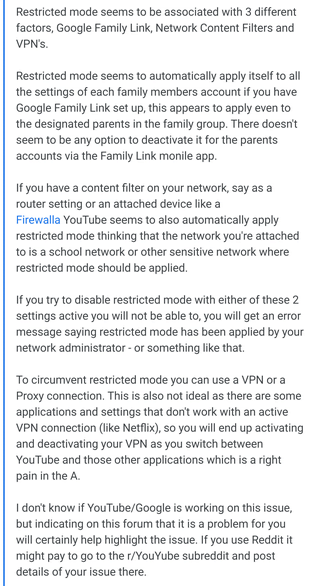
That being said, let us know in the comments below if the above workarounds fixed the YouTube restricted mode issue for you.
Also be sure to check out our story on how to apply location-based search filters on YouTube here.
Update 1 (May 19, 2021)
Sadly the issue continues to persist to date. Here are some of the recent user reports:
Yo youtube do you have a glitch or something? Why is my account locked on restricted mode?
source
Does anyone else have the problem where youtube is stuck on restricted mode, or am I on an FBI watchlist?
source
Support on Twitter continues to suggest disabling network admin.
Update 2 (May 27, 2021)
While responding to some of the complainants at the community, a product expert has mentioned that YouTube is looking into the matter.
But as most of the affected are on Sprint/T-Mobile and Boost Mobile network, it’s likely that the network providers will have to fix things at their end. Here’s what the expert said:
So far all the reports of this happening users are on Sprint/T-Mobile and Boost Mobile (which is associated with T-mobile and uses their network). So most likely some sort of policy they have configured for their network.
Some users have had success with using a VPN as a workaround.
Not that I have heard of. Sprint/T-Mobile will need to fix this most likely.
YouTube is looking into this but my guess is that most likely a fix will need to come from Sprint/T-Mobile. Probably the best course of action is to contact Sprint and add your complaint and hopefully they will get this sorted.
In the meantime, using VPN is a user-shared workaround that may help.
Update 2 (May 29, 2021)
TeamYouTube on Twitter responded to a user’s query regarding the persistent Restricted mode by saying that they’re looking into the matter. Unfortunately, they’ve still not shared any ETA for a fix which is utterly disappointing to those affected.
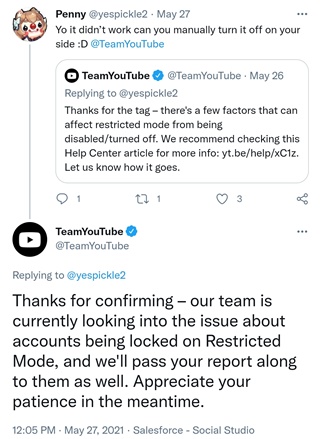
Update 3 (June 01, 2021)
Going by what multiple product experts are telling users at YouTube community, the issue is coming due to a parental control setting enabled by Sprint/T-Mobile. Here’s what users are being suggested to do:
You may want to try and go to Sprint/Tmobile’s website and sign into your account and see if you can configure their parental controls. The DNS restrictions are set by the network you are attached to. So while on the Sprint/TMobile mobile network, those network configuration settings are being used to tell the YouTube app to restrict some content.
Here’s what another one said:
From what we can tell, this seems to be a parental control setting that Sprint/T-Mobile has enabled. We’re trying to figure out if there is anything YouTube can do about this, but this appears to be a Sprint and T-mobile setting. You may be able to sign into the Sprint/T-mobile website to access your accounts and turn off this parental control.
Otherwise, the only other workaround is to access YouTube from wifi/not on Sprint or T-mobile.
Update 4 (June 05, 2021)
Here’s what a user has shared regarding the parental control setting:
I logged into my Sprint account and found where I can adjust permissions and they did have it auto-blocked for “mature content” even though it was blocking random things on YouTube…not even “mature content”. It seems like its fixed my app issue with YouTube. Thank you again! Sprint IT really needs to do better since I spoke to three representatives and none of them mentioned this.
Update 5 (June 12, 2021)
Multiple users on Sprint network have shared what exactly worked for them. You can give it a try:
This worked for me: Log into your sprint go to preferences then limits and permissions. Unblocked blocked content.
Update 6 (June 16, 2021)
It appears that YouTube is aware that the problem might be related to users who’re accessing the service using mobile data. Unfortunately, the team is still looking into the issue and hasn’t shared any further details.
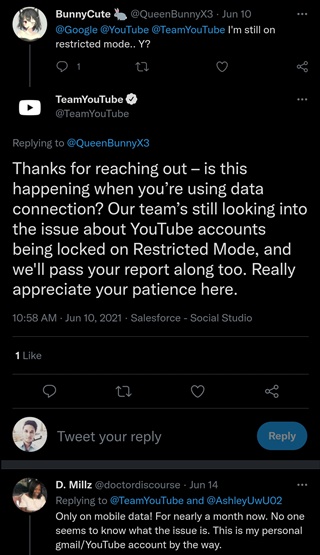
Update 7 (June 21, 2021)
One of our readers has shared (in the comments section of this article) that they were able to fix the issue by disabling the content filters (under the Content settings) for their WiFi network. You may give the workaround a try to see if it helps.
Thanks for sharing the information John Bradley!
Update 8 (June 26, 2021)
YouTube recommends verifying your date of birth to avoid running into any restrictions on the platform. Hence, in case you’ve not added your DOB info on YouTube, we’d suggest adding it as soon as possible.
we’ve seen similar reports where age-restriction error is appearing on multiple living room devices and we’re looking into it.Meanwhile, we recommend verifying your birthday on your Google account with these steps: https://yt.be/help/t1g5 (Source)
Update 9 (July 03, 2021)
A Gold Product Expert has shared some a couple of reasons why some users are stuck in the restricted mode on YouTube.
– You have some Internet Safety software installed, often some of the anti-virus programs include other features to help protect you from various threats. The software can actually activate and lock YouTube’s restricted mode.
– Your system was supplied by a school, company or other organization that manages their network and devices, they also may have the ability to enable restricted mode and lock it. (Source)
Update 10 (July 07, 2021)
YouTube support is now recommending those whose accounts are getting stuck in restricted mode to uninstall and reinstall the app for ‘a quick fix’.
Jumping in – mind confirming if following the steps here didn’t work: https://yt.be/help/xC1z? We also recommend updating the app or uninstalling+reinstalling it for a quick fix. Let us know how that goes. (Source)
PiunikaWeb started as purely an investigative tech journalism website with main focus on ‘breaking’ or ‘exclusive’ news. In no time, our stories got picked up by the likes of Forbes, Foxnews, Gizmodo, TechCrunch, Engadget, The Verge, Macrumors, and many others. Want to know more about us? Head here.

![[Updated] YouTube restricted mode won't turn off for some users & it's been this way for over a year [Updated] YouTube restricted mode won't turn off for some users & it's been this way for over a year](https://stage.onepluscorner.com/wp-content/uploads/2020/11/new-youtube-logo.jpg)
