YouTube is undoubtedly one of the world’s busiest and most loved platforms. And another service by Google that is quite popular among users is the Chromecast, which lets one cast videos on TV from streaming apps like YouTube and others.
With its wide use for casting, the YouTube app is now including more controls for the users.
If you use Chromecast to cast videos from YouTube, you must be aware of the menu that pops-up when you hit the Cast icon for casting videos to your Smart TV. Previously, this menu displayed the thumbnail of the video along with options like Play, Pause and Volume.
However, as per the recent addition from Google, this pop-up menu is now getting new features which include – Virtual Remote and Voice Commands. Here is a screenshot that will give you an idea of how exactly the newly added options showup:
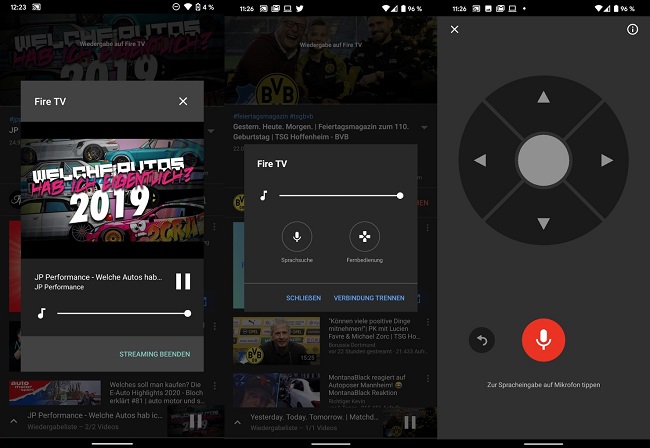
The Virtual Remote might at first seem to be a little confusing as there is no necessity of a remote while you are casting content on TV. However, it can be used to quickly switch back and forth in the YouTube TV App.
The Voice Commands are, however, a boon. You can use simple voice commands like pause, play, skip, etc rather than picking up your phone every time you want to do something. These features have reportedly been added to the updated YouTube app with version 14.50.53.
But before you get excited, keep in mind, these features might not be necessarily available to everyone, as they could be a part of A/B test.
The addition of these features is, of course, a step in favor of casting videos through YouTube. But it will be noteworthy to see how people react to these features. Do share your experiences in the comment section with these newly added features on YouTube.
Due credits for writing this story: Kshitija Deshmukh
PiunikaWeb started as purely an investigative tech journalism website with main focus on ‘breaking’ or ‘exclusive’ news. In no time, our stories got picked up by the likes of Forbes, Foxnews, Gizmodo, TechCrunch, Engadget, The Verge, Macrumors, and many others. Want to know more about us? Head here.



