Imagine purchasing a brand new Xiaomi device, popping in a fresh SIM card, and setting it up for the first time only to have an annoying, non-dismissible notification saying that your SIM activation has failed.
And no, it isn’t like the SIM card completely fails to work and instead goes into the “emergency calls only” mode. Rather, the notification is erroneous as mobile data works just fine.
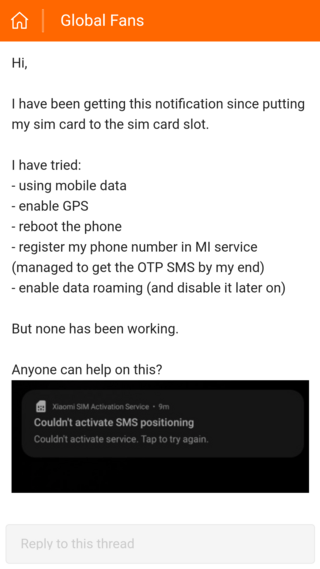
Whenever I restart my redmi note 10 pro I am getting the notification that my sim cards are not active in find my device. Kindly help me to solve this issue.
Source
Hello, I’m using dual SIM and both sims work but I always have on notification that my SIM can’t register. Please advice.
Source
These rogue notifications are all from the Xiaomi SIM Activation Service system app and come with plenty of variety each displaying different error messages.
‘Sync call history Sync messages wasn’t activated’, ‘Couldn’t activate SMS positioning’, ‘Couldn’t activate Find device’, ‘Couldn’t activate service. Tap to try again’ are some of them.
These notifications pop up when setting up a new device, after factory resetting the phone, or inserting a fresh SIM card. But there are also a few reports stating that the notification pops up after every reboot for no reason.
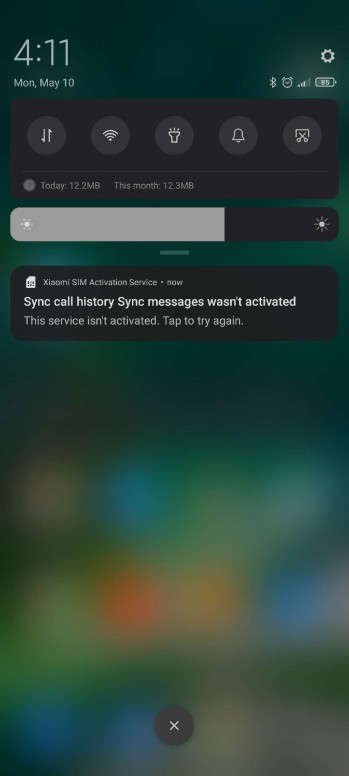
Moreover, the bug isn’t limited to any particular device as there have been complaints from a variety of models like the Redmi Note 10 Pro, Mi 11, Mi 10T Pro, Mi 10, Redmi Note 8 Pro, and the Redmi 9 Prime.
Although we did observe that the vast majority of the affected devices were running Android 11-based MIUI 12.
Workarounds for the Xiaomi SIM activation/Find device notification issue
Nonetheless, if you are one of the Xiaomi users [1, 2, 3, 4, 5, 6, 7, 8, 9, 10] facing this annoying SIM activation notification bug, then you will be relieved to know that there are indeed a few workarounds available that have worked for many:
1. Re-insert SIM card: The very first thing you need to try is removing the SIM card(s) and re-inserting it if the notification keeps bothering you.
2. Re-activate Xiaomi’s Find My Device: One user suggested de-activating Xiaomi’s Find My Device service and re-activating it again if the notification mentions “Find device”.
3. Make sure that your Mi account has the correct phone number:
To solve the SIM Activation issue, make sure that SIM no. is the same one used for the Mi Account and that the SIM card has enough credit to send international SMS. Next, restart your phone and press the SIM activation notification again.
Source
If none of the above helps, then check out this official support article.
PiunikaWeb started purely as an investigative tech journalism website with a main focus on ‘breaking’ or ‘exclusive’ news. In no time, our stories got picked up by the likes of Forbes, Fox News, Gizmodo, TechCrunch, Engadget, The Verge, MacRumors, and many others. Want to know more about us? Head here.


