Why can't we have the option to also put 90hz? :'((mi 11) from Xiaomi
High refresh rates were first introduced to the smartphone world with gaming phones back in 2018. Blur-free visuals are crucial for games, especially shooters, and 90Hz fulfilled the need quite well.
However, fast forward to now and high refresh rates have become an industry standard for all mid to upper range smartphones. In fact, 90Hz has also been left behind in the dust lately and has been taken over by 120Hz.
Xiaomi is particularly fond of the 120Hz refresh rate as most of its latest offerings like the Xiaomi Mi 11, Redmi Note 10 Pro, and Poco X3 Pro come with it.

But while 120Hz sure does provide a buttery smooth visual experience, it is rather taxing on the battery. Compared to 60Hz, 120Hz is known to consume around 40% more juice.
As a result, several users prefer to stick to 90Hz in order to achieve that sweet spot between smoothness and battery life. This, unfortunately, is not an option on Xiaomi and Poco devices with 120Hz displays.
This is due to the fact that devices like the Xiaomi Mi 11, Redmi Note 10 Pro, and Poco X3 Pro do not have an option to switch to 90Hz. Instead, all you get is 60Hz to 120Hz with nothing in between.
Users have thus been ranting about the ommission of 90Hz on their Xiaomi and Poco devices, which is quite plausible considering that Xiaomi had absolutely no reason at all to give it a miss.
You guys think it’s possible for xiaomi to have a software update to support 90hz, or is it hardware based? I feel like it should be able to be set by the software, but I don’t really have experience dealing with AMOLED PWM-dimming. Since the 120hz flickers on certain situations, feel like it’d be a halfway happy kinda situation if we could get 90hz working.
Source
How to lock refresh rate to 90hz in redmi note 10 pro (sweet). if there is any way to do that please tell me.
Source
While there is still no word from Xiaomi on whether they’ll be adding an option to enable 90Hz on 120Hz devices in the future, there is actually an unofficial way to do so.
This workaround to force enable 90Hz can be tried not only on the Xiaomi Mi 11, Redmi Note 10 Pro, and Poco X3 NFC/Pro, but on all Xiaomi devices with 120Hz displays. It also doesn’t require root.
All you got to do is download the SetEdit (Settings Database Editor) app from the Google Play Store, as the first step.
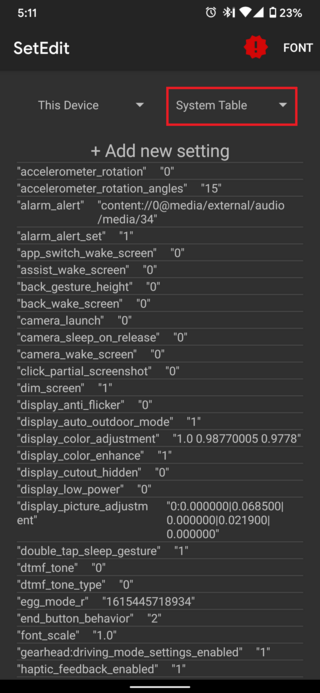
Next, launch the app and ignore all warnings. Make sure that the ‘System Table’ option is selected from the drop down menu atop, if not already.
Once that’s done, scroll down to the “user refresh rate” entry change its value from ‘120’ to ’90’. If the entry is missing, then try setting “peak refresh rate” to ’90’ instead.
Do note that this method isn’t guaranteed to work. But since it’s 100% safe if you do not mess around with the other values, it definitely is still worth a try.
PiunikaWeb started purely as an investigative tech journalism website with a main focus on ‘breaking’ or ‘exclusive’ news. In no time, our stories got picked up by the likes of Forbes, Fox News, Gizmodo, TechCrunch, Engadget, The Verge, MacRumors, and many others. Want to know more about us? Head here.


